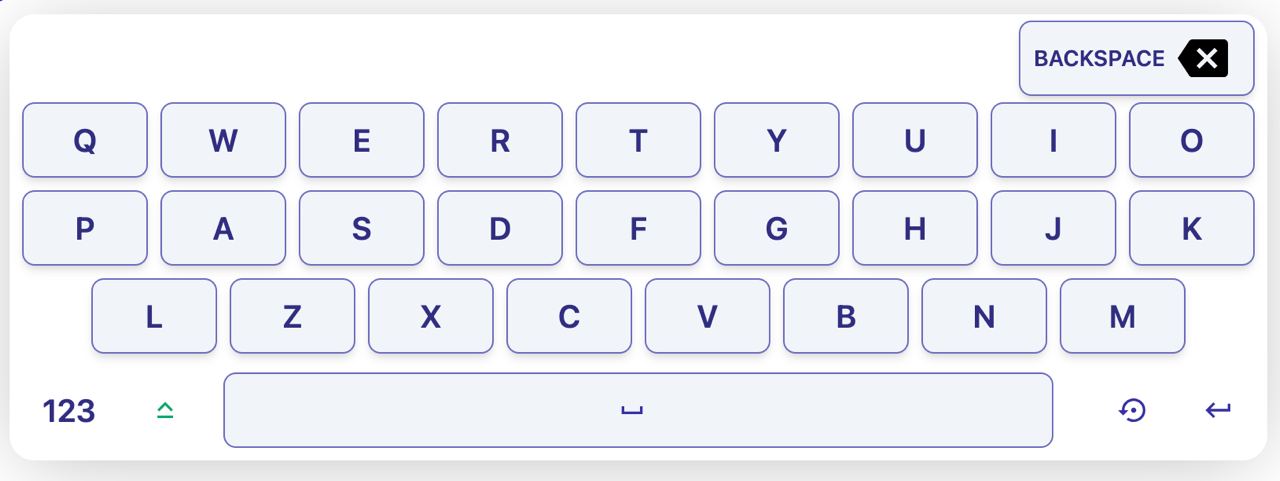This is an example application featuring a virtual on-screen keyboard, developed using React, TailwindCSS and DaisyUI.
With this application, users can input text using the virtual keyboard, use Caps Lock, Backspace, Space, and Enter keys.
Install with npm:
npm install @autosys/react-base-keyboard
Install with yarn:
yarn add @autosys/react-base-keyboard
Install with pnpm:
pnpm add @autosys/react-base-keyboard
- React: JavaScript library for building user interfaces.
- TailwindCSS: CSS framework.
- DaisyUI: component library for Tailwind CSS.
This project is licensed under the MIT License - see the LICENSE file for details.
- Wrap your application with the
MuiKeyboardProvider:
import React from 'react';
import ReactDOM from 'react-dom/client';
import App from './App';
import reportWebVitals from './reportWebVitals';
import { MuiKeyboardProvider } from './context/MuiKeyboardProvider';
import { numbers, englishLetters } from './Keyboards';
import './index.css';
const root = ReactDOM.createRoot(document.getElementById('root') as HTMLElement);
root.render(
<MuiKeyboardProvider
letters={englishLetters}
numbers={numbers}
reverseButton
betweenButtons={'10px'}
functionalButtonStyle={{
backButtonStyle: {
className:
'bg-slate-100 hover:bg-indigo-300 uppercase text-indigo-900 btn-outline border-indigo-800/70 shadow-md justify-end w-[150px] mr-2',
},
spaceButtonStyle: {
className:
'bg-slate-100 hover:bg-indigo-300 btn-outline border-indigo-800/70 text-indigo-900 text-xl m-2 w-full',
},
letterButtonStyle: {
className: 'text-indigo-900 text-xl btn-ghost',
},
reverseButtonStyle: {
className: 'text-indigo-900 text-xl btn-ghost',
},
enterButtonStyle: {
className: 'text-indigo-900 text-xl btn-ghost',
},
capsButtonStyle: { className: 'btn-ghost' },
}}
numberButtonStyle={{
className:
'bg-slate-100 hover:bg-indigo-300 btn-outline border-indigo-800/70 text-indigo-900 text-xl m-1 w-20',
}}
textButtonStyle={{
className:
'bg-slate-100 hover:bg-indigo-300 btn-outline border-indigo-800/70 shadow-md text-indigo-900 text-xl m-1 w-16',
}}
>
<App />
</MuiKeyboardProvider>,
);
reportWebVitals();- Then yo may use the
useMuiKeyboardhook in any another component to access the input value and setter from the context.
// App.tsx
import React from 'react';
import { useMuiKeyboard } from './context/MuiKeyboardProvider';
const App = () => {
const { inputValue, keyBoard, keyboardFeature } = useMuiKeyboard();
return (
<div>
<input
type="text"
className="input input-bordered input-primary w-full max-w-xs"
value={inputValue}
/>
{keyBoard}
<button className="btn" onClick={() => keyboardFeature({ openKeyboard: true })}>
{'open'}
</button>
</div>
);
};
export default App;-
{keyBoard}is the keyboard itself - If you want to reset the inputValue, but don't want to do it with a button on the keyboard, you can use any other button with
onClick={() => keyboardFeature({ resetText: true })} - To open the keyboard, use
onClick={() => keyboardFeature({ openKeyboard: true })}, to closeonClick={() => keyboardFeature({ openKeyboard: false })}
| Name | Type | Description |
|---|---|---|
numbers* |
string[] |
Array of number and special characters for keyboard buttons. |
letters |
string[] |
Array of letters characters for keyboard buttons. |
reverseButton* |
boolean |
Text reset button. |
betweenButtons* |
string | number |
Distance between buttons. |
alwaysOpen* |
boolean |
If you want the keyboard to always be open, set true. Default false
|
functionalButtonStyle |
object |
Object containing styles for functional buttons. |
.backButtonStyle* |
object |
Styles for the back button including className. |
..className |
string |
ClassName for the back button. |
.spaceButtonStyle* |
object |
Styles for space button including className. |
..className |
string |
ClassName for the space button. |
.letterButtonStyle* |
object |
Styles for letter buttons including className. |
..className |
string |
ClassName for the letter buttons. |
.reverseButtonStyle* |
object |
Styles for reverse button including className. |
..className |
string |
ClassName for the reverse button. |
.enterButtonStyle* |
object |
Styles for enter button including className. |
..className |
string |
ClassName for the enter button. |
.capsButtonStyle* |
object |
Styles for caps button including className. |
..className |
string |
ClassName for the caps button. |
numberButtonStyle* |
object |
Styles for number buttons including className. |
.className |
string |
ClassName for the number buttons. |
textButtonStyle |
object |
Styles for text buttons including className. |
.className |
string |
ClassName for the text buttons. |
Props marked with * are required.