CSV Node
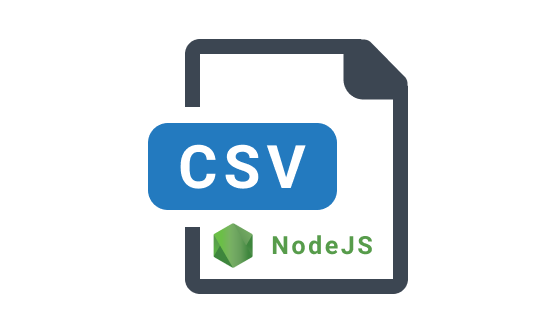
An awesome library for manager csv files with javascript/typescript
Overview
The library is for read csv and manager csv tables like humam, automating the process of read or write and serializer the csv rows to object.
Sumary
Features
- Read an csv file and serializer data to
javascript/typescriptobjects; - Write csv tables;
- Automatic cast for numbers an booleans;
- Alias in colunms of csv table;
- Skip row of csv;
- Limit numbers of rows.
- Map row;
- Agregates function (max, min, avg and sum) in an colunm;
- Filter rows.
Next Features
- Join csv tables;
Install
npm install csv-nodeor
yarn add csv-nodeUsage
First import class CSVReader of module csv-node.
// orThe module csv-node export:
| name | description |
|---|---|
| AliasMap | An object for mapper alias columns names |
| FilterFunction | An function for filter rows in csv files |
| PredicateFunction | An function for apply an predicate to rows in csv files |
| CSVReadOptions | The options for read an csv |
| CSVWriterOptions | The options for write an csv |
| CSVReader | The class to read csv files |
| CSVWriter | The class to write csv files |
| CSVNotFound | Error, throw if file not exist |
Basic usage
// names.csvnameageJoh19Mary20Nicoll21Ju18Let, create an file index.js, for example, and function loadCsv, for example, for your tests.
const CSVReader = { // let's go...} Run node index.js in your bash for tests.
CSVRead
The examples below are for read an csv, they can be found in examples folder.
First read
Use path for absolutes paths in NodeJS.
JS
const path = const CSVReader = const fileName = path { const reader = fileName const data = await reader console} TS
loadCsv .then .catchconsole.errorOutput.
Even though age is an number, but is loaded like an string, your can be use an map function or enable castNumbers option
of CSVReader for fix this.
Options
The second param of contructor CSVReader is an object of options, the options availables are.
| name | description | type | required | default |
|---|---|---|---|---|
| alias | An object that will rename columns | object |
false | {} |
| skipLines | The numbers of lines for skipping | number |
false | 0 |
| limit | The numbers max of rows | number |
false | Infinity |
| delimiter | Delimiter between columns | string |
false | , |
| castNumbers | Automatic cast for numbers | boolean |
false | false |
| castBooleans | Automatic cast for booleans | boolean |
false | false |
| filter | Filter rows likes Array.filter |
FilterFunction |
false | none |
| map | Map rows likes Array.map |
MapFunction |
false | none |
Options usage
Alias
You doesn't need rename all headers of csv table.
JS
const path = const CSVReader = const fileName = path { const reader = fileName alias: name: 'Name' age: 'Age' const data = await reader console} TS
const fileName = path interface SimplePerson Name: string Age: string { const reader = <SimplePerson>fileName alias: name: 'Name' age: 'Age' const data = await reader console // data is of type SimplePerson[]} Output.
Skip Lines
This option will skip x lines, like offset in SQL.
JS
const path = const CSVReader = const fileName = path { const reader = fileName skipLines: 1 const data = await reader console} TS
loadCsv .then .catchconsole.errorOutput.
Limit
The option is for limit the result size, like limit in SQL;
JS
const path = const CSVReader = const fileName = path { const reader = fileName limit: 2 const data = await reader console} TS
loadCsv .then .catchconsole.errorOutput.
Delimiter
This is delimiter between colunms.
Filter
Filter the row of csv, the callback function is of type FilterFunction, this feat is like Array.filter.
JS
const path = const CSVReader = const fileName = path { const reader = fileName dataage < 20 const data = await reader console} TS
loadCsv .then .catchconsole.errorOutput.
Map
The option will map the csv row, the callback function is of type MapFunction, this feat is like Array.map.
JS
const path = const CSVReader = const fileName = path { const reader = fileName `-` const data = await reader console} Output.
TS
loadCsv .then .catchconsole.errorOutput.
Cast Numbers
Automatic cast numbers.
JS
const path = const CSVReader = const fileName = path { const reader = fileName castNumbers: true const data = await reader console} TS
loadCsv .then .catchconsole.errorOutput.
Cast Booleans
Automatic cast booleans.
JS
const path = const CSVReader = const fileName = path { const reader = fileName castBooleans: true const data = await reader console} TS
loadCsv .then .catchconsole.errorOutput.
The options can be combined.
Order of call of options:
- Alias;
- Map;
- Skip Lines & Limit;
- Filter;
- cast.
The filePath
filePath must be absolute or csv-node search the file startirg of root folder of project node.
CSVReader API
The CSVReader class provide the methods and fields bellow.
Fields
| name | description | type |
|---|---|---|
| headers | The headers columns with alias | string [] |
| nativeHeaders | The real headers of csv table | string [] |
| data | The data of csv | T[] |
All fields only is available before call function read. The nativeHeaders and headers are available before call any methods.
Methods
| name | description | return |
|---|---|---|
read() |
Read the csv data | Promise<T[]> |
min(column: string) |
Return the min value of an column | Promise<number | undefined> |
sum(column: string) |
Return the sum value of an column | Promise<number | undefined> |
max(column: string) |
Return the max value of an column | Promise<number | undefined> |
avg(column: string) |
Return the average value of an column | Promise<number | undefined> |
For tests, you can be usage the file CSV Test.
Read
The read function already explained in Usage.
Min
The min function return the min value of column passed in parameters of min(string: column).
You can be usage the option config like read() function.
{ const fileName = path const reader = fileName const min = await reader console}// 0.03Max
The max function return the max value of column passed in parameters of max(string: column).
You can be usage the option config like read() function.
{ const fileName = path const reader = fileName const max = await reader console}// 99.99Avg
The avg functions return the average value of column passed in parameters of avg(string: column).
You can be usage the option config like read() function.
{ const fileName = path const reader = fileName const avg = await reader console}// 49.492769999999936Sum
The avg functions return the sum value of column passed in parameters of sum(string: column).
You can be usage the option config like read() function.
{ const fileName = path const reader = fileName const sum = await reader console}// 49492.76999999994The options can be used.
CSVWriter
Options
The second param of contructor CSVWriter is an object of options, the options availables are.
| name | description | type | required | default |
|---|---|---|---|---|
| headers | An object that will describe the columns | object |
true | --- |
| delimiter | Delimiter between columns | string |
false | , |
| format | The function for format an column | object |
false | {} |
| defaultValue | An object with default value for empty columns | object |
false | {} |
Options usage
Headers
You must provide the headers that will writer in csv file, you can rename columns or not.
JS
const path = const CSVWriter = const fileName = path const data = name: 'David0' age: 18 name: 'David1' age: 18 name: 'David2' age: 18 name: 'David3' age: 18 name: 'David4' age: 18 { const writer = fileName headers: name: 'name' age: 'age' await writer} TS
loadCsv .then .catchconsole.errorOutput.
name,ageDavid0,18David1,18David2,18David3,18David4,18Delimiter
The delimiter between columns.
Format
The option is for apply an function before save, for example if object contain Dates is interesting save time only.
JS
const path = const CSVWriter = const fileName = path const data = name: 'David0' age: 18 name: 'David1' age: 18 name: 'David2' age: 18 name: 'David3' age: 18 name: 'David4' age: 18 { const writer = fileName headers: name: 'name' age: 'age' format: ` years` await writer} TS
loadCsv .then .catchconsole.errorOutput.
name,ageDavid0,18 yearsDavid1,18 yearsDavid2,18 yearsDavid3,18 yearsDavid4,18 yearsDefault value
The option is for add fallback value if object not contains the column. The default value is NULL, but you can change.
JS
const path = const CSVWriter = const fileName = path const data = name: 'David0' age: 18 name: 'David2' age: 18 name: 'David3' name: 'David4' age: 18 { const writer = fileName headers: name: 'name' age: 'age' defaultValue: name: 'None' age: '0' await writer} TS
loadCsv .then .catchconsole.errorOutput.
name,ageDavid0,0None,18David2,18David3,0David4,18The options can be combinated.
Methods
| name | description | return |
|---|---|---|
writer(data: object) |
Write the object in csv | Promise<void> |


