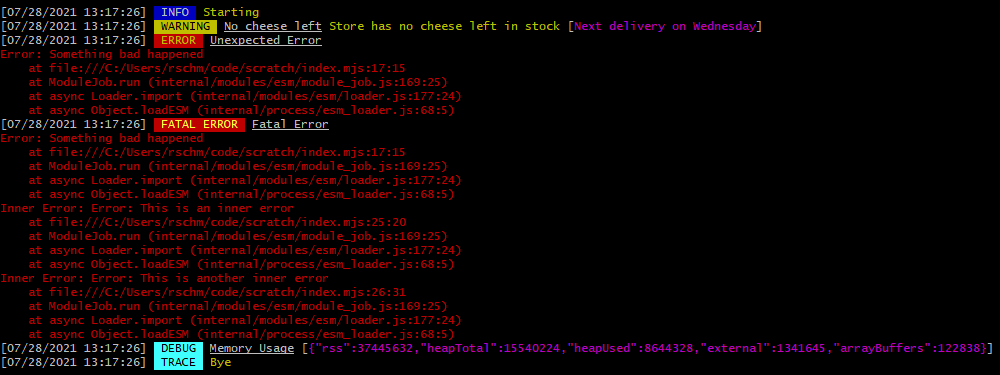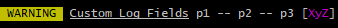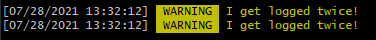zz-log
Colorful and extensible logging.
Usage
Basic Console Logging
import { ConsoleLogger } from 'zz-log';
const logger = new ConsoleLogger();
// Log a simple message.
logger.info('Starting');
// Log a warning with more complex details.
logger.warn({
title: 'No cheese left',
detail: 'Store has no cheese left in stock',
subDetail: 'Next delivery on Wednesday'
});
const error = new Error('Something bad happened');
// Log an error.
logger.error({
title: 'Unexpected Error',
error,
});
error.innerError = new Error('This is an inner error');
error.innerError.innerError = new Error('This is another inner error');
// Log an error that has innerErrors.
logger.fatal({
title: 'Fatal Error',
error,
});
// Log a debug message
logger.debug({ title: 'Memory Usage', subDetail: process.memoryUsage() });
// Log a trace message
logger.trace('Bye');This outputs the following to the console:
Restricting Log Levels
You can choose which log levels are actually logged.
import { ConsoleLogger, LogLevel } from 'zz-log';
const errorOnlyLogger = new ConsoleLogger({ logLevel: LogLevel.error | LogLevel.fatal });
errorOnlyLogger.error('It logs this');
errorOnlyLogger.fatal('It logs this too');
errorOnlyLogger.warn('It does not log this');This outputs the following to the console:
NOOP Logger
The NOOP logger does nothing, and is meant for certain environments like unit testing, where you may not want to log anything.
import { NoopLogger } from 'zz-log';
const noopLogger = new NoopLogger();
noopLogger.warn('It does not log this');
noopLogger.debug('Or this');
noopLogger.fatal('Or anything else');Alternatively, you could use a ConsoleLogger or other logger, and set its logLevel option to LogLevel.none.
Custom ConsoleLogger formatting
You can extend ConsoleLogger and override its functions to implement custom formatting, for example:
import { ConsoleLogger } from 'zz-log';
class MyConsoleLogger extends ConsoleLogger {
// Log custom "part" fields instead of just the "detail" field.
formatDetail(logItem) {
return `${logItem.part1} -- ${logItem.part2} -- ${logItem.part3}`;
}
// Disable timestamp logging.
formatTimestamp() {
return undefined;
}
}
const myLogger = new MyConsoleLogger();
myLogger.warn({
title: 'Custom Log Fields',
part1: 'p1',
part2: 'p2',
part3: 'p3',
subDetail: 'XyZ'
});This outputs the following to the console:
Composite Logger
You can log to more than one logger, by creating a CompositeLogger.
import { CompositeLogger, ConsoleLogger } from 'zz-log';
const compositeLogger = new CompositeLogger([new ConsoleLogger(), new ConsoleLogger()]);
compositeLogger.warn('I get logged twice!');This outputs the following to the console:
Custom Logger
You can also go one level higher and extend directly from BaseLogger to implement other log targets besides the console:
class MyCloudLogger extends BaseLogger {
log(info, logLevel) {
myLogToCloudFunction(logLevel, {
title: info.title,
detail: info.detail,
error: info.error,
otherFields: { ...info },
});
}
}If that's still not flexible enough, you can also choose to implement the ILogger TypeScript interface (or in plain JS, create a class that implements these functions):
export interface ILogger {
fatal(info: LogItem): void;
error(info: LogItem): void;
warn(info: LogItem): void;
info(info: LogItem): void;
debug(info: LogItem): void;
trace(info: LogItem): void;
}