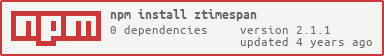ztimespan
Timespans in JS.
Installation
npm install --save ztimespan
(Can also be used in browser, just add it as src of a <script> and it will be added to window as Time)
Usage
If on a browser, Time will be in the global namespace. If not, then you can require it in Node:
var Time = ;Constructor
Time (or however you call the variable) will be a function, that can be called with new (such as new Time()) and can also be called normally (such as Time()). Both do the same thing. It takes one optional argument to be the initial value for the Time instance (if not specified, it's 0). It can be one of:
- A number (in milliseconds);
- A Date (Gets amount of time since Jan 1, 1970);
- Another Time instance (Gets the time stored in it);
- An array of time unit and amount of it (e.g.:
["years", 1]for 1 year).
Here are all the valid time units, just for reference:
years,year,y;months,month,mo;weeks,week,w;days,day,d;hours,hour,h;minutes,minute,mins,min,m;seconds,second,secs,sec,s.
P.S.: Using a time unit that is in singular doesn't change anything.
Example:
var Time = ;var myTimeSpan = 5; // or just Time(5)Time will also have a few utility functions as properties:
years(amount),months(amount),weeks(amount),days(amount),hours(amount),minutes(amount),seconds(amount)-> Returnsamountof said unit, in milliseconds.validUnit(str)-> Returnstrueifstris a valid time unit string,falseotherwise. E.g.:Time.validUnit("min")returnstrue.
Example:
Time;Time;Time;Time;Time;Time;Time;Time instances have the time property, which is the time stored, in milliseconds.
NOTE: Make sure to not make time negative. Most methods check if time is negative and set it to 0 if so, but keeping it negative can cause buggy behavior. (Same goes for NaN.)
Methods
Now, let's go in detail on the Time class. It has the following methods:
- add;
- remove;
- subtract;
- clear.
P.S.: They are all chainable (as in you can do .add(...).remove(...).subtract(...).clear(...)).
P.P.S.: Subtract is the same as remove.
Both add and remove/subtract work the same way, except one is the opposite of the other: add is to add to stored time while remove/subtract is to remove. There are two ways you can call them:
(timeUnit, amount)-> Add/remove a certain amount of a time unit. Example:
myTimeSpan; // add 3 yearsmyTimeSpan; // remove/subtract 2 yearsmyTimeSpan; // remove/subtract 6 years(quantity)-> A certain amount of time to add/remove. That can be:
- A Date (Gets amount of time since Jan 1, 1970);
- A Time instance (that can also be itself, gets time stored);
- A number (in milliseconds). Example:
myTimeSpan;myTimeSpan;myTimeSpan;The clear method doesn't take any argument and sets the time stored to 0 (I mean, you can always do <Time object>.time = 0, but this has the advantage of being chainable).
Getter Properties
Time instances have the following properties (they are all read-only because they are getters):
units-> Returns an object that indicates the amount of each unit. For example:
years: 0 months: 0 weeks: 5 days: 1 hours: 0 minutes: 59 seconds: 3years,months,weeks,days,hours,minutes,seconds-> The amount of said unit that perfectly fits in the time stored.totalYears,totalMonths,totalWeeks,totalDays,totalHours,totalMinutes,totalSeconds-> The amount of said unit that fits in the time stored, perfectly or not. Basically dividing the time stored by 1 of that unit.date-> The Date representation of this timespan.
String-ified
The Time class has the toString function returning a human-readable string of the timespan. Consider:
var Time = ;var myOtherTimeSpan = "y" 4 "m" 7;console;This will output in console:
4 years and 7 minutes
Natural operations
You can do natural operations (+, -, *, /, etc) with time instances, such as time * 5. However, keep in mind that it does those operations to the millisecond value AND returns the new millisecond value, which means it doesn't return a time instance. However, you can always do:
otherTime = time * 5;v2.0.0
This version has a very breaking change: It changes the value of a month to be 30 days instead of 28, which was pretty wrong (not all months are february :P), which changes the millisecond value for everything. To keep using it in case you already used this module before and don't want to break saved values, you can use the Time#toggleCompat function or Time#setCompat (which asks for a boolean argument and sets the use of compatibility to it). When compatibility is on (NOTE: Compatibility goes through everywhere that it is loaded!), it changes to operate with the old time values. Please note that the instances are not changed, just the methods. And yes, you can turn off compatibility with the same way you can turn it on.