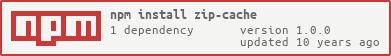zip-cache
Cache your async lookups and store them (gzip) compressed in memory. This module is just a light wrapper around isaacs/async-cache, even this Readme ;-)
Installation
npm install zip-cache
Example
Let's say you have to look up JSON from a database. But you are ok with only looking up the info once every 10 minutes (since it doesn't change that often), and you want to limit your cache size to 1000 objects. The objects will be held as gzipped buffers in memory. This might be silly for some cases, but could save precious memory on cheap VPSs.
Note: Currently zip-cache only handles JSON.stringifyable objects.
You can do this:
var cache = // options passed directly to the internal lru cache max: 1000 maxAge: 1000 * 60 * 10 // method to load a thing if it's not in the cache. // key must be unique in the context of this cache. { // this method will only be called if it's not already in cache, and will // cache the result in the lru. } // then later..cacheExcept for the load method, all the options are passed unmolested to
the internal lru-cache.
Methods
-
get(key, cb)If the key is in the cache, then callscb(null, cached)on nextTick. Otherwise, calls theloadfunction that was supplied in the options object. If it doesn't return an error, then cache the result. Multiplegetcalls with the same key will only ever have a singleloadcall at the same time. -
set(key, val, [cb])Seed the cache. This doesn't have to be done, but can be convenient if you know that something will be fetched soon. Due to the async nature of zlib compression, this method also takes an optional callback function. -
reset()Drop all the items in the cache. -
del(key)Deletes a key out of the cache. -
has(key)Check if a key is in the cache, without updating the recent-ness or deleting it for being stale. -
peek(key)Returns the key value (orundefinedif not found) without updating the "recently used"-ness of the key.(If you find yourself using this a lot, you might be using the wrong sort of data structure, but there are some use cases where it's handy.)
Tests
npm test
License
MIT