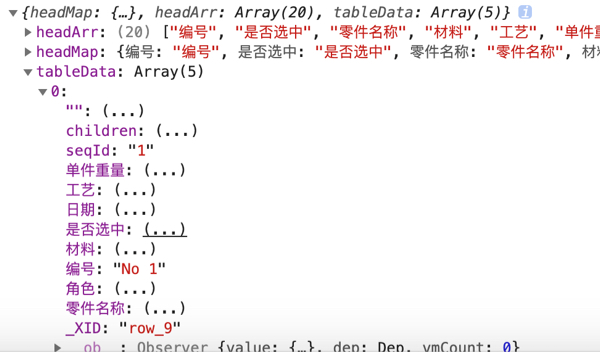cvx
convert tree xlsx import into vxe-grid metadata
Install
yarn add zacard-cvx
How to use
参考examples/AppImp.vueimport { cvx } from 'zacard-cvx';
<vxe-button>
<input type="file" @change="importDataEvent" accept=".xls,.xlsx,.csv">
</vxe-button>
<vxe-grid
ref="xTable"
highlight-current-row
:mouse-config="{selected: true}"
:keyboard-config="{isArrow: true, isDel: true, isEnter: true, isTab: true, isEdit: true}"
:edit-config="{trigger: 'dblclick', mode: 'cell'}"
:checkbox-config="{range: true}"
:columns="tableColumnDef"
:data="tableData"
:tree-config="{children: 'children'}"
>
</vxe-grid>
// data定义
tableColumnDef: [
{ field: 'seqId', title: '编号', treeNode: true },
{ field: '零件名称', title: '零件名称' },
{ field: '材料', title: '材料' },
{ field: '工艺', title: '工艺' },
{ field: '单件重量', title: '单件重量' },
{ field: '角色', title: '角色' },
{ field: '日期', title: '日期' }
]
const mockVueMehtods = {
importDataEvent (evnt) {
cvx(evnt, this, {
colDef: this.tableColumnDef,
tree: true
})
.then(res => {
console.log(res)
const {
tableData
} = res
this.tableData = tableData
})
.catch(e => {
console.error(e)
})
}
}Reference
cvx inbound parameters
/**
* @param {object} evnt dom原生事件
* @param {object} vm 组件实例
* @param {object} opt 选项
* @param {string} opt.FS 使用什么分割符号切割每一行字段,默认使用\\$,防止内容内出现逗号
* @param {number} opt.tmout 解析超时
* @param {boolean} opt.tree 是否树形目录
*/也可以参考 vxe_hello 项目cvx promise return
res.headArr {array<string|any>} 列表头(数组形式)
res.headMap {object<string,string|any>} 列表头(字典形式)
res.tableData {array<object|any>} 格式化后的数组
res.hitResult {object[string,Array]} 匹配字段的结果
res.hitResult.hitCol {Array<string>} 匹配字段的结果,命中的
res.hitResult.unhitCol {Array<string>} 匹配字段的结果,未命中的
注意:当导入的是数组元素,会去tableData中第一列元素作为编号,同时每个元素都会有个seqId字段用来新编号,但同时保留了原编号供使用
// vxe-grid 树的column定义,注意使用treeNode: true
{ field: 'seqId', title: '编号', treeNode: true },
{ field: '零件名称', title: '零件名称' },
{ field: '材料', title: '材料' },
{ field: '工艺', title: '工艺' },
{ field: '单件重量', title: '单件重量' },
{ field: '角色', title: '角色' },
{ field: '日期', title: '日期' }