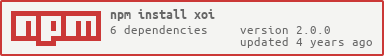Xoi 
Detect and control the mouse, keyboard and screen.
Install
npm install xoiUsage
const mouse keyboard screen = ; // Realistically move the mouse to x=100 y=100mouse; // Right-clickmouse; // When mouse clickedmouse; // Type textkeyboardtype"Hello World!"; // When key pressedkeyboard; // Get hex code of pixel at x=100 y=100const hex = screen;console;API
For more information, see the documentation.
mouse
See the documentation
keyboard
See the documentation
screen
See the documentation
Prerequisites
See https://github.com/octalmage/robotjs#building and https://github.com/wilix-team/iohook/blob/master/docs/os-support.md