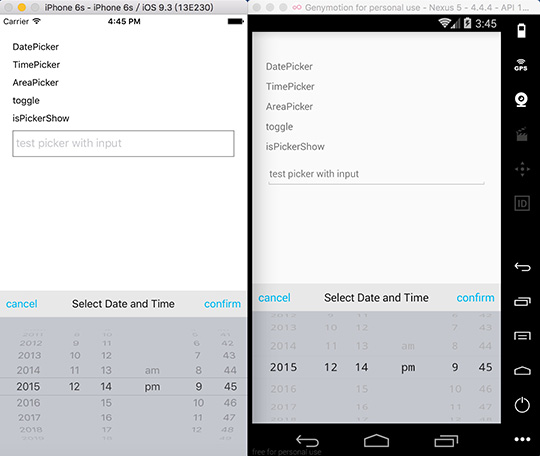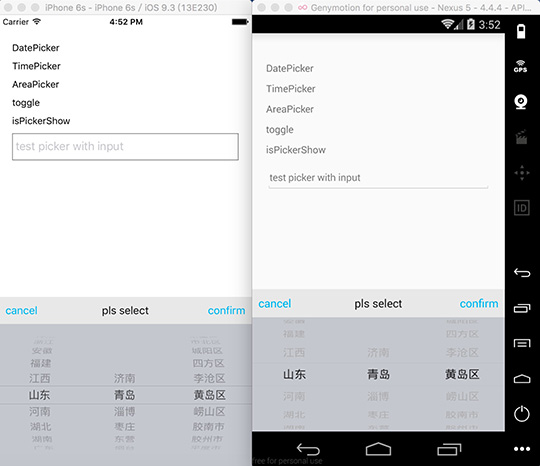| Key | Type | Default | Support | Description |
|---|---|---|---|---|
| isLoop | Boolean | false | Android | |
| pickerConfirmBtnText | string | confirm | iOS/Android | |
| pickerCancelBtnText | string | cancel | iOS/Android | |
| pickerTitleText | string | pls select | iOS/Android | |
| pickerConfirmBtnColor | array | [1, 186, 245, 1] | iOS/Android | |
| pickerCancelBtnColor | array | [1, 186, 245, 1] | iOS/Android | |
| pickerTitleColor | array | [20, 20, 20, 1] | iOS/Android | |
| pickerToolBarBg | array | [232, 232, 232, 1] | iOS/Android | |
| pickerBg | array | [196, 199, 206, 1] | iOS/Android | |
| pickerToolBarFontSize | number | 16 | iOS/Android | |
| wheelFlex | array | [1, 1, 1] | iOS/Android | |
| pickerFontSize | number | 16 | iOS/Android | |
| pickerFontColor | array | [31, 31, 31, 1] | iOS/Android | |
| pickerRowHeight | number | 24 | iOS | |
| pickerData | array | iOS/Android | ||
| selectedValue | array | iOS/Android | ||
| onPickerConfirm | function | iOS/Android | ||
| onPickerCancel | function | iOS/Android | ||
| onPickerSelect | function | iOS/Android |
| Key | Support | Description |
|---|---|---|
| init | iOS/Android | init and pass parameters to picker |
| toggle | iOS/Android | show or hide picker |
| show | iOS/Android | show picker |
| hide | iOS/Android | hide picker |
| select | iOS/Android | select a row |
| isPickerShow | iOS/Android | get status of picker, return a boolean |
npm install react-native-picker --save react-native link
import Picker from 'react-native-picker';
let data = [];
for(var i=0;i<100;i++){
data.push(i);
}
Picker.init({
pickerData: data,
selectedValue: [59],
onPickerConfirm: data => {
console.log(data);
},
onPickerCancel: data => {
console.log(data);
},
onPickerSelect: data => {
console.log(data);
}
});
Picker.show();
The Podfile will like below:
platform :ios, '8.0'
target 'YourTarget' do
pod 'React', :path => '../YOUR_REACT_NATIVE_PROJECT/node_modules/react-native', :subspecs => [
'Core',
...
]
pod 'Picker', :path => '../YOUR_REACT_NATIVE_PROJECT/node_modules/react-native-picker'
endAfter you have updated the Podfile of the existing app, you can install react-native-picker like below:
$ pod install1. parallel: such as time picker, wheels have no connection with each other
2. cascade: such as date picker, address picker .etc, when front wheel changed, the behind wheels will all be reset
- single wheel:
pickerData = [1,2,3,4];
selectedValue = 3;- two or more wheel:
pickerData = [
[1,2,3,4],
[5,6,7,8],
...
];
selectedValue = [1, 5];- two wheel
pickerData = [
{
a: [1, 2, 3, 4]
},
{
b: [5, 6, 7, 8]
},
...
];
selectedValue = ['a', 2];- three wheel
pickerData = [
{
a: [
{
a1: [1, 2, 3, 4]
},
{
a2: [5, 6, 7, 8]
},
{
a3: [9, 10, 11, 12]
}
]
},
{
b: [
{
b1: [11, 22, 33, 44]
},
{
b2: [55, 66, 77, 88]
},
{
b3: [99, 1010, 1111, 1212]
}
]
},
{
c: [
{
c1: ['a', 'b', 'c']
},
{
c2: ['aa', 'bb', 'cc']
},
{
c3: ['aaa', 'bbb', 'ccc']
}
]
},
...
]