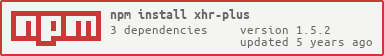xhr-plus
XMLHttpRequest plus. support jsonp, iframe upload, sub domain proxy and more...
Example
http://localhost:8000/examples/
install
Usage
;;Promise support, place the following code inside your html head
API
var req = ;// req.abort();config
| name | type | default | description |
|---|---|---|---|
| url | String | url requested | |
| method | String | get | request method |
| type | a string enum. `html`, `xml`, `json`, or `jsonp`. Default is inferred by response contentType | get | response data, type |
| data | object|string | entity body for `PATCH`, `POST` and `PUT` requests. Must be a query `String` or `JSON` object | |
| form | HTMLElement | submit entire form without page refresh | |
| cache | bool | true | whether add timestamp to url |
| traditional | bool | false | whether add [] to array data key (if false then add []) |
| headers | object | {} | additional request headers |
| contentType | string | sets the `Content-Type` of the request. Eg: `application/json` | |
| processData | boolean | true | whether format data to string |
| timeout | number | timeout by seconds | |
| beforeSend | (io) => void | A function called before the request | |
| success | (data, status, io) => void | A function called when the request successfully completes | |
| error | ({message, status, xhr}) => void | true | A function called when the request successfully error |
| complete | (data, status, io) => void | A function called when the request completes | |
| jsonpCallback | string | callback | specify the jsonp request query name |
| jsonpCallbackName | string | random string | Specify the callback function name for a `JSONP` request. This value will be used instead of the random (but recommended) name automatically generated by ajax. |
| withCredentials | bool | false | whether to set withCredentials |
| useSubDomainProxy | false|'auto'|'force' | false | whether use iframe proxy to request sub domain, note: 'auto' will only works in non-cors browser, set to 'force' to force cors browser use sub domain proxy |
| subDomainProxyUrl | string | /proxy.htm | sub domain iframe proxy url |
methods
abort():void
abort current request
then(data): Promise
use data in promise
catch(e:{message, status, xhr}): Promise
catch error in promise
always(data|e)
always process in promise
static methods
ajaxSetUp(config)
set the default config for all requests
interceptors
You can intercept requests or responses like axios.
// Add a request interceptoriointerceptorsrequest; // Add a response interceptoriointerceptorsresponse;And what's fun is you can turn a response into error
iointerceptorsresponse;If you may need to remove an interceptor later you can.
var myInterceptor = iointerceptorsrequest;iointerceptorsrequest;Test Case
npm test
npm run chrome-test
Coverage
npm run coverage
open coverage/ dir
License
xhr-plus is released under the MIT license.