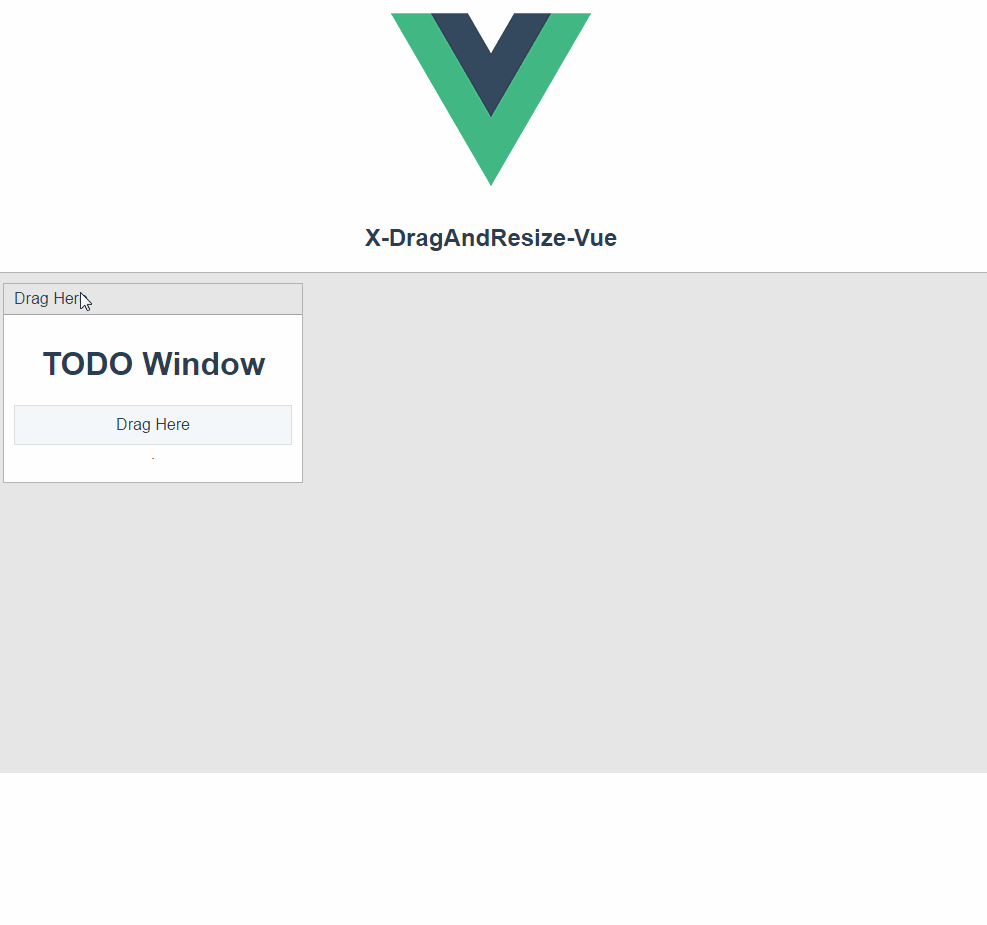npm install x-dragandresize --save
import XDrag from 'x-dragandresize'
Vue.use(XDrag)
<style lang="less" rel="stylesheet/less">
.drag-box {
position: relative;
width: 100%;
min-height: 500px;
box-sizing: border-box;
padding: 10px;
background: rgba(0, 0, 0, .1);
}
.x-window {
position: absolute;
width: 300px;
height: 200px;
border: 1px solid rgba(0, 0, 0, .3);
background:
box-sizing: border-box;
overflow: hidden;
.x-window-header {
height: 30px;
line-height: 30px;
border-bottom: 1px solid rgba(0, 0, 0, .3);
background: rgba(245, 247, 249, 1);
cursor: default;
&:hover {
background: rgba(0, 0, 0, .1);
}
.x-window-title {
padding: 0 10px;
text-align: left;
cursor: default;
}
}
.x-window-body {
padding: 10px;
.x-window-bar {
padding: 10px;
border: 1px solid rgba(0, 0, 0, .1);
background: rgba(245, 247, 249, 1);
cursor: default;
&:hover {
background: rgba(0, 0, 0, .1);
}
}
}
}
.x-drag-start,
.x-drag-move {
transition: none;
opacity: .7;
.x-window-header {
.x-window-title {
cursor: move !important;
}
}
.x-window-body {
.x-window-bar {
cursor: move !important;
}
}
}
.app-window-resize {
width: 20px;
height: 20px;
position: absolute;
background: transparent;
&.resize-top-left {
cursor: nw-resize;
top: 0;
left: 0;
}
&.resize-top-right {
cursor: ne-resize;
top: 0;
right: 0;
}
&.resize-bottom-left {
cursor: sw-resize;
bottom: 0;
left: 0;
}
&.resize-bottom-right {
cursor: se-resize;
bottom: 0;
right: 0;
}
&.resize-top-border {
cursor: ns-resize;
top: 0;
width: 100%;
height: 2px;
}
&.resize-right-border {
cursor: ew-resize;
right: 0;
width: 2px;
height: 100%;
}
&.resize-bottom-border {
cursor: ns-resize;
bottom: 0;
width: 100%;
height: 2px;
}
&.resize-left-border {
cursor: ew-resize;
left: 0;
width: 2px;
height: 100%;
}
}
</style>
<template>
<div class="drag-box">
<div class="x-window" v-x-drag="dragConfig" :disabled-drag="disabledDrag" :disabled-resize="disabledResize">
<div class="app-window-resize resize-top-left"></div>
<div class="app-window-resize resize-top-right"></div>
<div class="app-window-resize resize-bottom-left"></div>
<div class="app-window-resize resize-bottom-right"></div>
<div class="app-window-resize resize-top-border"></div>
<div class="app-window-resize resize-right-border"></div>
<div class="app-window-resize resize-bottom-border"></div>
<div class="app-window-resize resize-left-border"></div>
<div class="x-window-header">
<div class="x-window-title">Drag Here</div>
</div>
<div class="x-window-body">
<h1>TODO Window</h1>
<div class="x-window-bar">Drag Here</div>.
</div>
</div>
</div>
</template>
<script>
export default {
name: 'Window',
props: {
disabledDrag: {
type: Boolean,
default: false
},
disabledResize: {
type: Boolean,
default: false
}
},
data () {
return {
dragConfig: {
// Drag and drop configuration
drag: {
// Whether to enable drag and drop
enable: true,
// Specify drag and drop handle element, support for one or more handles
handler: ['.x-window-title', '.x-window-bar'],
// Drag the different stages of className
class: {
start: 'x-drag-start',
move: 'x-drag-move',
done: 'x-drag-done',
main: 'x-drag'
},
// callback
callback: {
start: null,
move: null,
done: (style) => {
console.log('drag done', style)
}
}
},
// Zoom configuration
resize: {
// Whether to enable zooming
enable: true,
// Specify the zoom handle element to support one or more handles
handler: {
'top-left': '.resize-top-left',
'top-right': '.resize-top-right',
'bottom-left': '.resize-bottom-left',
'bottom-right': '.resize-bottom-right',
'top-border': '.resize-top-border',
'right-border': '.resize-right-border',
'bottom-border': '.resize-bottom-border',
'left-border': '.resize-left-border'
},
// Scaling different stages of className
class: {
start: 'x-resize-start',
move: 'x-resize-move',
done: 'x-resize-done',
main: 'x-resize'
},
// callback
callback: {
start: null,
move: null,
done: (style) => {
console.log('resize done', style)
}
}
}
}
}
}
}
</script>