wos
Monitor traffic for unencrypted data (using tshark) and display a dashboard in terminal.
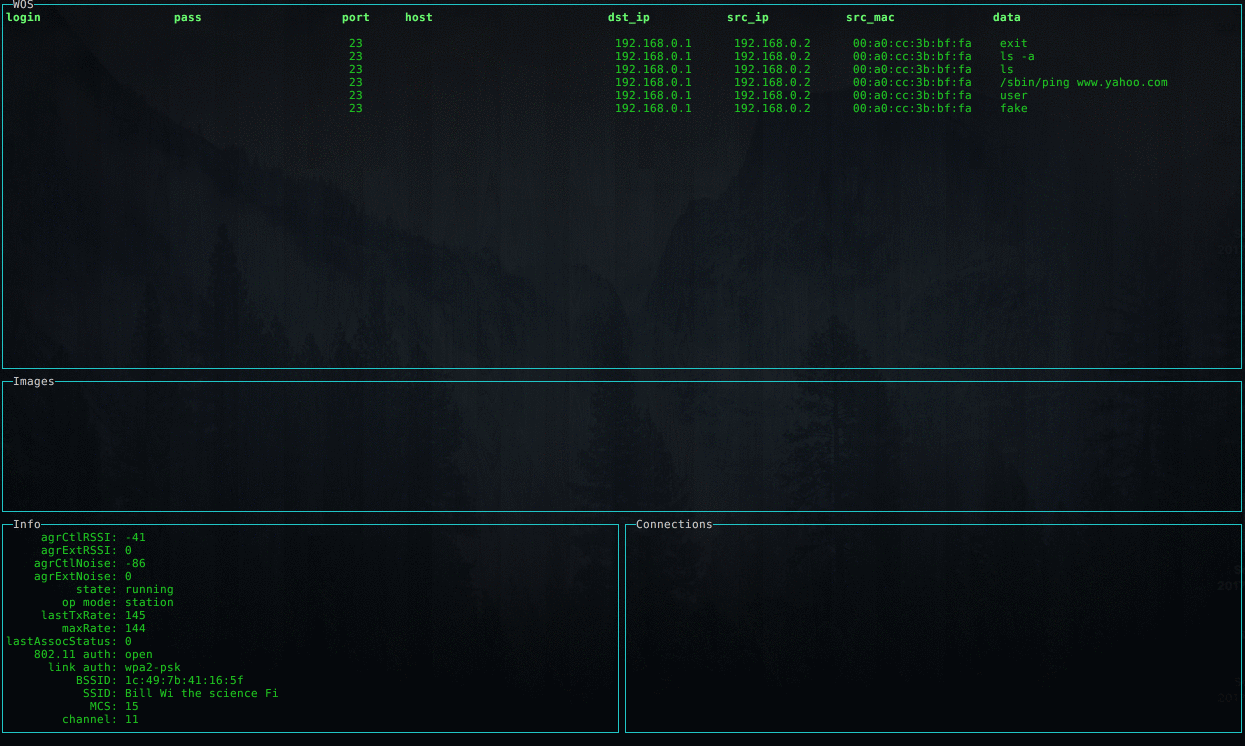
Install
npm install -g wosUsage
$ wos --help Monitor traffic You can simply just run wos command and it'll set up the options based on your current wifi connection.
$ wosYou can manually set the network capture interface card, as well as the SSID and password of the network. Those are required in order to decrypt packets on a secured network such as WPA.
Remember, you can only capture on the same network you are connected to.
$ wos -i en0 --ssid='HomeWifi' --pass='d4Pazsw0rD'WOS supports:
-
Retrieving credentials from unencrypted HTTP pages
-
Retrieving credentials from unencrypted FTP logins
-
Retrieving credentials from unencrypted SMTP logins
-
Retrieving credentials from unencrypted POP logins
-
Retrieving credentials from unencrypted IMAP logins
-
Retrieving data from unencrypted TELNET sessions
Requirements
-
tshark (comes with Wireshark)
-
Wireless interface card that supports monitor mode. Here's a list.
FAQ
-
Q. My wireless card is stuck in monitor mode!
-
A. Kill
tsharkprocesses and toggle off and on the wireless card.$ pkill tshark
-
-
Q. I'm monitoring and can see EAPOL handshakes but I'm not capturing data.
-
A. Make sure to set the correct wifi channel when running wos, especially if you're on dual-band wifi. You can only monitor on one channel.
$ wos -c 36
-
-
Q. What does WOS mean?
-
A. It means "Wall of Shetland"
Wall of Sheep is a trademark and couldn't use it.
-
License
MIT