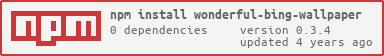wonderful-bing-wallpaper
🌅 Simple bing daily wallpaper API lib for Node.js. 极简的 Node.js 版必应壁纸 API 库。
- 简单:1 个接口
- 稳定:与 Bing 同在
- 轻巧:不依赖任何第三方
Credit
stackoverflow - Is there a way to get Bing's photo of the day?
Example
Usage
npm i wonderful-bing-wallpaper --saveconst WonderfulBingWallpaper = // get support resolutions listconst resolutions = WonderfulBingWallpaper // instanceconst wbw = /* options */ // update default optionswbw // get daily wallpaperswbwAPI
new WonderfulBingWallpaper(options?: object): instance
wbw.setOptions(options?: object)
@return WonderfulBingWallpaper instance
recommended option field(推荐设置的字段)
| params | type | required | default | desc |
|---|---|---|---|---|
| size | Number |
false | 1 |
how many images - 几张图片 size <= 8 |
| day | Number |
false | 0 |
how days before - 往前推几天 day <= 7 |
| format | String |
false | js |
result data format - 返回数据的格式 js/xml/rss |
| local | String |
false | en-US |
your location - 你想拿到什么语言的版本(国内 zh-CN) |
not recommended option field(非必要情况不要设置的字段)
| params | type | required | default | desc |
|---|---|---|---|---|
| ensearch | number |
false | 0 | 0 / 1 1 则查询全量数据,包括如图片描述、故事、封面文字...开启后会被强制切换为全英文(实际 bing 拿的美版数据) |
| host | String |
false | www.bing.com |
bing wallpaper api host 你想在哪个服务器拿数据(国内 cn.bing.com) |
| wallpaperApi | String |
false | /HPImageArchive.aspx |
bing wallpaper api path 如果哪天 Bing 改接口了你可以手动设置一下 |
| resolution | String |
false | 1920x1200 |
humanizeWallpapers second param default resolution 使用 humanizeWallpapers 方法时第二参数的默认值 |
wbw.getWallpapers(params?: object): array
@return wallpaper array
the same as option fields.
wbw.humanizeWallpapers(wallPapers: object | array, resolution?: string): object | array
@return humanized wallpaper data.
| params | type | required | default | desc |
|---|---|---|---|---|
| wallPapers | Array/Object |
true | null |
wallpaper images 图片或多张图片 |
| resolution | String |
false | {instance}.options.resolution |
wallpaper resolution 要输出的图片地址里的分辨率 |
Dev
yarn
yarn dev
yarn lint
yarn test
yarn build
npm run test