
🔧 Installation
WIPfred requires Alfred + Powerpack (Supports Alfred 4)
To install it simply run
npm install -g wipfred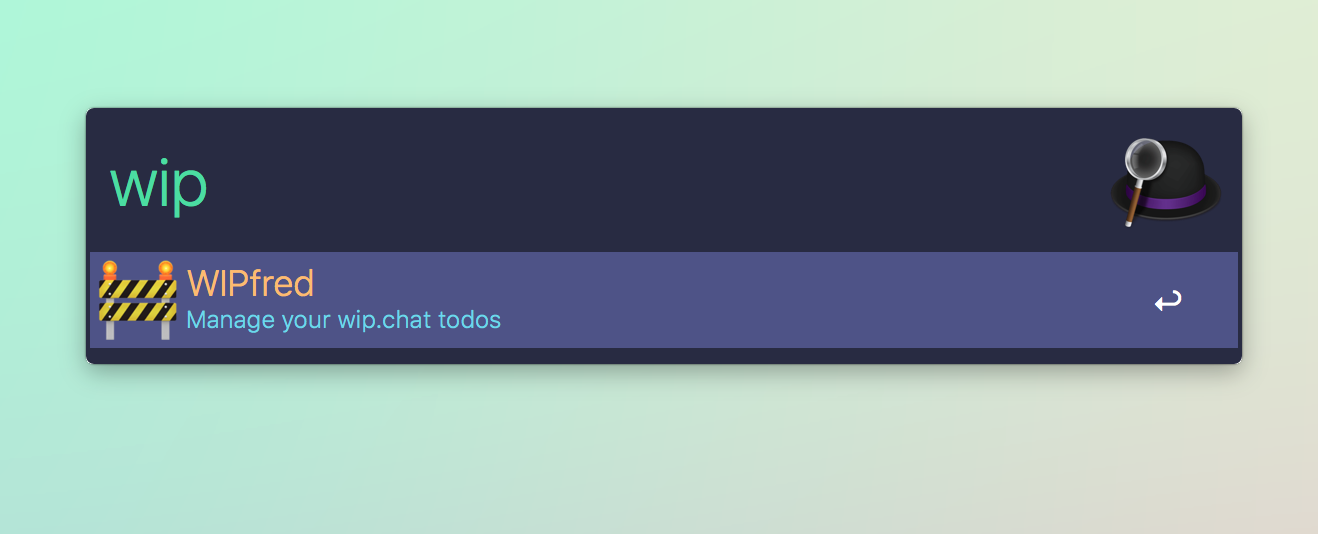
👈 Configuration
In order to work properly you need to set your wip.chat private API key.
- Visit wip.chat/api
- Copy your private key
- Toggle Alfred
- Type in
wipand press Enter - Select
API Key - Type in your key and press Enter
📒 Commands
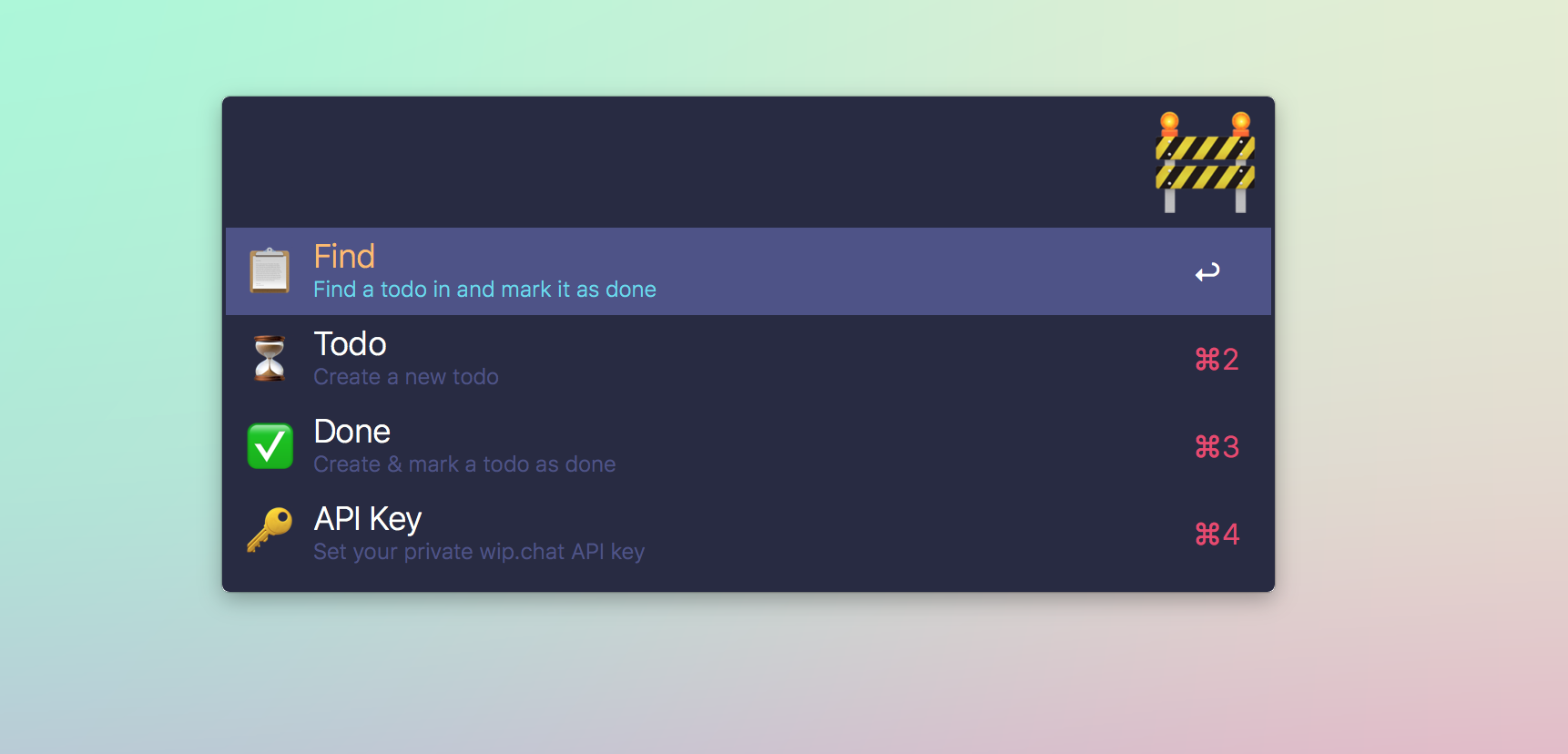
You can either type in wip and press Enter to see a list of available commands and select from one of them. Or you can use the command directly. However if you enter for exampel wip done you will be inside the done workflow. You have to press ESC to get out of it.
Right now directly creating or modifing todos with only one command is not possible. For example:
wip todo need to add this feature soon #wipfred
wip key
Sets your private wip.chat API key.
wip find
Type in wip find and press Enter. Then you can type in your todo and wipfred will filter all your pending wip.chat todos. After you select one and press Enter again, it will be marked as done.
wip todo
Type in wip todo and press Enter. Then you can type in your todo and if you want your product and confirm with Enter.
Example:
fix a critical bug #productname
wip done
Type in wip done and press Enter. Then you can type in your todo and if you want your product and confirm with Enter. It will create a new todo and mark it as done.
Example:
fix a critical bug #productname
⌨ Keyboard Sortcuts
You can access the workflows directly over keyboard shortcuts. Because it is nearly impossible to set sane default what work for everyone, the default Shortcuts are empty.
You have to set them by your own. Press ⌘ , to open Alfred Preferences and select the WIPfred workflow.
Then you can set the shortcuts for the find, done and todo command.
