Welcome to wings4!
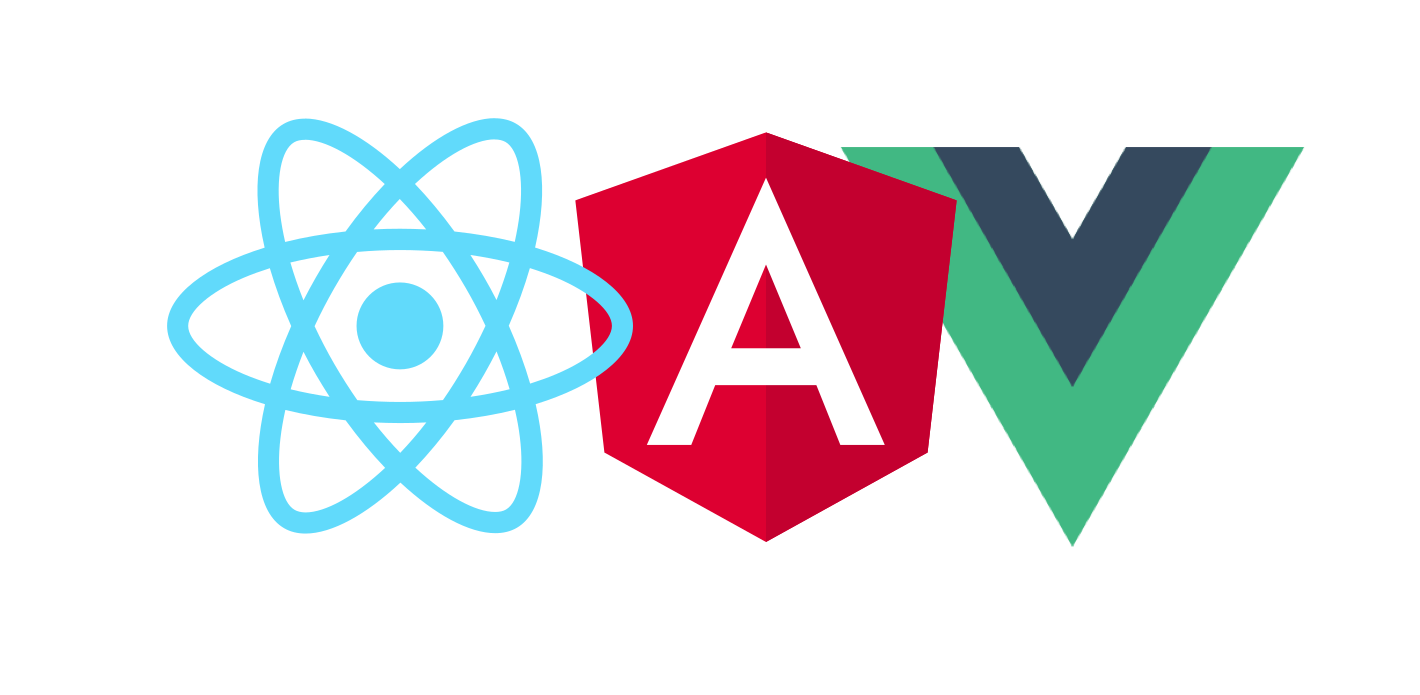

A FeathersJS 4-Way reactive data sync for any frontend framework
- DOM / UI (HTML)
- Data / State (Javascript)
- Local Storage (Offline)
- Backend/Database (Cloud)
Join and support our Community
Web and Mobile Developers PH
[ Facebook Page | Group ]
Installation
npm install wings4or
yarn add wings4Usage
// const wings = require('wings4').default let app = let messagesSrvc = app messagesSrvc messagesSrvcapp.wingsService(serviceName, params, config)
Returns a wingsService <object>
| Param | Type | Description |
|---|---|---|
| serviceName | <string> |
Name of service |
| params.query | <object> |
( Optional ) Refer to Feathers Querying |
| config | <object> |
( Optional ) Configuration of wingsService <object> |
| config.channels | <array> |
( Optional ) Array of channel objects |
params.query <object>
Refer to Feathers Querying
/* example records [ { text: 'Hello', read: true, roomId: 1, nested: { prop: 'xander' } }, { text: 'World', read: false, roomId: 2, nested: { prop: 'ford' } } ]*/ let serviceName = 'message' let params = query: read: false roomId: 2 let messagesSrvc = app messagesSrvc
config <object>
| Property | Type | Default | Description |
|---|---|---|---|
| debug | <boolean> |
false | Logs all events init, created, removed, patched, updated, loadMore, reset |
| newDataPosition | <string> |
'end' | Add new items to the start or end of an array |
| paginate | <boolean> |
false | Enable pagination based on $limit. **default is 10 records per page |
| channels | <array> |
[] | Refer to channels |
let config = debug: true newDataPosition: 'start' paginate: true channels: let messagesSrvc = app
config.channels <array> and channel <object>
Channels determine which records to receive that passes the prop === value .
| Property | Type | Description |
|---|---|---|
| prop | <string> |
Name of record's property |
| value | <string | number | boolean | function> |
Equality test value |
| value | <function> |
callback accepts (val, message) arguments for custom test. **Must return a boolean value |
/* example records [ { text: 'Hello', read: true, roomId: 1, nested: { prop: 'xander' } }, { text: 'World', read: false, roomId: 2, nested: { prop: 'ford' } } ]*/ let config = channels: prop: 'roomId' value: 2 prop: 'nested.prop' value: 'ford' prop: 'nested' valprop === 'ford' let messagesSrvc = appYou may use dot notation in prop as reference into the object's property
reset(params, config)
set new params, config and triggers init method
let params = query: read: false roomId: 2 let config = debug: true newDataPosition: 'start' paginate: true channels: messagesSrvcloadMore()
loads more data based on $skip = ( page + 1 ) * $limit
messagesSrvcloadAll()
loads all data based on ($skip = page * $limit) * pages
messagesSrvcloadPage(page)
loads the based on $skip = page * $limit
messagesSrvcdestroy()
destroys all listners created by .on(eventName, listener) function
messagesSrvcSingle Sign-On (Backend)
npm install feathers-ssoor
yarn add feathers-sso// authentication.jsconst LocalStrategy = ;const expressOauth = ;const Sso = module { const authentication = app; authentication; authentication; authentication; app; app;};Single Sign-On (Frontend)
enables SSO to specific iframe parent host
// SSO login UIappauthenticate using SSO specifying the URL of SSO login UI
// Connecting Client App to SSO login UIapp