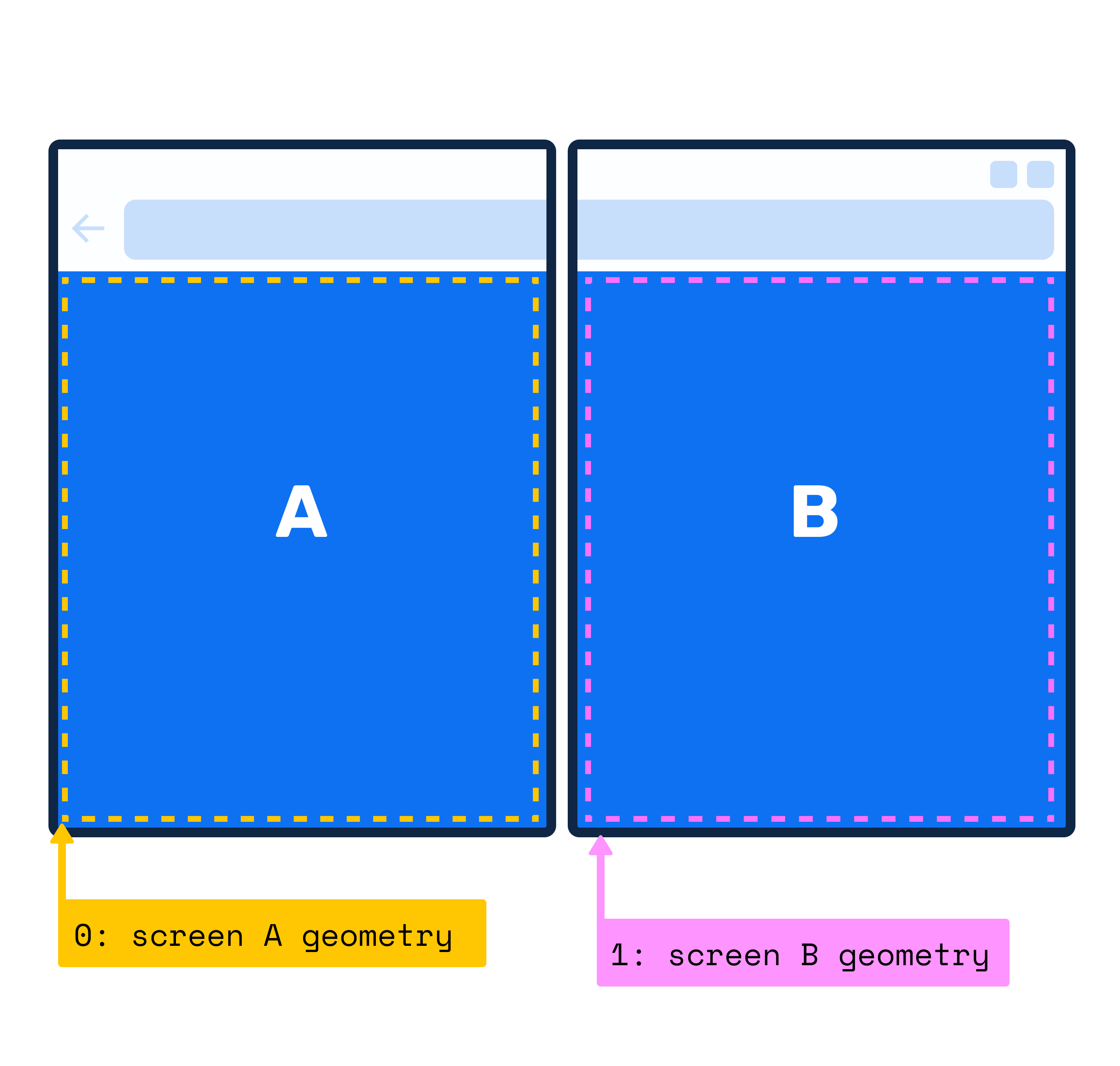Window Segments Enumeration API polyfill
This is a polyfill for the proposed JavaScript screen segments enumeration API for foldable and dual-screen devices.
Web developers targeting foldable devices want to be able to effectively lay out the content in a window that spans multiple displays. In some cases such as Canvas context or very unpredictable layouts, developers will need a JavaScript APIs to learn about available screens, their segments and natural boundaries.
The 'getWindowSegments' Window Method
The getWindowSegments window method will return an array of screen segments, each segment is an object containing width, height, top and left properties (aka segment's bounding rects)
Example Usage
const screenSegments = window.getWindowSegments();
console.log(screenSegments.length) // 2 in the example aboveHow to use the polyfill
This polyfill is packaged as a JavaScript module. It is available on NPM over here.
To install the polyfill just run:
npm install --save windowsegments-polyfillThen you can include it in your project:
<script type="module" src="/path/to/modules/windowsegments-polyfill.js"></script>or in your JavaScript source file
import "/path/to/modules/windowsegments-polyfill/windowsegments-polyfill.js";That's it. See the demo/basic directory for examples.
In order to change the display configuration, you can use the polyfill together with an emulator or you can change the settings manually. The settings are stored across sessions.
Manually changing the display configuration
You can update values such as screenSpanning, foldSize and browserShellSize by importing the FoldablesFeature object. You can also subscribe to the 'change' event to be notified whenever the environment variables change. That can happen due to window resizes or because the configuration values were changed programmatically.
import { FoldablesFeature } from 'windowsegments-polyfill/windowsegments-polyfill.js';
const foldablesFeat = new FoldablesFeature;
// Add an event listener.
foldablesFeat.onchange = () => console.log("change");
// Add as many event listeners as you want.
foldablesFeat.addEventListener('change', () => console.log("change"));
// Change a single value; results in one update (one 'change' event firing).
foldablesFeat.foldSize = 20;
// Change multiple values by assignment; results in one update.
Object.assign(foldablesFeat, { foldSize: 50, screenSpanning: "none"});
// Change multiple values in one scope; results in one update
(function() { foldablesFeat.foldSize = 100; foldablesFeat = "single-fold-horizontal" })();Documentation
Located here.
Test suite
There are unfortunately no web-platform-tests available yet.
Known issues
Check GitHub here.
Learn more
- Explainer - a document explaining how this feature was designed and how it fits together with other APIs.
- CSS Spanning Media Feature Polyfill