Weex Ui
一个基于 Weex 的富交互、轻量级、高性能的 UI 组件库
文档
预览
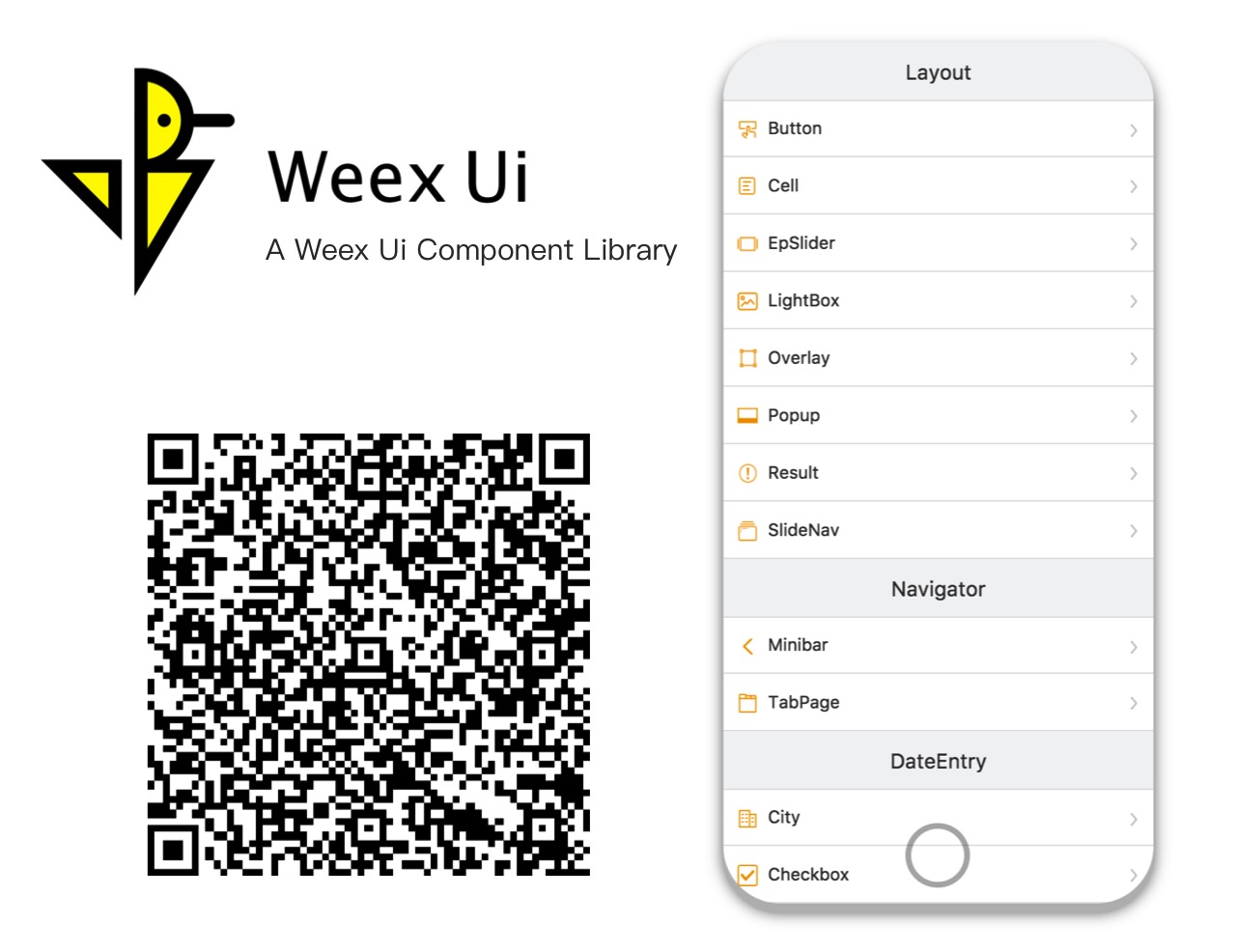
你可以通过飞猪、淘宝、天猫、Weex Playground 或者浏览器扫码体验
安装
npm i igola-weex-ui -S使用
使用前
为了不打包所有的组件,你需要使用 babel-plugin-component 来只引入需要的组件打包,同时如果没有安装 babel-preset-stage-0,也需一并安装。
npm i babel-preset-stage-0 babel-plugin-component -D更多
- 如果
webpack.config.js中 babel-loader 有对 node_modules 进行 exclude 处理,请修改成这样exclude: /node_modules(?!(\/|\\).*(weex).*)/ - 更多使用可见:在 weex-toolkit 创建的项目中使用 Weex Ui 和 weex-ui-demo
- 为了获取最新特性, 请常查看 升级日志 并更新组件到最新版本
- 很多常见问题可以从 faq 和 issue 列表 获得答案,假如发现了新 Bug,可以给我们提一个issue
- 更多的 Weex 建设经验可以从 Weex + Ui - Weex Conf 2018 这篇文章了解,欢迎翻译~
调试
npm inpm run start一旦它编译完成后,将会自动打开一个浏览器,你可以将浏览器切换到开发者模式,这时候在 console 中你可以看到一个预览二维码,直接使用你的 Weex App 扫码就可以看到 Demo 效果。
贡献
想解 Bug,贡献代码或者提高文档可读性?有这个想法非常好,在提交 pull request 前记得阅读一下 Contributing Guide。
感谢给 Weex Ui 贡献代码的你们!
协议
- 遵循 MIT 协议
- 请自由地享受和参与开源






