
It gives you the ability to remove annoying Webpack outputs and organize, filter and prioritize those reports that we need.
Installation
npm install webpack-shower --save-devWhat is in it for me?
We all know that Webpack output is cool enough but we can turn that huge data to something useful like this:
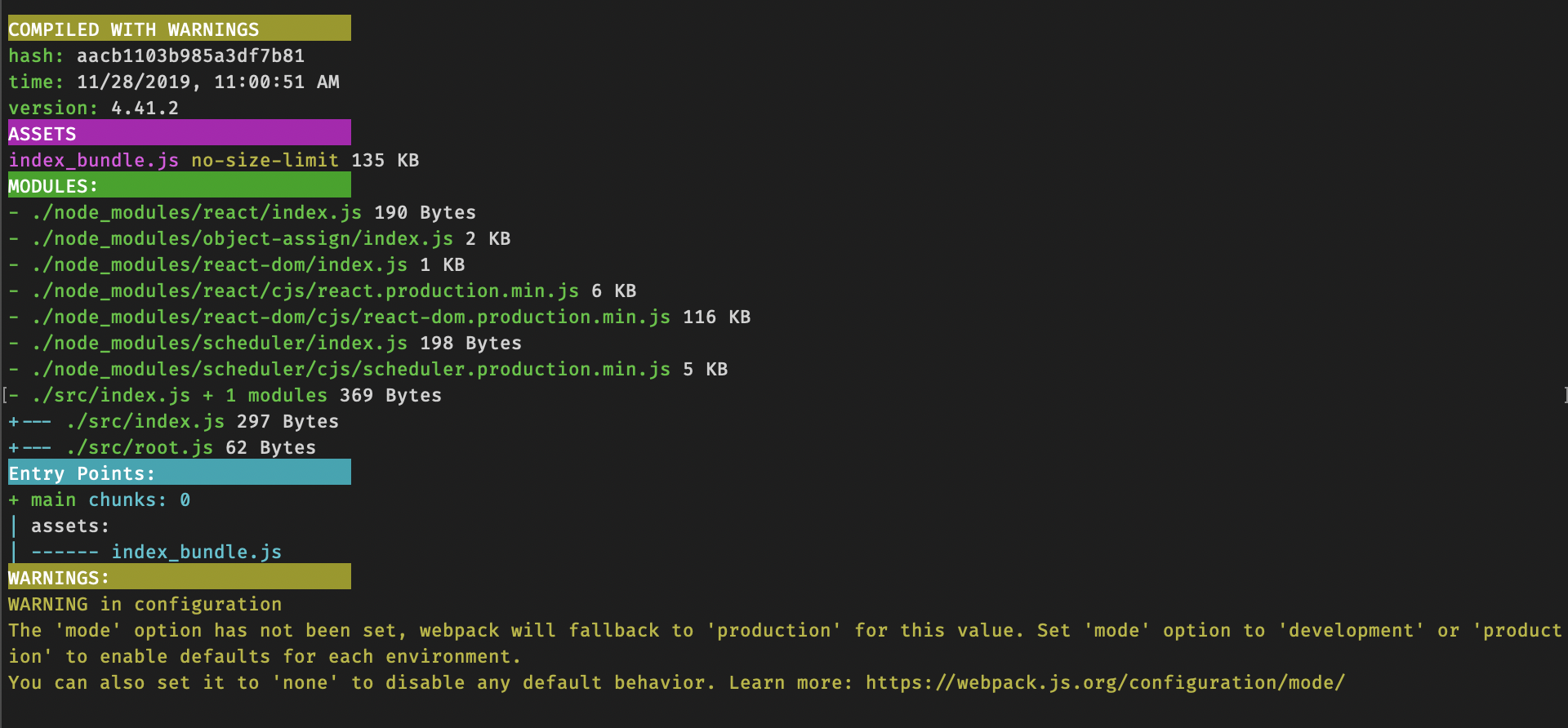
With Webpack-Shower you can remove those stats that are repetitive, annoying and noisy.
Configuration
First you need to silent default Webpack output like below
// add to webpack.config.jsstats: all: falseSecond add the Webpack-Shower plugin to your Webpack configuration file
const WebpackShower = ; plugins: ; Filtering Stats
To filter annoying stats and annoying outputs
plugins: assetsToFilter: '*.img' // filter based extension 'hi.png' // string '/[h]/g' // passing regex available options are :
modulesToFilterassetsToFilterwarningsToFiltererrorsToFilterentrypointsToFilter
Sorting Stats
You can sort assets and modules based on their size. In default mode, Webpack-Shower doesn't sort assets and modules.
plugins: sortAssets: true sortModules: true ;Modes
There are different modes to use. In default mode, webpack-shower use normal mode. If you want to use webpack-shower for reporting in other environments like Jenkins and etc it is better to set mode: 'table'.
plugins: mode: 'table' ;



