WebFunc · 



Universal Serverless Web Framework. Write code for serverless similar to Express once, deploy everywhere (thanks to the awesome Zeit Now-CLI). Targeted platforms:
- Zeit Now (using express under the hood)
- Google Cloud Functions (incl. reacting to Pub/Sub events or Storage changes)
- AWS Lambdas
- Azure Functions (COMING SOON...)
const app = app Webfunc supports Express middleware.
Forget any external dependencies to run your serverless app locally. Run node index.js and that's it.
Out-of-the-box features include:
- Routing
- CORS
- Body & Route Variables Parsing
- Environment Variables Per Deployment
- Middleware (incl. Express)
Table of Contents
Install
npm install webfunc --save
How To Use It
Basic - Build Once Deploy Everywhere
To deploy your app to any serverless solution, first make sure you have installed Zeit Now globally:
npm install now -g
1. Create an index.js:
const app = app More details on why
evalis used under What does webfunc use eval() to start the server? in the FAQ.
2. Add a "start" script in your package.json
"scripts": "start": "node index.js" 3.A. Deploy locally without any other dependencies
npm start
3.B. Deploy to Zeit Now
now
3.C. Deploy to Google Cloud Function
Add a now.json file similar to the following:
"gcp": "memory": 128 "functionName": "webfunctest" "environment": "active": "staging" "default": "hostingType": "localhost" "staging": "hostingType": "gcp" Run this command:
now gcp
The environment.active = "staging" indicates that the configuration for your app is inside the environment.staging property. There, you can see "hostingType": "gcp". Webfunc uses the hostingType property to define how to serve your app (this is indeed different from platform to platform. Trying to deploy a "hostingType": "gcp" to Zeit Now will fail).
3.D. Deploy to Google Cloud Function For Pub/Sub or Storage Based Triggers or Deploy to AWS Lambda
You will need to enhance the now-CLI capabilities by adding a dev dependency called now-flow.js. An example if available in section Google Pub/Sub Topic & Storage Trigger Based Functions.
HIGHLY RECOMMENDED - USE now-flow.js TO MANAGE YOUR DEPLOYMENTS
Without now-flow.js, you won't be able to deploy to AWS or to GCP using a Pub/Sub topic trigger. now-flow.js is not just about adding other deployment options to webfunc. It also tremendously helps to managing environment variables per deployment).
The request Object
The first operation made by webfunc when it receives a request is to add 3 properties on the request object:
__receivedTime: Number that milliseconds since epoc when the request reaches the server.__transactionId: String representing a unique identifier (e.g. useful for tracing purposes).__ellapsedMillis: Function with no arguments returning the number of milliseconds ellapsed since__receivedTime.
Creating A REST API
A REST api is cool but GraphQL is even cooler. Check out how you can create a GraphQL api in less than 2 minutes here.
Single Endpoint
index.js:
const app = app To run this code locally, simply run in your terminal:
node index.js
To speed up your development, use hot reloading as explained in the Tips & Tricks section below.
Multiple Endpoints
const app = // 1. Simple GET method. app // 2. GET method with more variables in the route. The conventions are the same as// the 'path-to-regex' module (https://github.com/pillarjs/path-to-regexp).app // 3. Support for multiple routes pointing to the same action.app // 4. Supports all http verbs: GET, POST, PUT, DELETE, HEAD, OPTIONS.app // 5. Supports route for any http verb.appall'/' resstatus200 Notice that in all the cases above, the req.params argument contains any parameters that are either passed in the route or in the payload. This scenario is so common that webfunc automatically supports that feature. No need to install any middleware like body-parser. Webfunc can even automatically parse multipart/form-data content type usually used to upload files (e.g. images, documents, ...). More details under Uploading Images in the Use Cases section.
Based on certain requirements, it might be necessary to disable this behavior. To do so, please refer to Disabling Body Or Route Parsing under the Configuration section.
Compatible With All Express Middleware
That's probably one of the biggest advantage of using webfunc. Express offers countless of open-sourced middleware that would not be as easily usable in a FaaS environment without webfunc. You can for example use the code you're to write in Express to write functions that react to a Google Cloud Pub/Sub topic.
Next, we'll demonstrate 4 different basic scenarios:
- Using An Express Middleware Globally
- Using An Express Middleware On a Specific Endpoint Only
- Creating Your Own Middleware
- Chaining Multiple Middleware On a Specific Endpoint
Using An Express Middleware Globally
const app = const responseTime = app app app The snippet above demonstrate how to use the Express middleware response-time. This middleware measures the time it takes for your server to process a request. It will add a new response header called X-Response-Time. In this example, all APIs will be affected.
Using An Express Middleware On a Specific Endpoint Only
Similar to Express, webfunc allows to target APIs specifically:
const app = const responseTime = app app In the snippet above, the response-time will only affect the first API.
Creating Your Own Middleware
Obviously, you can also create your own middleware the exact same way you would have done it with Express, which means you'll also be able to use it with Express:
const app = const authenticate = { if !reqheaders'Authorization' resstatus401 } app app app Chaining Multiple Middleware On a Specific Endpoint
For more complex scenario, you may need to chain multiple middleware differently depending on the endpoint:
const app = const doSomething = { // Notice that it might be wise to take some precaution and not override the 'req.params' // property, which might have been used a previous middleware. if !reqparams || typeofreqparams != 'object' reqparams = {} Object } const doSomethingElse = { if !reqparams || typeofreqparams != 'object' reqparams = {} Object } // One way to chain:app // Another way to chain:const middleware = doSomething doSomethingElse app Managing Environment Variables Per Deployment
The following code allows to access the current active environment's variables:
const appConfig = console // > "Hello Default"appConfig is the configuration inside the now.json under the active environment (the active environment is the value of the environment.active property).
Here is an example of a typical now.json file:
"environment": "active": "default" "default": "hostingType": "localhost" "myCustomVar": "Hello Default" "staging": "hostingType": "gcp" "myCustomVar": "Hello Staging" "production": "hostingType": "now" "myCustomVar": "Hello Prod" As you can see, the example above demonstrates 3 different types of environment setups: "default", "staging", "prod". You can obviouly define as many as you want, and add whatever you need under those environments. Since the value of the environment.active is "default" in this example, the value of the appConfig object is:
"hostingType": "localhost" "myCustomVar": "Hello Default"Listening to the Response Object
Webfunc adds support for listeners on the following 3 response events:
- sending a response.
- setting the headers of a response.
- setting the status of a response.
const app = appappapp app Configuration
CORS
More details about those headers in the Annexes section under A.1. CORS Refresher.
Similar to body parsing, CORS (i.e. Cross-Origin Resource Sharing) is a feature that is so often required that webfunc also supports it out-of-the box. That means that in most cases, the Express CORS middleware will not be necessary.
const app cors = // AJAX requests allowed from any domain.const globalAccess = // No AJAX requests allowed except from domain than 'https://example.com'.const restrictedAccess = app// The 'OPTIONS' verb is required to allow preflight requests. Indeed, request with headers like 'Authorization' are not considered// simple requests (ref. https://developer.mozilla.org/en-US/docs/Web/HTTP/CORS). The browser will then do what's called a // preflight request using the 'OPTIONS' http method to acquire more data on the server. If the server fails to respond to // that 'OPTIONS' request, the browser will abort the request.appoptions'/users/:username' restrictedAccessapp CORS is a classic source of headache. Though webfunc allows to easily configure any project, it will not prevent you to badly configure a project, and therefore loose a huge amount of time. For that reason, a series of common mistakes have been documented in the Annexes section under A.2. CORS Basic Errors.
Disabling Body Or Route Parsing
Webfunc's default behavior is to parse both the payload and any variables found in the route into a JSON object (see previous example). Based on certain requirements, it might be necessary to disable that behavior (e.g. trying to read the payload again in your app might not work after webfunc has parsed it).
To disable completely or partially that behavior, add a "params" property in the now.json configuration file in the root of your application as follow:
Example of a now.json config that disable the payload parsing only:
"params": mode: "route" That mode property accepts 4 modes:
- all: (default) Both the payload and the route variables are extracted.
- route: Only the variables from the route are extracted. The payload is completely ignored.
- body: Only the payload is parsed. The route variables are completely ignored.
- none: Neither the payload nor the route variables are extracted.
If the params property or the mode are not defined in the now.json, then the default mode is all.
Customizing The req.params Property
If the params property conflicts with some middleware or other 3rd party systems, you can change that property name. Just configure the now.json as follow:
"params": propName: "somethingElse" The configuration above with replace req.params to req.somethingElse.
Use Cases
Authentication
Authentication using webfunc is left to you. That being said, here is a quick example on how that could work using the awesome passport package. The following piece of code for Google Cloud Functions exposes a signin POST endpoint that expects an email and a password and that returns a JWT token. Passing that JWT token in the Authorization header using the bearer scheme will allow access to the / endpoint.
const app = const jwt = const passport = const ExtractJwt Strategy = const SECRETKEY = 'your-super-secret-key'const jwtOptions = jwtFromRequest: ExtractJwt secretOrKey: SECRETKEY passport const authenticate = passportreq res // This api does not require authentication. It is used to acquire the bearer token.app // This api requires authentication. You must pass a header names "Authorization"app To test that piece of code:
1. Login:
curl -X POST -H 'Content-Type: application/json' -d '{"email":"hello@webfunc.co","password":"supersecuredpassword"}' http://localhost:4000/signin
Extract the token received from this POST request and use it in the following GET request's header:
2. Access the secured / endpoint:
curl -v -H "Authorization: Bearer your-jwt-token" http://localhost:4000
Uploading Files & Images
As mentioned before, webfunc's default behavior is to automatically extract the payload as well as the route variables into a json object. This includes the request with a multipart/form-data content type. In that case, an object similar to the following will be stored under req.params.yourVariableName:
filename: "filename.ext" mimetype: "image/png" value: <Buffer>where
filenameis a string representing the name of the uploaded file.mimetypeis a string representing the mimetype of the uploaded file (e.g. 'image/png').valueis a Buffer representing the uploaded file itself.
Here is a code snippet that shows how to store the uploaded file locally:
const app = const path = const fs = const save = fs app You can test this code locally by using Postman as follow:
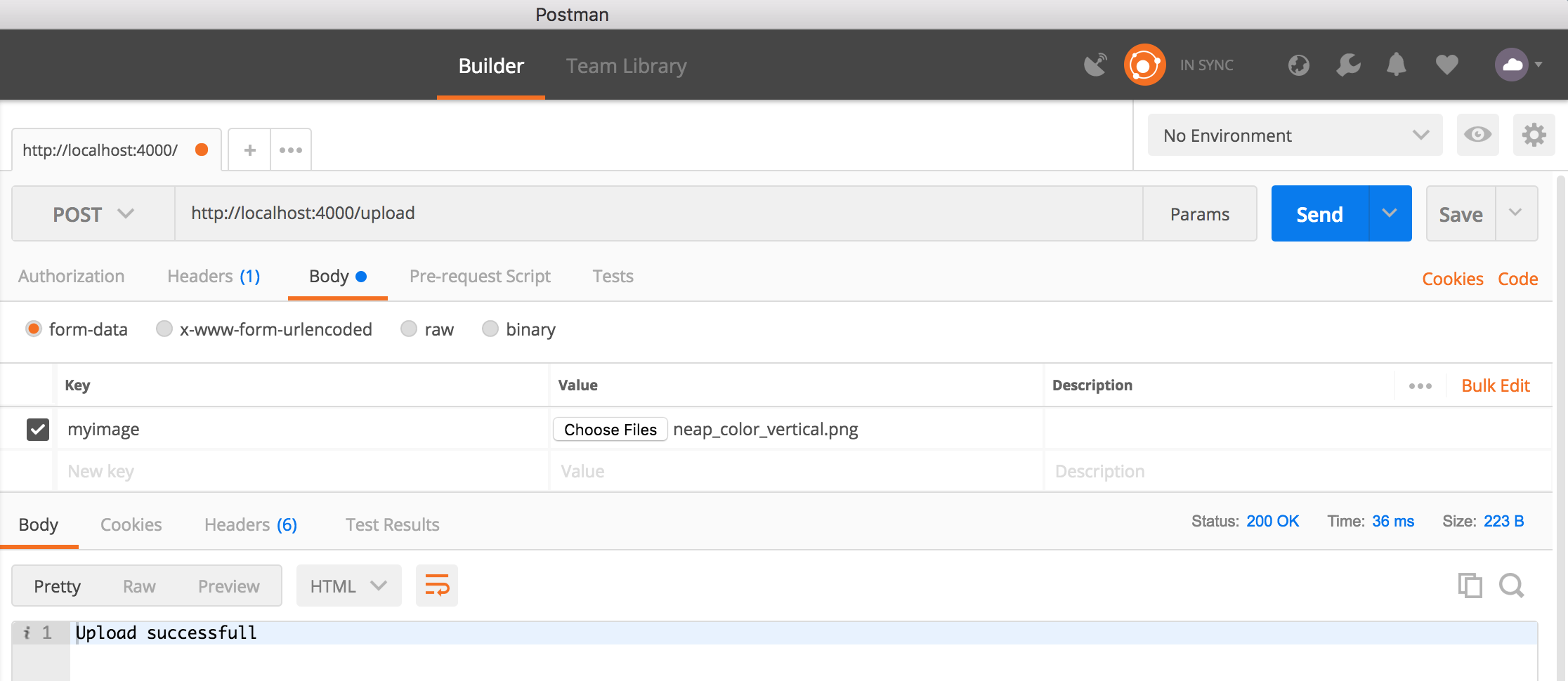
GraphQL
Deploying a GraphQL api as well as a GraphiQL Web UI to document and test that api has never been easier. GraphQL is beyond the topic of this document. You can learn all about it on the official webpage.
To create your own GraphQL api in a few minutes using webfunc, simply run those commands:
git clone https://github.com/nicolasdao/graphql-universal-server.git
cd graphql-universal-server
npm install
npm start
This will locally host the following:
- http://localhost:4000: This is the GraphQL endpoint that your client can start querying.
- http://localhost:4000/graphiql: This is the GraphiQL Web UI that you can use to test and query your GraphQL server.
More details about modifying this project for your own project here.
The index.js of that project looks like this:
const app = const graphqlHandler = const transpileSchema = graphqls2sconst makeExecutableSchema = const glue = const schema resolver = const executableSchema = const graphqlOptions = schema: executableSchema graphiql: true endpointURL: '/graphiql' context: {} // add whatever global context is relevant to you app // The GraphQL apiappall'/' '/graphiql' Tips & Tricks
Dev - Easy Hot Reloading
While developing on your localhost, we recommend using hot re loading to help you automatically restart your node process after each change. node-dev is a lightweight development tools that watches the minimum amount of files in your project and automatically restart the node process each time a file has changed.
npm install node-dev --save-dev
Change your start script in your package.json from "start": "node index.js" to:
"scripts": "start": "node-dev index.js" Then simply start your server as follow:
npm start
Dev - Better Deployments With now-flow
Overview - Deploy To AWS, Add Google Pub/Sub Topic Trigger Based Functions & Automate Deployments
As we've see it above, a now.json configuration becomes quickly necessary. Almost all projects will end up needing multiple environment configurations (i.e. prod, staging, ...) and environment variables specific to them (more info in section Managing Environment Variables Per Deployment). Though it is really straightforward to configure the now.json file, it can be annoying as well as error-prone to modify it prior to each deployment (e.g. deploying to the staging environment requires to set up the "active" property to "staging". Another classic example is to deploy to multiple gcp environments. In that case, you will have to update the "gcp" property prior to each deployment). Beside, as of version 9.2.5., now-CLI still experiences bugs while deploying to AWS and simply can't deploy Google Functions that can be triggered by Pub/Sub topics.
For all the reason above, we developed now-flow. It is a simple dev dependency that you should add to your project. It controls the now-CLI while enhancing its capabilities. Simply define all your configurations specific to each environment inside your usual now.json, and let NowFlow do the rest.
No more deployment then aliasing steps. No more worries that some environment variables have been properly deployed to the right environment.
More details about now-flow here.
How To Use It
HTTPS Endpoints
Install it first in your project:
npm install now-flow --save-dev
Then configure your now.json for each of your environment:
"environment": "active": "default" "default": "hostingType": "localhost" "db": "user": "postgres" "password": "bla_staging_bla_staging" "staging": "hostingType": "gcp" "db": "user": "postgres" "password": "bla_staging_bla_staging" "gcp": "functionName": "yourapp-test" "memory": 128 "uat": "hostingType": "aws" "db": "user": "postgres" "password": "bla_staging_bla_staging" "aws": "memory": 128 "region": "ap-southeast-2" "prod": "hostingType": "now" "db": "user": "postgres" "password": "bla_prod_bla_prod" "scripts": "start": "NODE_ENV=production node index.js" "alias": "yourapp-prod" Add new deployment scripts in your package.json:
"scripts": "deploy:staging": "nowflow staging" "deploy:uat": "nowflow uat" "deploy:prod": "nowflow prod"Now you can deploy to gcp, aws or now using the exact same code:
Deploying to gcp (make sure you have run now gcp login at least once before):
npm run deploy:staging
Deploying to aws (make sure you have run now aws login at least once before):
npm run deploy:uat
Deploying to now (make sure you have run now login at least once before):
npm run deploy:prod
Google Pub/Sub Topic & Storage Trigger Based Functions
Simply add configurations similar to the following into the now.json:
"environment": "active": "default" "default": "hostingType": "localhost" "example1": "hostingType": "gcp" "gcp": "functionName": "yourapp-test" "memory": 128 "trigger": "type": "cloud.pubsub" "topic": "your-google-topic-name" "example2": "hostingType": "gcp" "gcp": "functionName": "yourapp-test" "memory": 128 "trigger": "type": "cloud.storage" "bucket": "your-google-bucket-name" Similar to the previous example, update your package.json as follow:
"scripts": "deploy:example1": "nowflow example1" "deploy:example2": "nowflow example2"Then deploy using the same commands as in the previous section (e.g. npm run deploy:example1).
As promised, the code you will write in your index.js will be the same code you are used to writing for express apps:
const app = app As for any webfunc app, the parameters passed the request will be in the req.params object.
IMPORTANT - ONLY USE 'post' OR 'all' METHODS FOR PUB/SUB AND STORAGE BASED FUNCTIONS
FAQ
What does webfunc use eval() to start the server?
You should have noticed that all the snippets above end up with eval(app.listen('app', 4000)). The main issue webfunc tackles is to serve endpoints using a uniform API regardless of the serverless hosting platform. This is indeed a challenge as different platforms use different convention. Zeit Now uses a standard Express server, which means that the api to start the server is similar to app.listen(). However, with FaaS (Google Cloud Functions, AWS Lambdas, ...), there is no server to be started. The server lifecycle is automatically managed by the 3rd party. The only piece of code you need to write is a handler function similar to exports.handler = (req, res) => res.status(200).send('Hello world'). In order to manage those 2 main scenarios, webfunc generate the code to be run as a string, and evaluate it using eval(). You can easily inspect the code as follow:
const app = app const code = appconsoleTo observe the difference between a hosting type "now" and "gcp", update the now.json file as follow:
"environment": "active": "default" "default": "hostingType": "gcp" Then run:
node index.js
Can I Use Webfunc In a Non-Serverless Environment?
Absolutely! If you don't specify a string as the first argument of the listen api, then it will work as an Express server:
const app = app appThen run:
node index.js
Annexes
A.1. CORS Refresher
COMING SOON...
A.2. CORS Basic Errors
WithCredentials & CORS The following configuration is forbidden:
const cors = const restrictedAccess = You cannot allow anybody to access a resource("Access-Control-Allow-Origin": "*") while at the same time allowing anybody to share cookies("Access-Control-Allow-Credentials": "true"). This would be a huge security breach (i.e. CSRF attach).
For that reason, this configuration, though it allow your resource to be called from the same origin, would fail once your API is called from a different origin. A error similar to the following would be thrown by the browser:
The value of the 'Access-Control-Allow-Origin' header in the response must not be the wildcard '*' when the request's credentials mode is 'include'.
Solutions
If you do need to share cookies, you will have to explicitely list the origins that are allowed to do so:
const cors = const restrictedAccess = If you do need to allow access to anybody, then do not allow requests to send cookies:
const cors = const restrictedAccess = If you do need to pass authentication token, you will have to pass it using a special header(e.g. Authorization), or pass it in the query string if you want to avoid preflight queries (preflight queries happens in cross-origin requests when special headers are being used). However, passing credentials in the query string are considered a bad practice.
Contributing
npm test
This Is What We re Up To
We are Neap, an Australian Technology consultancy powering the startup ecosystem in Sydney. We simply love building Tech and also meeting new people, so don't hesitate to connect with us at https://neap.co.
Our other open-sourced projects:
Web Framework & Deployment Tools
- webfunc: Write code for serverless similar to Express once, deploy everywhere.
- now-flow: Automate your Zeit Now Deployments.
GraphQL
- graphql-serverless: GraphQL (incl. a GraphiQL interface) middleware for webfunc.
- schemaglue: Naturally breaks down your monolithic graphql schema into bits and pieces and then glue them back together.
- graphql-s2s: Add GraphQL Schema support for type inheritance, generic typing, metadata decoration. Transpile the enriched GraphQL string schema into the standard string schema understood by graphql.js and the Apollo server client.
React & React Native
- react-native-game-engine: A lightweight game engine for react native.
- react-native-game-engine-handbook: A React Native app showcasing some examples using react-native-game-engine.
Tools
- aws-cloudwatch-logger: Promise based logger for AWS CloudWatch LogStream.
License
Copyright (c) 2018, Neap Pty Ltd. All rights reserved.
Redistribution and use in source and binary forms, with or without modification, are permitted provided that the following conditions are met:
- Redistributions of source code must retain the above copyright notice, this list of conditions and the following disclaimer.
- Redistributions in binary form must reproduce the above copyright notice, this list of conditions and the following disclaimer in the documentation and/or other materials provided with the distribution.
- Neither the name of Neap Pty Ltd nor the names of its contributors may be used to endorse or promote products derived from this software without specific prior written permission.
THIS SOFTWARE IS PROVIDED BY THE COPYRIGHT HOLDERS AND CONTRIBUTORS "AS IS" AND ANY EXPRESS OR IMPLIED WARRANTIES, INCLUDING, BUT NOT LIMITED TO, THE IMPLIED WARRANTIES OF MERCHANTABILITY AND FITNESS FOR A PARTICULAR PURPOSE ARE DISCLAIMED. IN NO EVENT SHALL NEAP PTY LTD BE LIABLE FOR ANY DIRECT, INDIRECT, INCIDENTAL, SPECIAL, EXEMPLARY, OR CONSEQUENTIAL DAMAGES (INCLUDING, BUT NOT LIMITED TO, PROCUREMENT OF SUBSTITUTE GOODS OR SERVICES; LOSS OF USE, DATA, OR PROFITS; OR BUSINESS INTERRUPTION) HOWEVER CAUSED AND ON ANY THEORY OF LIABILITY, WHETHER IN CONTRACT, STRICT LIABILITY, OR TORT (INCLUDING NEGLIGENCE OR OTHERWISE) ARISING IN ANY WAY OUT OF THE USE OF THIS SOFTWARE, EVEN IF ADVISED OF THE POSSIBILITY OF SUCH DAMAGE.
