wdn - warp directories nodeJS-style
wdn is a Node.js reimplementation of the wd for zsh. It lets you create warp points from directories and then quickly warp (cd) to them using a very simple API. This reimplementation should work in bash as well as in zshand might work in other shells too, but I haven't tested it yet.
I found out after I started this that there is already a Ruby package out there written by kigster which accomplishes the same goal of a wd that works in all shells. Check it out as well before you decide to use this, but check out the differences section below because this package has some extra features too!
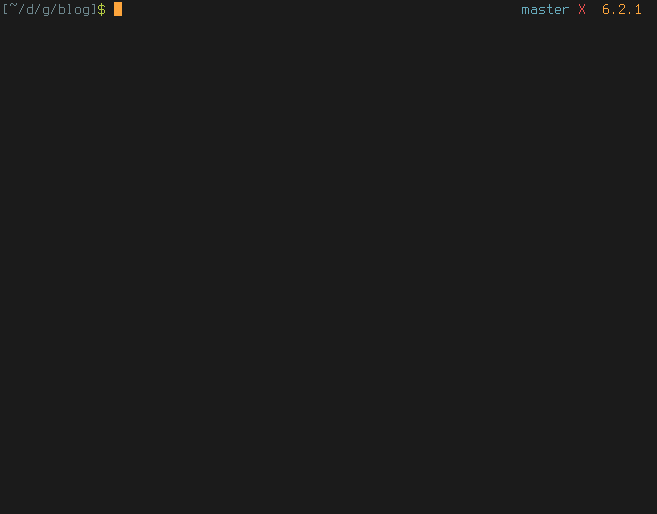
Oh, and if you believe strongly that it's crazy or stupid to use Node to navigate the file system, then that's fine, I respect your opinion and implore you not to use this. However, if you want a fun and convenient way to jump around the file system using the command-line, and you don't use zsh or ruby, then wdn is your friend :-)
Note: if you update from v2.x to v3.x, you will lose your saved warp points due to a backwards-incompatible change in how the warp points are stored)
requirements
- Node v0.12 or above.
- npm v2.15 or above.
Install it using your package manager or nvm.
This won't work on Windows, unless maybe if you run native bash.
If you want to use the ssh feature, you also need an ssh config file in ~/.ssh/config and/or /etc/ssh/ssh_config.
installation
npm install -g wdn
(read this or install nvm if you find you need sudo to install global packages and dislike it)
Then run this on the command line:
wdn --setup
This command will detect your shell and set up the shell function and autocomplete in either your ~/.zshrc or ~/.bash_profile.
Now open a new shell, reboot or source your file and you should be ready to go.
differences between this package and others like it
-
wdnis slower and doesn't aim to be a full drop-in replacement for the originalwd. It has a slightly different API and lackswdandwarp-dir'slscommand -
wdncan execute arbitrary commands in any point withwdn exec/wdn e, sowd mypoint lsyields the same aswdn exec mypoint ls, and withwdn, you can add options or execute different commands -
wdnsupports remote warp points overssh. It reads your ssh config file and lets youadd,list,show,removeandclearpoints for every host you have set up. Warping to a remote point results in connecting oversshand immediatelycding to the point. More info about thesshsubcommand below -
wdnalso supports warping to relative destinations. So you can dowdn myproject/libtocdto thelibsubdir of the dir stored inmyproject
usage
A warp point is basically an alias for a certain local or remote path. Create some with add, then warp to them. But watch out! Once you warp, you can't starp!
warp
wdn WARP_POINT
Warps to a given warp point.
Example:
[~]$ wdn add tmp /tmp
New warp point set:
tmp => /tmp
[~]$ wdn tmp
[/tmp]$
Assuming you have a warp point tmp set to /tmp, wdn tmp is equivalent to cd /tmp.
Since v3.2.0, you can also warp to destinations relative to a point. For example:
[~]$ wdn tmp/foo/bar
[/tmp/foo/bar]$
Note: just in case you're running this on Windows, you can use backslashes (\) for your relative paths, as in wdn tmp\\foo\\bar, but as you see, you have to use a double backslash for now. If someone wants me to address this, I will, just file an issue.
help (alias h)
wdn help
Prints out a help message to the console.
add (alias a)
wdn add WARP_POINT PATH
Adds a new warp point and sets it to the supplied path or to the current working directory.
Examples:
[~]$ wdn add tmp /tmp
[~]$ wdn add proj ~/dev/myproject
[~]$ wdn add home
[~]$ wdn list
tmp => /tmp
proj => ~/dev/myproject
home => ~
list (alias ls)
wdn list
Prints a list of the currently saved warp points.
show (alias s)
wdn show WARP_POINT/DIR
Shows the saved dir for a given warp point or all warp points that point to a given directory. If run without any arguments, it is equivalent to wdn show $(pwd).
This command can be useful with the --force/-f option to quickly get a reference to a point's path. For example:
cp $(wdn show -f project1)/myfile $(wdn show -f project2)
exec (alias e)
wdn exec WARP_POINT COMMAND
Executes arbitrary commands in the warp point dir.
Examples:
wdn exec mypoint ls -al
wdn exec anotherpoint du -sh
remove (alias rm)
wdn remove WARP_POINT
Removes a given warp point.
clear
wdn clear
Removes all warp points.
clean (alias x)
wdn clean
Removes all warp points that have broken paths, ie the ones for which the stored path is inaccessible. Warp points with working paths are unaffected.
ssh
Note: you must configure your ssh remote destinations in a config file at ~/.ssh/config. Do a man ssh config to read more or check out this article.
wdn reads your ssh config and stores warp points separately for every host you have set up in your configs.
add/list/show/remove/clear
wdn ssh HOST add WARP_POINT PATH
wdn ssh HOST list
wdn ssh HOST show WARP_POINT/PATH
wdn ssh HOST remove WARP_POINT
wdn ssh HOST clear
The API is pretty much the same as the one for managing local warp points. Just prefix with wdn ssh YOUR_HOST (again, set in ~/.ssh/config).
Warping to remote warp points
wdn ssh HOST WARP_POINT
example
Let's say you have a awesomeserver host set up in your ssh config, and you have a cool project there in ~/dev/projects/cool_project and you want a warp point to it, and (why not?) one to /tmp as well. Here's what you could do:
wdn ssh awesomeserver add cool dev/projects/cool_project
wdn ssh asesomeserver add tmp /tmp
Now you can wdn ssh awesomeserver cool or wdn ssh asesomeserver tmp and it will ssh in and get you to your desired location. Useful? Hmm, well, you tell me :-)
Note: For now, ~ and $HOME refer to the local $HOME and not to the remote one, so use absolute paths or paths relative to the home dir. Also, it will only use bash on your remote host, even if you have a different favorite $SHELL there. I might patch this in later though if I can figure out a way to improve this.
version (alias v)
wdn version
Prints the current version of wdn to the console.
-f/--force option
You can run mostof the commands with the -f/--force option. In the case of add, clean, clear and remove, it causes the output to be suppressed and prompts to be ignored (ie, existing points will be automatically overwritten).
In the case of list and show, output will consist of unformatted paths so you could conceivably use it for composing complex commands on the command line using the warp points. For example: cp $(wdn show mypoint -f)/* $(wdn show anotherpoint -f)
-c/--config option
Supply a custom configuration directory to be used by wdn for storing local and remote points. It must be an empty or node-persist-like directory. This is mostly for testing.
autocomplete
As of v3.3.0, wdn will autocomplete points, ssh hosts and commands. If you're upgrading from a previous version, you'll have to first remove the old wdn shell function from your ~/.bashrc/~/.bash_profile/~/.zshrc and then run wdn --setup.
Where are the warp points stored?
Your local warp points are in ~/.config/wdn/local. Remote warp points are stored in a file in that same folder that will carry the name of your remote host as set in ~/.ssh/config
Notes
Aside from the aliases, you can also use wdn with POSIX-style single or double dash option arguments. In other words, wdn add is equivalent to wdn a, wdn -a, wdn --add, and even wdn --a and wdn -add.
TODO
- Correctly expand a few common shortcuts and environment variables like
~and$HOMEfor remote warp points - Add support for alternative shells on remote hosts
