A simple SVG wavy line component
Based on SVG + CSS
[中文文档]
1、Install
① script tag
② NPM install
npm i wavy-svg
then
2、Use
① create WavySvg instance
const el = document // Or you can use the $refs reference in vueconst svgInstance = el // params color: 'green'② pause
svgInstance③ restart after pausing
svgInstance3、Parameter List
WavgSvg accepts two arguments, the first being a required DOM argument and the second being an optional options object.
el ?options)① el
el: HTMLNodeElement
② options
Options can be an object, or you can wrap multiple objects with an array,
When options is an array, multiple svg images are generated, and the svg image order is the order of the arrays.
// Wave height // default: 20 waveHeight: number // In addition to the svg wave line, the height of the base, please refer to the description below. // default: 0 baseHeight: number // Wavy line color // default: transparent color: string // Gradient effect is produced when endColor is set. // Note that when using gradients, color and endColor cannot use color strings such as red, green, etc. // default: null endColor: string // Used to adjust the curvature of the generated wave (can be understood as amplitude), the value cannot exceed the waveHeight. // default: waveHeight / 2 or 0 curve: number // Delay in animation motion, in ms. // default: 0 delay number // The duration of a motion cycle, in ms. // default: 2000 duration: number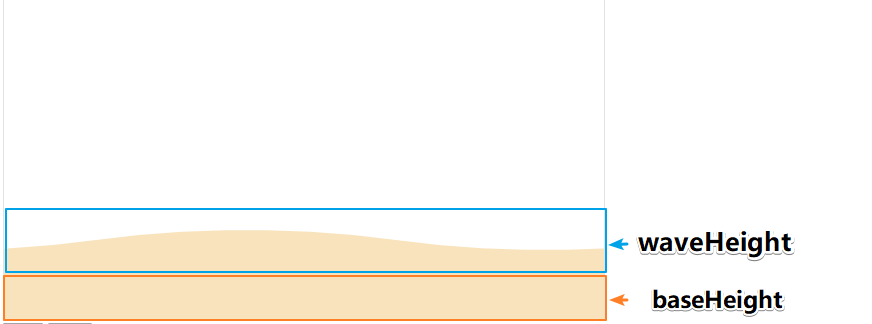
4、Example
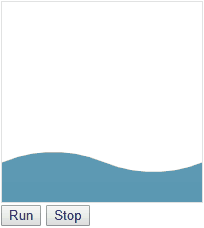
// svg1let instance1 = document waveHeight: 40 baseHeight: 20 color: 'green' curve: 20 delay: Math * 1 * 100 duration: 2500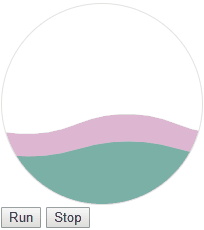
// svg2let instance2 = document waveHeight: 40 baseHeight: 60 color: 'rgba(154, 42, 120, 0.3)' curve: 20 delay: Math * 1 * 200 duration: 2500 waveHeight: 30 baseHeight: 40 color: 'rgba(34, 169, 126, 0.5)' curve: 15 delay: Math * 1 * 300 duration: 2500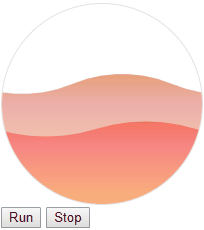
// svg1let instance3 = document waveHeight: 40 baseHeight: 100 color: 'rgba(154, 42, 120, 0.3)' endColor: 'rgba(254, 198, 115, 0.5)' curve: 20 delay: Math * 1 * 200 duration: 2500 waveHeight: 30 baseHeight: 60 color: 'rgba(250, 49, 5, 0.5)' endColor: 'rgba(247, 163, 101, 0.7)' curve: 15 delay: Math * 1 * 300 duration: 2500Pause and run call the stop and run of the instance.