Watchcmd (cli tool)
watchcmd, an enhanced watch command.
Install globally
npm i -g watchcmdRun it with any command
You can run command, string of commands, it will repeatedly report the result on the shell screen. e.g:
# Run istats every 2 seconds watchcmd -t 2000 "istats" # Append date after command output watchcmd "istats; echo; date"Demo
Commands used in this demo:
watchcmd istatswatchcmd "istats; echo; date"watchcmd -t 2000 "istats; echo; date"watchcmd -t 200 "istats; echo; date"watchcmd "ping -c 1 www.github.com"watchcmd "ping -c 1 www.github.com; echo; date"Help
➜ ~ watchcmd -h
Usage: watchcmd [options] <cmd>
Options:
-V, --version output the version number
-t, --wait [value] Wait for milliseconds
-c, --cmd <value> The command
-h, --help output usage information
Note:
-
If your command has arguments, you will need to wrap them in quotation marks, like this:
watchcmd "ping -c 1 www.github.com"
Why watchcmd
Watchcmd vs watch
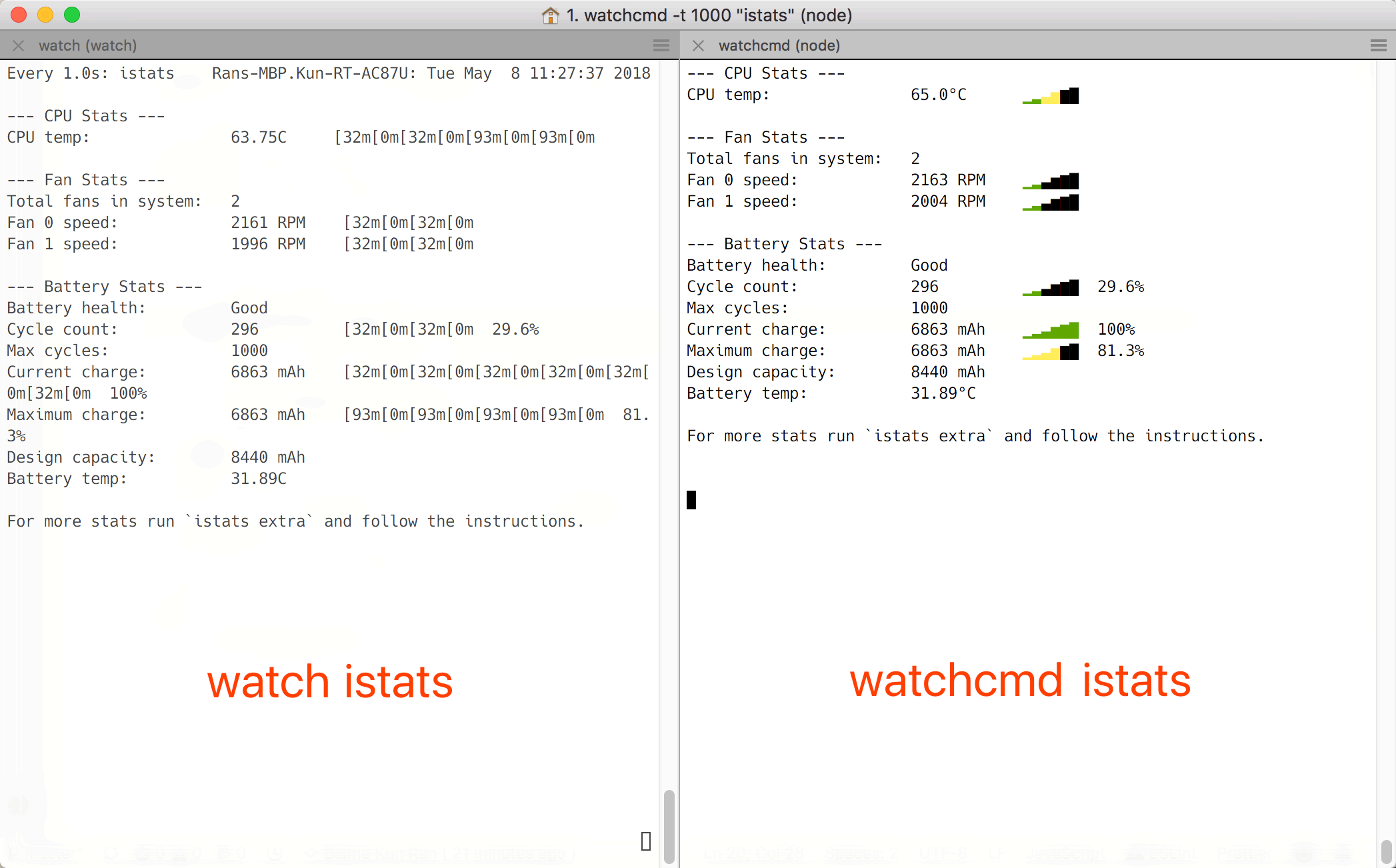
Watchcmd's command can be further simplified as watchcmd istats, if you want it to be updated once per second.
NOTE: In some system, you can pass --color to watch to resolve this color commands issue.
Watchcmd vs while sleep...
While
is a workable solution, but flicking. The ultimate while solution would be (it's fine to use it):
But hey, isn't it complicated?
Watchcmd isn't that complicated, it's just a single JavaScript file that does all the hard work for you.
Roadmap
- Add an argument to monitor content on screen and send notifications to user.
- Skip execution while the command is executing.
