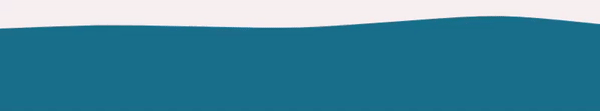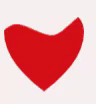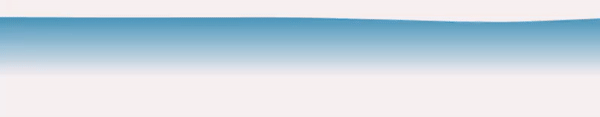Vue Wavify
A single Vue component to create and adjust an animated wave using svg & javascript.
Installation
Yarn
yarn add vue-wavify
npm
npm install vue-wavify
Usage
The package can be imported globally or locally.
Locally (single file component)
<template>
<div class="wave-container">
<vue-wavify fill="#f79902"/>
</div>
</template>
<script>
import VueWavify from 'vue-wavify';
export default {
components: { VueWavify }
});
</script>Globally
import Vue from 'vue';
import VueWavify from 'vue-wavify';
Vue.use(VueWavify);
// Or
Vue.component('vue-wavify', VueWavify);Props
In order the configure the wave, the following props can be applied:
| prop | default | type | description |
|---|---|---|---|
paused |
false |
Boolean |
Pauses the animation |
points |
3 |
Number |
Amount of points used to form the wave |
speed |
0.15 |
Number |
Speed that the wave animation plays at |
height |
20 |
Number |
Height of the wave relative to the SVG element |
amplitude |
20 |
Number |
Amplitude of the rendered wave |
fill |
blue |
String |
Color of the wave (can be anything that a SVG path accepts) |
Note: Props that are not mentiond above will be passed on to the path element (instead of the container). Except for id & style attribute, these will be added to the container.
Configuring the SVG
It is possible to configure and style the svg more precisely by using the default slot.
This can be any HTML a SVG accepts. For example a <defs> component to add gradients, clipping paths, or masks.
Examples
Below are some examples on how to implement the slot for configuring the svg/path.
Note: The framerate of the gifs are limited to 25, the actual animation is smooth.
Gradient
<template>
<vue-wavify fill="url(#gradient)">
<defs>
<linearGradient id="gradient">
<stop offset="0%" style="stop-color:rgb(255,255,0);" />
<stop offset="100%" style="stop-color:rgb(255,0,0);" />
</linearGradient>
</defs>
</vue-wavify>
</template>Result:
Clipping path (mask)
<template>
<vue-wavify fill="#e62315" mask="url(#mask)" :points="20" :amplitude="25" :speed="0.2" :height="20">
<defs>
<mask id="mask">
<path d="M10,35 A20,20,0,0,1,50,35 A20,20,0,0,1,90,35 Q90,65,50,95 Q10,65,10,35 Z" fill="white" />
</mask>
</defs>
</vue-wavify>
</template>Result:
Gradient
<template>
<vue-wavify mask="url(#mask2)" fill="#1277b0" >
<defs>
<linearGradient id="grad" gradientTransform="rotate(90)">
<stop offset="0" style="stop-color:white;" />
<stop offset="0.5" style="stop-color:black;" />
</linearGradient>
<mask id="mask2">
<rect x="0" y="0" width="800" height="200" fill="url(#grad)"/>
</mask>
</defs>
</vue-wavify>
</template>Result:
Styling the container
In order for the svg to take up full-width there is a container surrounding the svg with a class of .vue-wavify-wave. By standard its styling is set to width: 100%; display: inline-block;. The svg animating the wave is set to a width & height of 100%. Therefore, it is advised to manipulate the height and width by using the css class of the container.
Credits
This component/package is mainly based on the react-wavify package and can be seen as a simple port from react to vue, implementing functionalities similar to that of Benjamin Grauwin's Wavify plug-in.