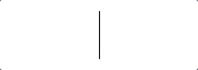
Vue component that simulates a user typing, selecting, and erasing text.
Play with vue-typer in this interactive demo.
Getting Started
VueTyper has a single dependency to lodash.split to support emojis and other multi-codepoint Unicode characters. Apart from this, VueTyper does not have any direct dependencies to any other library or framework -- not even to Vue itself! All required Vue API calls are made through Vue's
this.$*context methods. This means VueTyper can only execute within a Vue application context, but in exchange, it does not need to pull in Vue, which keeps VueTyper lightweight.
Prerequisites
- Vue v2.x
- VueTyper has not been tested in Vue v1.x. (See here for migration instructions from Vue 1.x to 2.x.)
Installation
npm
Use this method if you wish to import/require VueTyper as a module.
npm install --save vue-typer
CDN
Use this method if you wish to access VueTyper globally via window.VueTyper.
Usage
After installing VueTyper, you may choose to register it either globally or locally. What's the difference? See the Vue documentation here.
Local Registration
- Import the VueTyper component directly from your Vue component file:
// ES6// CommonJSvar VueTyper = VueTyper// Globalvar VueTyper = windowVueTyperVueTyper- Register it as a local component in your Vue component options:
var MyComponent = // ... components: // ES6; property shorthand + Vue should automatically dasherize the key for us VueTyper // pre-ES6 'vue-typer': VueTyper - Use vue-typer in your Vue component's template:
Global Registration
- Import the VueTyper plugin in your application entry point:
// ES6// CommonJSvar VueTyperPlugin = default// Globalvar VueTyperPlugin = windowVueTyperdefault- Register the VueTyper plugin with Vue
Vue- Now you can freely use vue-typer in any Vue component template:
Props
It may be helpful to play around with these props in the interactive demo.
text
-
type:
String || Array -
required
-
validator: Non-empty
-
Usage:
Either a single string, or an ordered list of strings, for VueTyper to type. Strings will not be trimmed.
-
Note: Dynamically changing this value after VueTyper has mounted will cause VueTyper to reset itself and start typing from scratch.
-
See also:
shuffle
repeat
-
type:
Number -
default:
Infinity -
validator: Non-negative
-
Usage:
Number of extra times to type
textafter the first time. Setting 0 will typetextonce; 1 will type twice; Infinity will type forever. -
Note: Dynamically changing this value after VueTyper has mounted will cause VueTyper to reset itself and start typing from scratch.
shuffle
-
type:
Boolean -
default:
false -
Usage:
Randomly shuffles
text(using the Fisher-Yates shuffle) before typing it. Ifrepeat > 0,textwill always be shuffled before repeated typings.textis not shuffled after every word is typed. This implies that:- all strings in
textwill be typed the same number of times, but just in a shuffled order - the frequencies of the order of strings typed will have equal distributions, e.g.:
- given
text=['a','b'], a,b will be printed 50% of the time, and b,a the other 50% - given
text=['a','b','c'], there are 3!=6 possible permutations, and they will each be printed 100%/6=16.7% of the time
- given
- the only scenarios where the same word can be typed twice in a row are when:
textcontains duplicate strings, orrepeat > 0,textis typed where the last word is W, and the next repeat typing shuffledtextsuch that it starts with W.
- all strings in
-
Note: Dynamically changing this value after VueTyper has mounted will cause VueTyper to reset itself and start typing from scratch.
initialAction
-
type:
String -
default:
"typing" -
validator:
"typing"||"erasing" -
Usage:
typingstarts VueTyper off in the "typing" state; there will be empty space as VueTyper begins to type the first string intext.erasingstarts VueTyper off in the "erasing" state; the first string intextwill already be typed and visible as VueTyper begins to erase it.
preTypeDelay
-
type:
Number -
default:
70 -
validator: Non-negative
-
Usage:
Milliseconds to wait before typing the first character of every string in
text.This is useful to have an idle period to show a blank space for a period of time before VueTyper types the first character.
typeDelay
-
type:
Number -
default:
70 -
validator: Non-negative
-
Usage:
Milliseconds to wait after typing a character, until the next character is typed.
preEraseDelay
-
type:
Number -
default:
2000 -
validator: Non-negative
-
Usage:
Milliseconds to wait after a string is fully typed, until the first erase action (i.e. backspace, highlight) is performed.
This is useful to have an idle period that gives users time to read the typed string before it is erased.
eraseDelay
-
type:
Number -
default:
250 -
validator: Non-negative
-
Usage:
Milliseconds to wait after performing an erase action (i.e. backspace, highlight), until the next erase action can start.
eraseStyle
-
type:
String -
default:
"select-all" -
validator:
"backspace"||"select-back"||"select-all"||"clear" -
Usage:
backspaceerases one character at a time, simulating the backspace key.select-backhighlights backward one character at a time, simulating Shift+LeftArrow, and erases everything once all characters are highlighted.select-allimmediately highlights all characters at once, simulating Ctrl/Cmd+A, and erases all characters afterwards.clearimmediately erases all characters at once; the typed string simply disappears.
eraseOnComplete
-
type:
Boolean -
default:
false -
Usage:
By default, after VueTyper completes all its typing (i.e. it finishes typing all strings in
text,repeat+1times), the last typed string will not be erased and stay visible. Enabling this flag will tell VueTyper to erase the final string as well. -
Note: Has no effect if
repeat === Infinity.
caretAnimation
-
type:
String -
default:
"blink" -
validator:
"solid"||"blink"||"smooth"||"phase"||"expand" -
Usage:
Specifies a built-in caret animation to use, similar to Sublime and VS Code animations.
-
Note: Alternatively, custom animations can be applied via CSS.
-
See also: Styles, Example Custom Caret Animation
Events
typed
-
Event data:
StringtypedString
-
Usage:
...methods:{// handle typed string}Emitted everytime VueTyper finishes typing a string.
typed-char
-
Event data:
StringtypedCharNumbertypedCharIndex
-
Usage:
...methods:{// handle typed character at the given index// call #1: 'w', 0// call #2: 'a', 1// call #3: 't', 2// ...}Emitted everytime VueTyper finishes typing a single character.
erased
-
Event data:
StringerasedString
-
Usage:
...methods:{// handle erased string}Emitted everytime VueTyper finishes erasing a string.
completed
-
Usage:
...methods:{// handle event when VueTyper has finished all typing/erasing}Emitted when VueTyper has finished typing all words in
text,repeat+1times. -
Note: If
eraseOnCompleteis enabled, the final typed string must also be erased before this event is emitted.
Styles
To keep the separation of concern between component code and styles, VueTyper can be fully styled through CSS (as opposed to props).
The following is a skeleton selector structure to override the style of each component of VueTyper.
-
Usage:
/* SCSS */&&}&&&&&&}} -
Note: Some of the default styles above make things hidden using
display: none;. If you wish to make it visible again, usedisplay: inline-block;. Do not useblock. -
See also: CSS Examples
Contribution Guide
- Make all changes on the
developbranch. - Update the demo page to showcase new APIs or features.
- Add unit tests.
- Update this README if necessary.
- Submit a PR!
Changelog
Changes for each release will be documented here.
TODO
- Update to latest webpack
- Remove Bootstrap usage in demo app
- Consider marking lodash.split as a peer dependency via webpack externals (webpack-node-externals may be overkill?)
- Revisit community discussions around the best way to obtain deterministic hashes so we can remove HashedModuleIdsPlugin
- Potential features (pull requests are welcome!):
- start typing only when VueTyper is on-screen; potentially pause typing when off-screen
- smarter typing algorithm: erase only up to the longest common starting substring
- is it worth it to eliminate time-drifting from setInterval? If so, it could be a self-correcting interval (implemented as a series of timeouts)
- See submitted feature requests
- Vue documentation considers rendering-specific tests to still be 'unit' tests. Should we split this out into 'integration' tests?
License
Copyright © 2016-Present, Chris Nguyen. All rights reserved.


