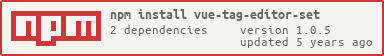vue-tag-editor-set
A Vue.js component for creating tag editor.
Easy to use by providing simple api. And you can customize the style of this component by css.
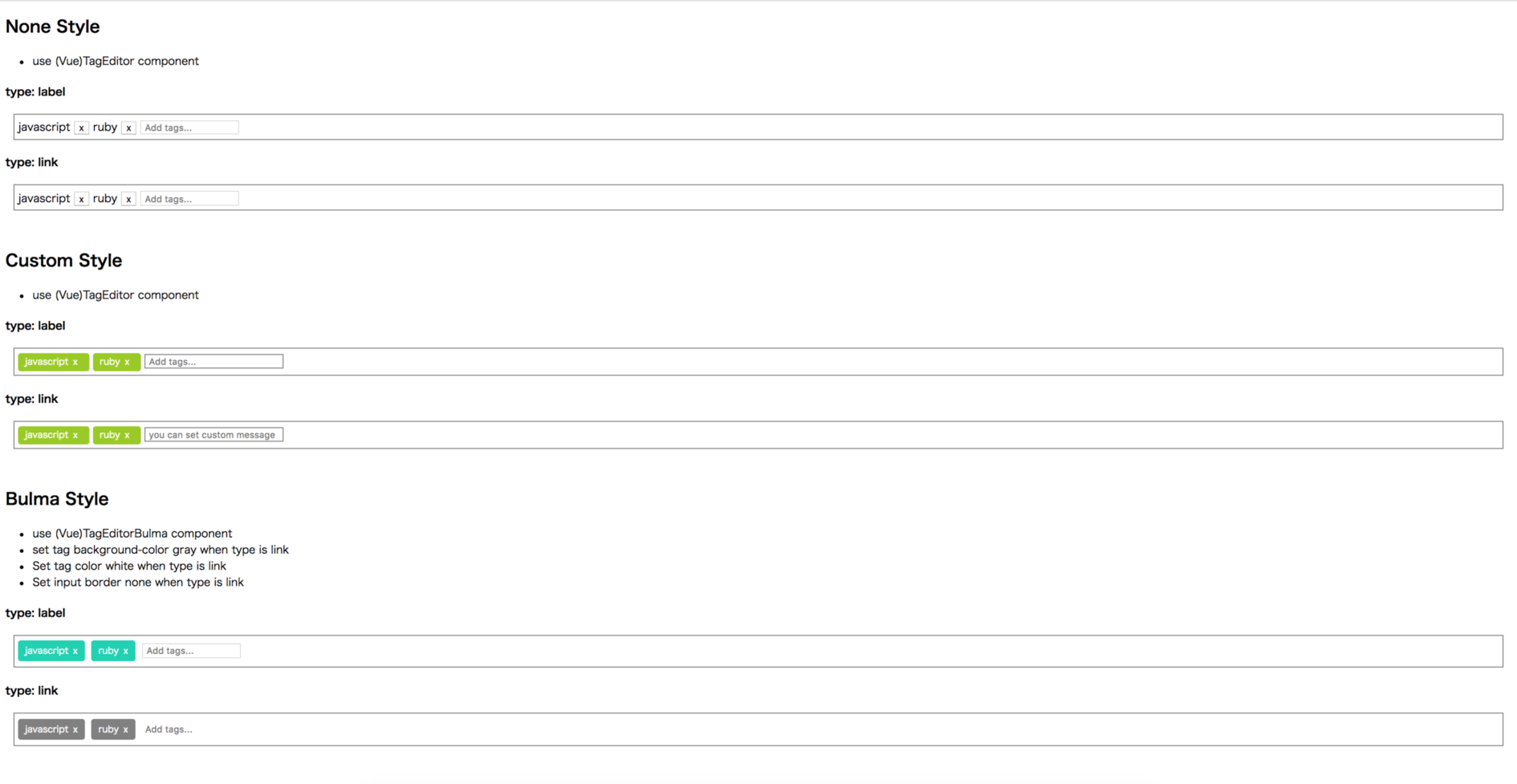
Installation
Install the npm package.
$ npm install vue-tag-editor-set --saveRegister the component.
import { VueTagEditor, VueTagEditorBulma } from 'vue-tag-editor' #if you want to use bulma design component, include VueTagEditorBulma
Vue.component('tag-editor', VueTagEditor)
Vue.component('tag-editor-bulma', VueTagEditorBulma)
Demo
You can see the demo for quickly understand how to use this package.
$ git clone git@github.com:yukihirop/vue-tag-editor.git$ cd vue-tag-editor$ npm install$ npm run demoCheck the code from ./demo/index.html and ./demo/App.vue.
Support Component
- VueTagEditor
- VueTagEditorBulma
Usage
Basic Usage (Case When VueTagEditor)
<!-- when type is label --> <!-- when type is link --><!-- handler-after-click-tag is effective only when type is 'link' -->Example
Props
There is no required props. all optional.
| Name | Type | Description | Remarks |
|---|---|---|---|
tags |
Array |
tags to display. default is []. |
|
type |
String |
type of tag. default is label. |
label or link. |
tag-area-class |
String |
CSS class name for tag span. |
Only VueTagEditor |
tag-content-class |
String |
CSS class name for tag label (when type is label) or a (when type is link). |
Only VueTagEditor |
delete-area-class |
String |
CSS class name for tag delete button. |
Only VueTagEditor |
delete-content-class |
String |
CSS class name for tag delete button text. |
Only VueTagEditor |
input-content-class |
String |
CSS class name for tag input. |
|
tag-custom-class |
String |
CSS class name for tag span.When you want to overwrite css of VueTagEditorBulma and so on. |
|
placeholder |
String |
Input placeholer message. default is Add tags.... |
|
| @handler-after-click-tag | Function |
The method to call when tag clicked. Use clicked tagname as parameter. |
Only effective when type is link |
| @handler-after-input-tag | Function |
The method to call when tag inputed. Use inputed tagname and success or failure as parameter. |
|
| @handler-after-delete-tag | Function |
The method to call when tag deleted. Use deleted tagname as parameter. |
Note
-
Please use
/deep/when CSS is not reflected properly. -
For the place where
tagAreaClass,tagContentClass,deleteAreaClass,deleteContentClass,inputContentClass,tagCustomClassis set, look at: