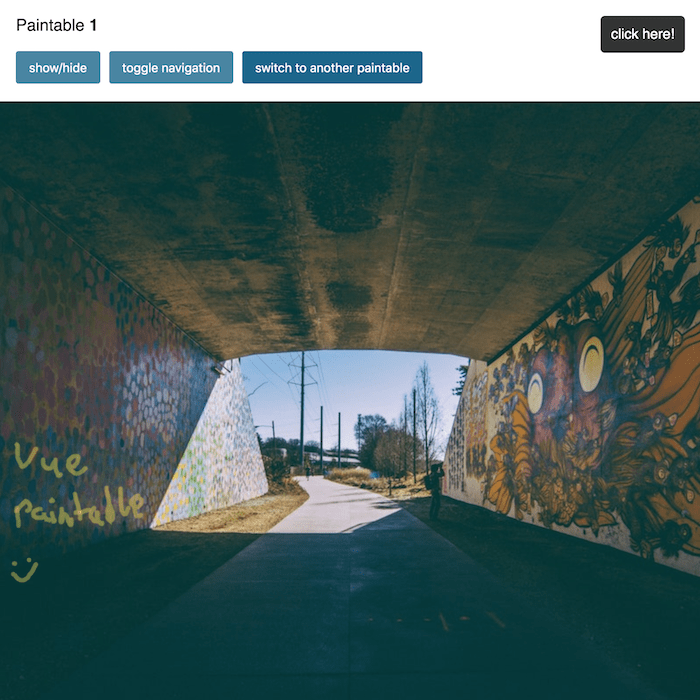vue-paintable 

With this vue plugin and component you can add a paintable canvas through your page. All paintings are saved by default into localStorage.
How to use?
npm install vue-paintableor
yarn add vue-paintableInside your main (typically main.js)
import Vue from 'vue';
import Paintable from 'vue-paintable';
Vue.use(Paintable, {
// optional methods
setItem(key, image) {
localStorage.setItem(key, image);
},
// you also can use async
getItem(key) {
return localStorage.getItem(key);
},
removeItem(key) {
localStorage.removeItem(key);
}
});
//...Inside your components
<template>
<paintable
alwaysOnTop
:active="isActive"
:width="800"
:height="800"
:disableNavigation="disableNavigation"
:hide="hidePaintable"
:horizontalNavigation="true"
:navigation="navigation"
:name="isFirstPaintable ? 'my-screen' : 'my-second-screen'"
:factor="1"
:lineWidth="dynamicLineWidth"
:lineWidthEraser="20"
:useEraser="useEraser"
:color="color"
class="paint"
ref="paintable"
@toggle-paintable="toggledPaintable"
>
Your content
<router-view></router-view>
</paintable>
</template>Navigation
Set your own navigation content by adding an object to your <paintable> component.
{
'draw-save': {
body: 'draw',
activeBody: '<strong>save</strong>'
},
color: {
body: 'CP'
}
}Display navigation horizontal
To display the navigation horizontally add horizontalNavigation to prop list.
Available navigation items:
- color
- line-width
- undo
- redo
- delete
- cancel
has active state (activeBody):
- draw-save
- eraser-pencil
Custom Navigation
To use a custom navigation disable the default navigation with disableNavigation.
use $refs to call paintable methods
<paintable ref="paintable">content</paintable>
<button @click="$refs.paintable.undoDrawingStep">undo</button>
<button @click="$refs.paintable.redoDrawingStep">redo</button>
<button @click="$refs.paintable.clearCanvas">clear</button>
<button @click="$refs.paintable.saveCurrentCanvasToStorage">
save
</button>
<button @click="$refs.paintable.cancelDrawing">cancel</button>Take a look at the demo (/src/App.vue)
Props
| name | type | required | default | description |
|---|---|---|---|---|
| name | string - required | true | - | unique identifier |
| showUndoRedo | boolean | false | true | show undo and redo button |
| hide | boolean | false | false | hide the complete paintable |
| colors | Array of colors (rgb, hex etc.) | false | ['black', '#f00', '#4481c7', 'rgba(255, 235, 59, 0.4)', '#999', 'green'] | array of choosable colors |
| width | number | false | window.innerWidth | canvas width |
| height | number | false | window.innerHeight | canvas height |
| showLineWidth | boolean | false | true | show button to set line width |
| lineWidth | number | false | 5 | line width |
| alwaysOnTop | boolean | false | true | set canvas always as top layer |
| factor | number | false | 1 | set a scale factor if needed |
| lineWidthEraser | number | false | 20 | set eraser line width |
| horizontalNavigation | boolean | false | true | display the navigation horizontally or vertically |
| disableNavigation | boolean | false | false | hide navigation |
| active | boolean | false | false | set paintable active/inactive |
| color | string | false | #000 | current color |
| useEraser | boolean | false | false | set to true, to use the eraser |
| threshold | number | false | 0 | set the threshold on which an event gets triggered (see events) |
Events
| name | type | description |
|---|---|---|
| toggle-paintable | boolean | Is emitted, when changing paintable state |
| thresholdReached | boolean | Is emitted, when the speciefied threshold is reached |
<paintable @toggle-paintable="toggledPaintable"></paintable>
<paintable :threshold="10" @thresholdReached="thresholdReached"></paintable>development
If you want to develop with this plugin, follow these steps:
- clone repo
- run
yarn installornpm install - run
yarn serveornpm run serve
build
You can find all built files inside the dist folder.
- run
yarn buildornpm run build