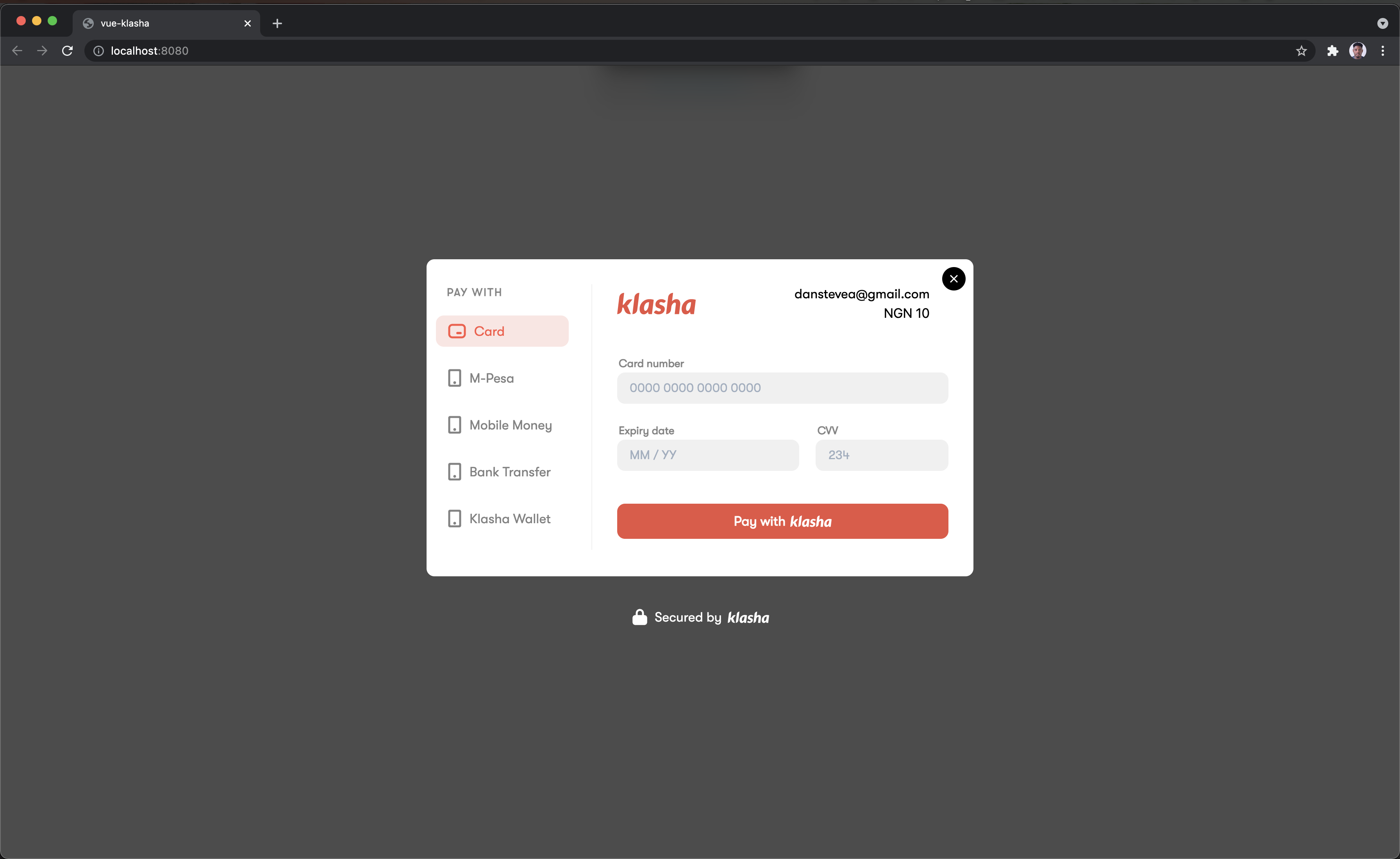Klasha Component for Vue 2.x
A Vue Plugin for Klasha payment gateway.
Demo
Install
NPM
npm install vue vue-klasha --save
Javascript via CDN
<!-- Vue -->
<script src="https://unpkg.com/vue/dist/vue.js"></script>
<!-- Vue-Klasha -->
<script src="https://unpkg.com/vue-klasha/dist/klasha.min.js"></script>Usage
Via NPM
my-compnent.vue sample
<template>
<klasha
:is-test-mode="isTestMode"
:email="email"
:phone-number="phoneNumber"
:merchant-key="merchantKey"
:amount="amount"
:source-currency="sourceCurrency"
:destination-currency="destinationCurrency"
:tx-ref="txRef"
:business-id="businessId"
:fullname="fullname"
:payment-type="paymentType"
:payment-description="paymentDescription"
:call-back="callBack"
:on-close="onClose"
:embed="false"
>
<i class="fas fa-money-bill-alt"></i>
Make Payment
</klasha>
</template>
<script type="text/javascript">
import klasha from 'vue-klasha';
export default {
components: {
klasha
},
data(){
return{
isTestMode : true,
email: 'some data',
phoneNumber: 'some phoneNumber',
merchantKey: 'your merchantKey',
amount: 1000, // in kobo
sourceCurrency: '' || 'NGN',
destinationCurrency: '' || 'NGN',,
txRef: '' + this.makeId(16),
businessId: '1',
fullname: 'some fullname',
paymentDescription: '',
paymentType: '',
}
},
computed: {
},
methods: {
makeId(length) {
let result = '';
const characters = 'ABCDEFGHIJKLMNOPQRSTUVWXYZabcdefghijklmnopqrstuvwxyz0123456789';
const charactersLength = characters.length;
for (let i = 0; i < length; i++) {
result += characters.charAt(Math.floor(Math.random() * charactersLength));
}
return result;
},
callBack: function(response){
console.log(response)
}
}
}
</script>via CDN
new Vue({
el: '#app',
components:{
'klasha': VueKlasha.default
},
computed: {
},
methods: {
makeId(length) {
let result = '';
const characters = 'ABCDEFGHIJKLMNOPQRSTUVWXYZabcdefghijklmnopqrstuvwxyz0123456789';
const charactersLength = characters.length;
for (let i = 0; i < length; i++) {
result += characters.charAt(Math.floor(Math.random() * charactersLength));
}
return result;
},
callBack: function(response){
console.log(response)
}
},
data: {
isTestMode : true,
email: 'some data',
phoneNumber: 'some phoneNumber',
merchantKey: 'your merchantKey',
amount: 1000, // in kobo
sourceCurrency: '' || 'NGN',
destinationCurrency: '' || 'NGN',,
txRef: '' + this.makeId(16),
businessId: '1',
fullname: 'some fullname',
paymentDescription: '',
paymentType: '',
}
});Styling button
Add style call klashaPayButtonStyle
<style>
.klashaPayButtonStyle{
background-color: #4CAF50; /* Green */
border-radius: 20px;
color: white;
padding: 15px 32px;
text-align: center;
text-decoration: none;
display: inline-block;
font-size: 16px;
}
</style>Please checkout Klasha Documentation for other available options you can add to the
Deployment
REMEMBER TO CHANGE THE merchantKey WHEN DEPLOYING ON A LIVE/PRODUCTION SYSTEM
Contributing
- Fork it!
- Create your feature branch:
git checkout -b feature-name - Commit your changes:
git commit -am 'Some commit message' - Push to the branch:
git push origin feature-name - Submit a pull request
😉 😉
How can I thank you?
Why not star the github repo? I'd love the attention! Why not share the link for this repository on Twitter or Any Social Media? Spread the word!
Don't forget to follow me on twitter!
Thanks!
Dansteve Adekanbi.
License
This project is licensed under the MIT License - see the LICENSE.md file for details