
inp-v-search
Live
Installation
npm i vue-input-search
Default import
Install all the components:
const app = el: '#app' components: 'vue-search':VueSearch Settings
| Option | Type | Default | Description |
|---|---|---|---|
| placeholder | String | '' | Placeholder text |
| showNewBotton | Boolean | true | Show or not the new bottom |
| isRequired | Boolean | false | is required |
| enableClassBase | Boolean | true | Show or not 'content-input' |
| searchByField | Boolean | true | Enable find by field name of datasource |
| txtNotFound | String | 'No one found with that name' | Text when there is no data |
| txtBtnNew | String | 'Create A New Element' | Text of new button |
| inputClass | Object | {} | Custom class css {'form-control':true} |
| model | String | '' | Model |
| imgPhoto | String | '' | Image of circle list element |
| ApiSource | String | '' | Acces point API |
| SourceField | String | 'name' | If searchByField is true use this |