Vue Freeze Gif
Vue component to play / pause gifs
Installation
npm i -S vue-freeze-gif
Setup
Vue ... Usage
Once declared the freeze component takes a source prop refering to <img src="some.gif" />
<template> <freeze source="https://giphy.com/some.gif" /></template>The component is able to handle images of any MIME type in the case of dynamic rendering. It will also take on the dimensions of it's parent.
<template> <ul> <li v-for="image of images"> <freeze :source="image.src" /> </li> </ul></template><style>li width: 256px; height: 256px;</style>Contributing
clone and install
git clone https://github.com/camwhite/vue-freeze-gif.git && cd $_ && yarn install
edit the source component
vi src/components/Freeze.vue
running the dev server to try it out
yarn run serve
building the library
yarn run build:bundle