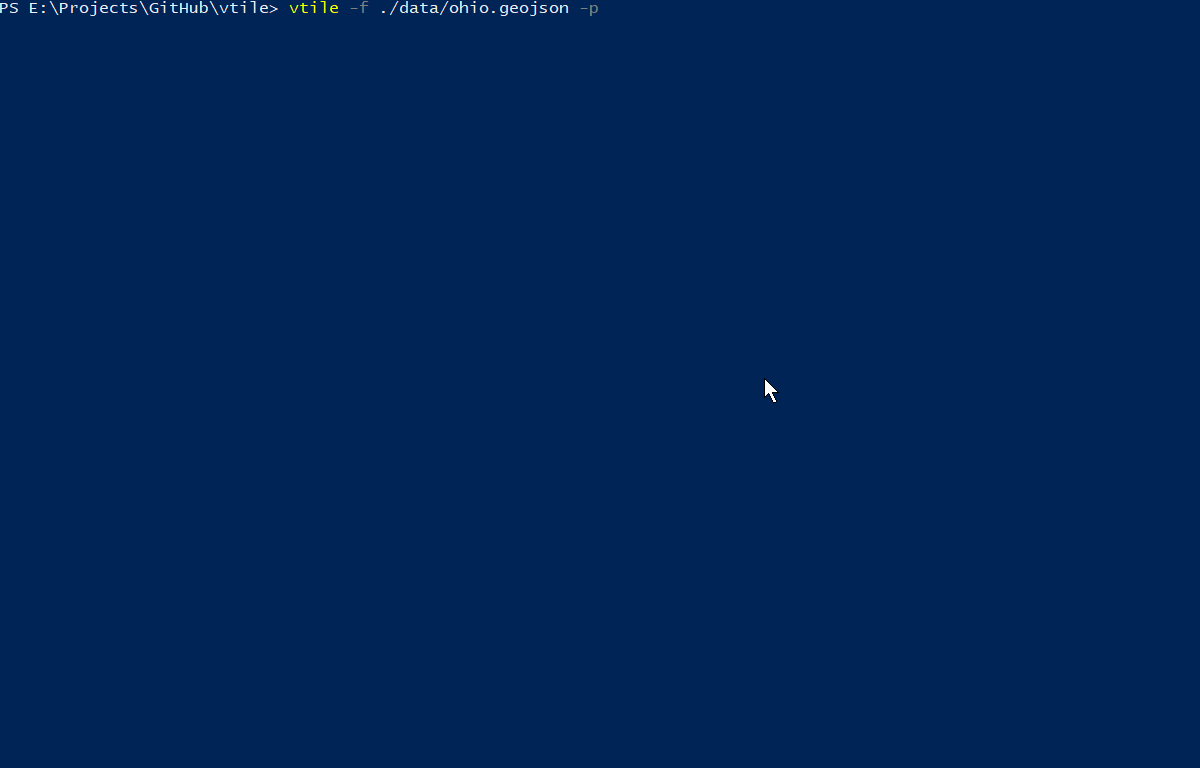vtile
A simple Node and command line tool to create vector tiles (directory or mbtiles) in JavaScript from one or more geojson files using geojson2mvt, geojson-vt, and TurfJS.
npm install vtile -g
Then to create vector tiles for a single file:
vtile -i "./data/ohio.geojson" -f directory
For large input files increase the available Node memory
--max-old-space-size=8192.
For a directory of files simple call vtile in the directory of geojson files or point it to a directory:
vtile -d "./data/"
Benchmarks for Formats
Writing to mbtiles is 10x-70x faster!
Directory
-Z 15 -i ohio.geojson -f directory
Done! I made 168030 tiles!
tiles done at 158.639 seconds
MBTiles
-Z 15 -i ohio.geojson -f mbtiles
Done! I made 168030 tiles!
tiles done at 3.933 seconds
v 1.0.0
-
Breaking Changes
-f is now -iand-ftranslates to the output format, either-f mbtilesor-f directory. - Added writing vector tiles to mbtiles format using
better-sqlite3. - The
mbtilesoutput can be viewed with mbview or any mbtiles server.
v 0.2.0
-
vtilenow writes tiles by default, just use the -f optionvtile -f data/ohio.geojsonand tiles will be created in a 'tiles' folder in the working directory. - Preview map zooms to the layer extent.
- Features are given a numeric, ascending feature id to use with the Mapbox GL JS feature state.
- geojson-vt has been updated to the latest version.
v 0.1.7 vtile adds a field called vtlid to each feature called vtlid which is a unique identifier for each feature - if this conflicts with a field you already have you will need to edit the vtile.js file
v 0.1.4 vtile will delete one or more fields from your geojson, and optionally output that geojson file
v 0.1.3 vtile will tile all geojson files in a folder, with the layer names in the tiles being the file names. If you just want to convert one file, simply add that file -f "./data/ohio.geojson".
Tiles are created in a '/tiles/your file name/' folder in the current working directory, both of which can be configured. A tilejson is created in the '/tiles/your file name/' folder, and if -p is added, an index page is created in the '/tiles/' folder and opened to preview the tiles. If tiling all files in a folder, the preview only will add the first file.
For options use vtile -h.
Usage: command [options]
--format, -f output format, choices are mbtiles or directory (default: directory)
--input, -i your geojson file if not using directory option
--tiles-dir, -t directory to store the vector tiles (default: "tiles/")
--geojson-dir, -d directory of GeoJSON files you want to convert (default './')
--minzoom, -z min zoom level to build tiles (default: 0)
--maxzoom, -Z max zoom to build tiles (tiles will overzoom in mapbox gl, leaflet and ol3) (default: 5)
--extract, -x remove these properties from the geojson file(s), one for each field, i.e -x "COUNTY" -x "Shape_Length"
--output, -o output the geojson file(s), useful if using the extract option
--write, -w vtile will not write any tiles with -w false (default: true)
--preview, -p writes an index.html page in the tiles dir to preview your tiles (default: false)
--resume, -r vtile will delete all the files and folders in the tiles directory unless this is true (default: false)
--help, -h show help
This project uses TurfJS to automate vector tile creation in JavaScript using geojson2mvt, which uses geojson-vt internally.
Sample GeoJSON file from here - http://eric.clst.org/tech/usgeojson/