vsd
visdev is a web-based development environment built using Node.js.
It can be used to edit any text content but it is designed specifically to build hapi.js web applications and services.
It encourages using configuration, conventions and metadata to build and test robust node.js applications.
Checkout out a live demo here
An example Todo List can be viewed live here
Install
npm i -g vsd
CLI
Options:
-h, --help Show help
-p, --port Port number (3002)
-s, --server Host ip address (127.0.0.1)
-c, --create Name of new project to create
-t, --type New project type (vsd-web) [vsd-web, api, web, gov]
-b, --tabsize Tab size (2)
-f, --fontsize Font size (12)
-m, --theme Editor theme
-d, --hardtabs Use hard tabs (false)
Quick start
Scaffold a new vsd project
vsd -c myapp
Start vsd and open the link below in your browser.
vsd uses port 3000 by default.
Replace <my-dir> with the path where you created the project.
http://localhost:3000/?path=/<my-dir>/myapp
Read the wiki docs for more info.
Features
vsd’s current features:
- File explorer tree view
- Autosave
- File operations (create/delete/rename files and directories etc.)
- Syntax highlighted code editing for many programming languages
- Find/Find+Replace
- standardjs validation warnings and code formatting
- Emmet
- Code snippets
- Themeable
- DB Schema Designer
- Routing table Designer
Meta
There are two special files names vsd looks for.
Files with the name ending in db.json are data models that are edited with a custom database designer UI.
These can be used to generate mongoosejs models.
Checkout out a live demo here
Files with the name ending in routes.json are data models that are edited with a custom route table designer UI.
These can be used to generate hapi routes.
Checkout out a live demo here
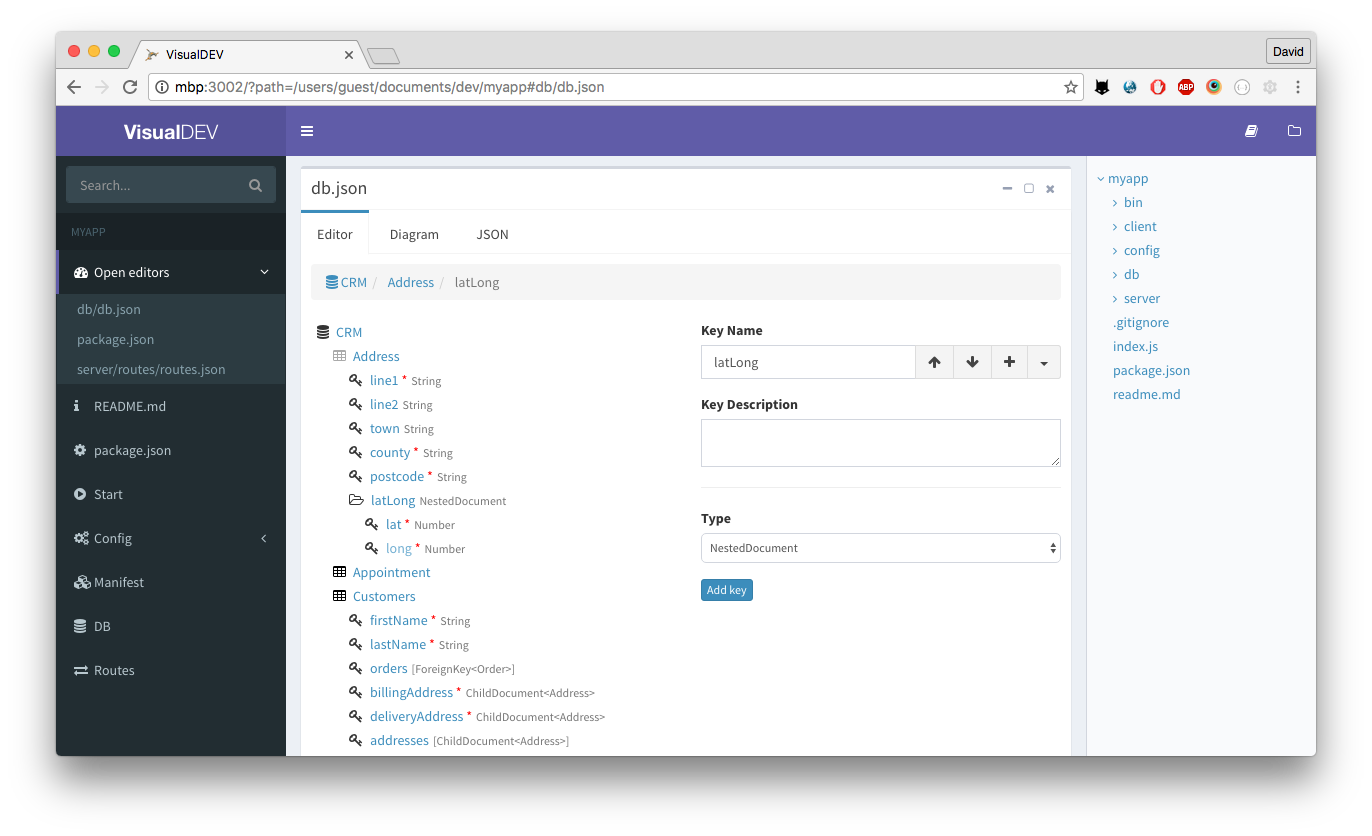
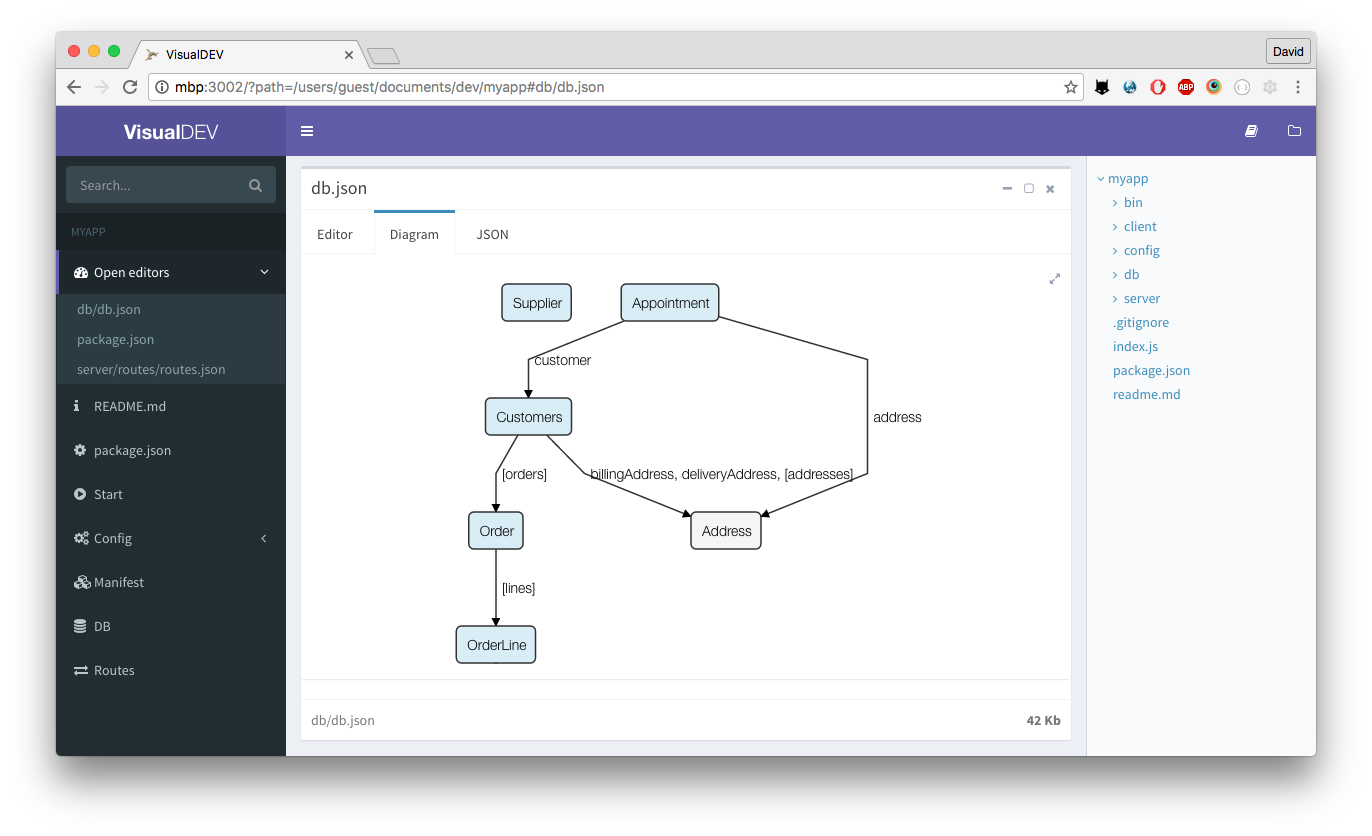
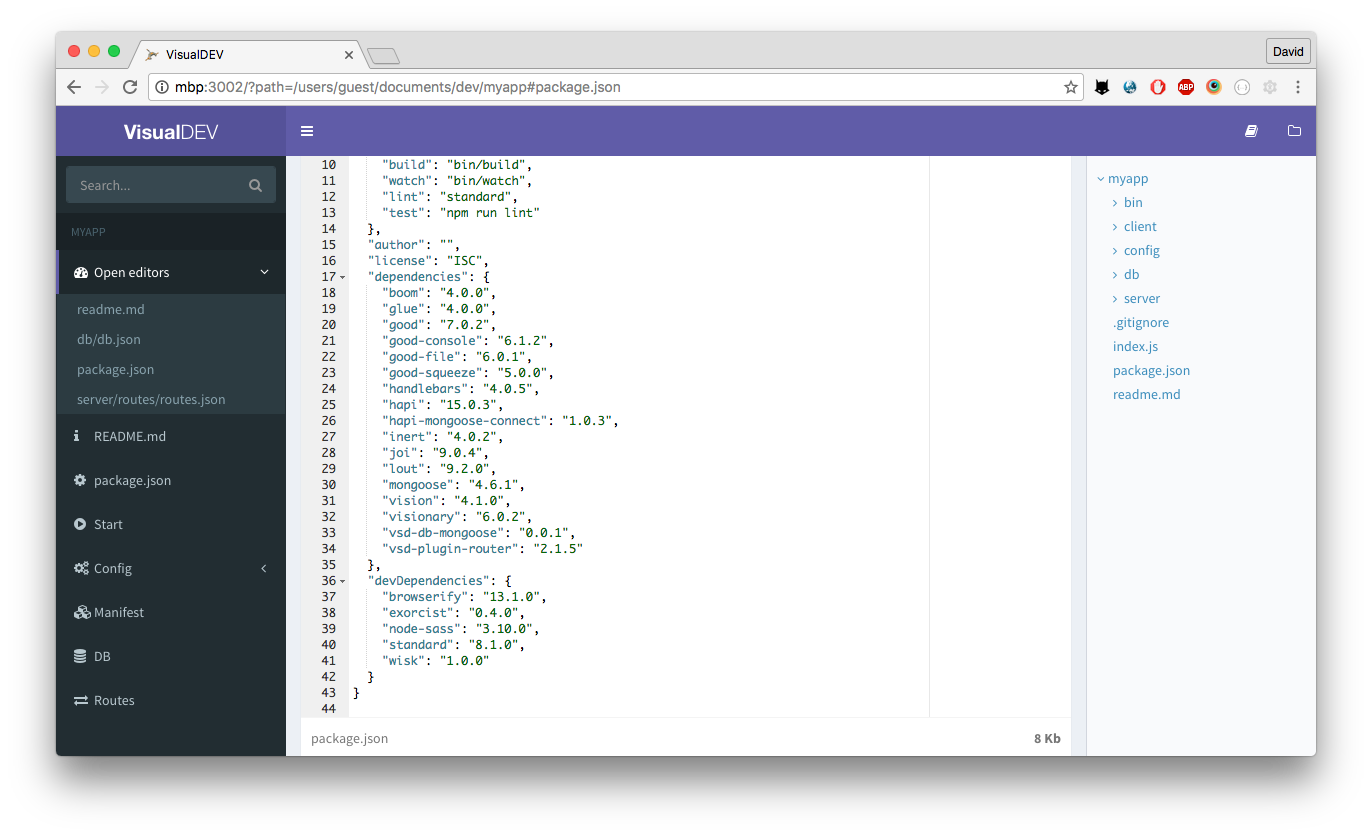
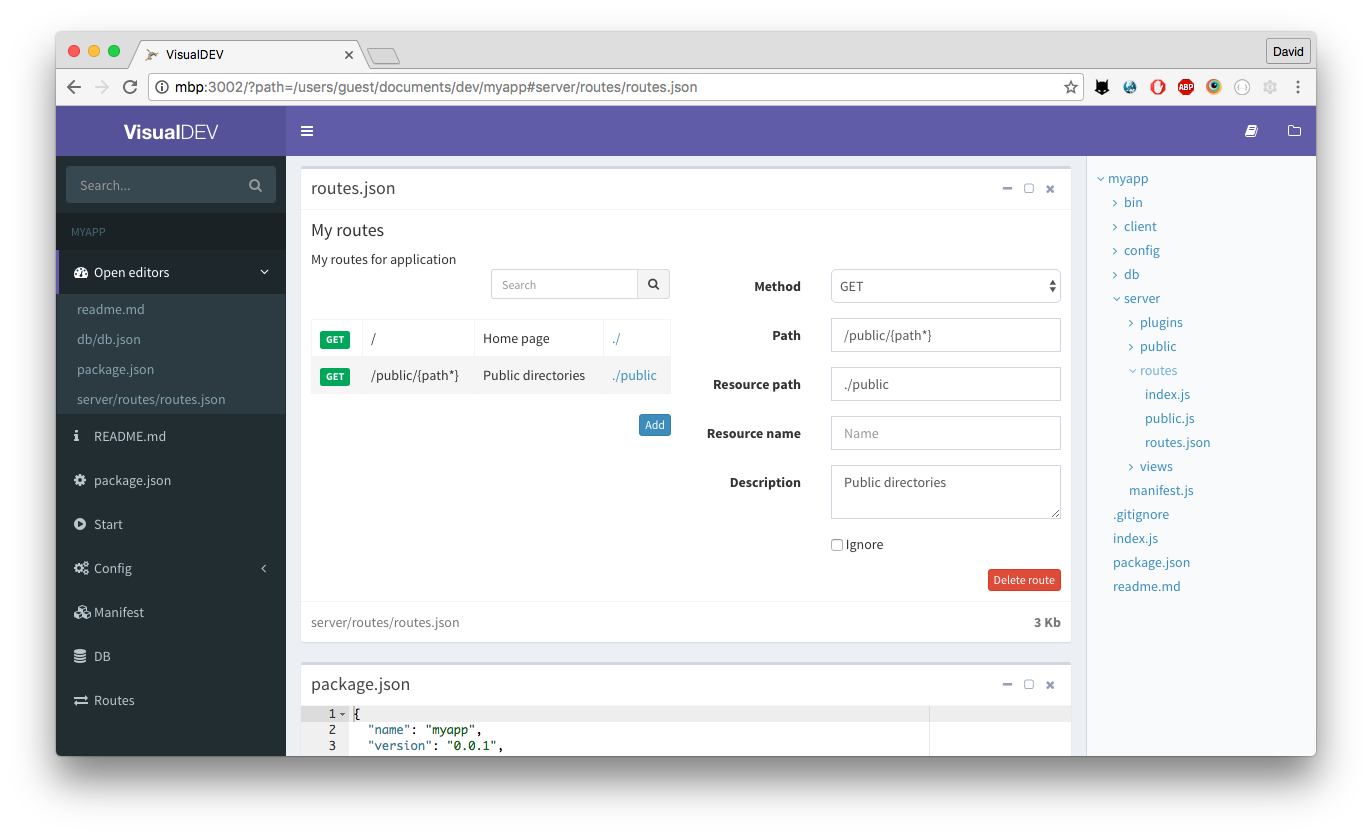
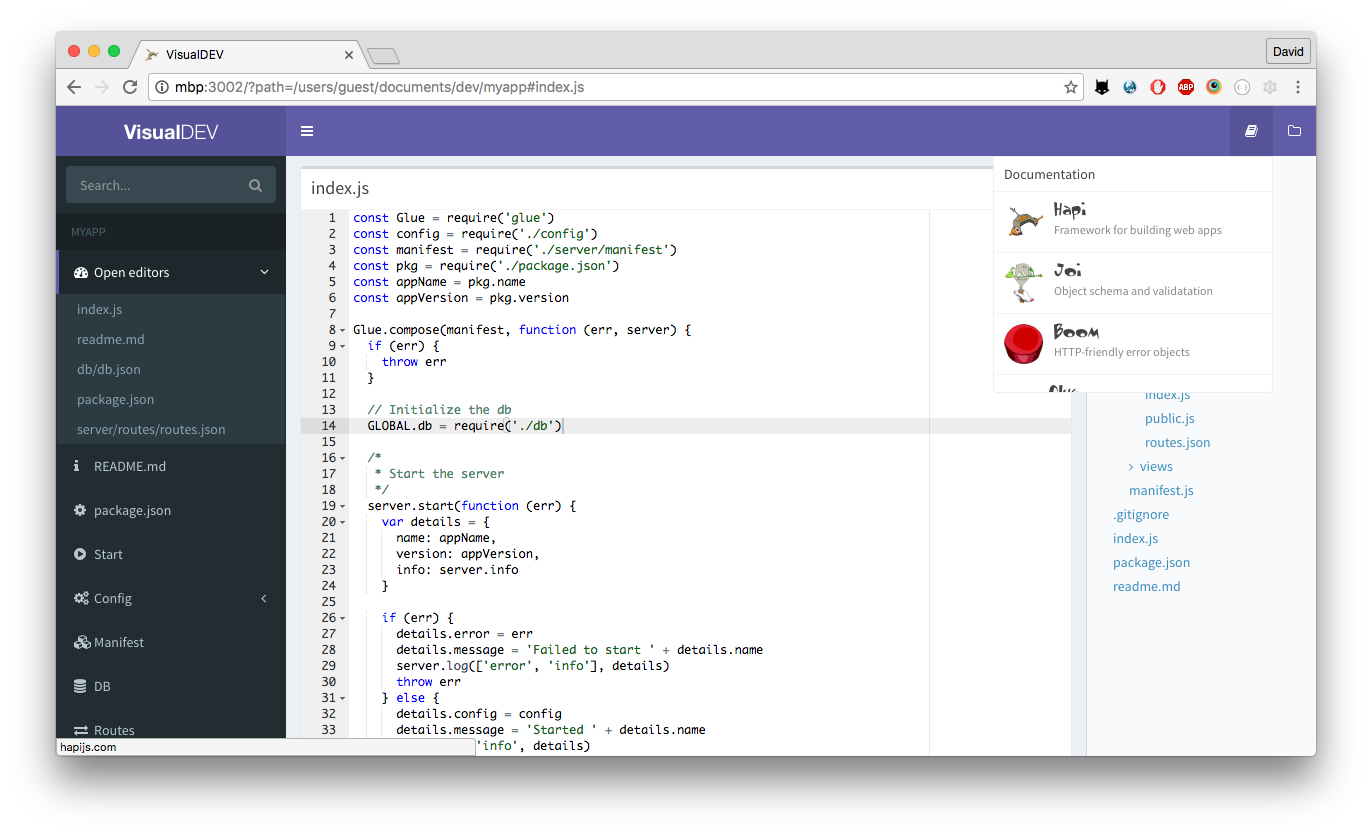
Built using
*** WARNING ***:
If you'd like to try out this editor that's great BUT PLEASE USE CAUTION.
Ensure any code is backed up regularly. I would not like it to be responsible for any work lost.
Also, there is no authentication or security built in. That is left to you. Do not run on a publicly accessible server/port.
License
vsd is released under a MIT License:
Copyright (C) 2015-2018 by David Stone
Permission is hereby granted, free of charge, to any person obtaining a copy of this software and associated documentation files (the "Software"), to deal in the Software without restriction, including without limitation the rights to use, copy, modify, merge, publish, distribute, sublicense, and/or sell copies of the Software, and to permit persons to whom the Software is furnished to do so, subject to the following conditions:
The above copyright notice and this permission notice shall be included in all copies or substantial portions of the Software.
THE SOFTWARE IS PROVIDED "AS IS", WITHOUT WARRANTY OF ANY KIND, EXPRESS OR IMPLIED, INCLUDING BUT NOT LIMITED TO THE WARRANTIES OF MERCHANTABILITY, FITNESS FOR A PARTICULAR PURPOSE AND NONINFRINGEMENT. IN NO EVENT SHALL THE AUTHORS OR COPYRIGHT HOLDERS BE LIABLE FOR ANY CLAIM, DAMAGES OR OTHER LIABILITY, WHETHER IN AN ACTION OF CONTRACT, TORT OR OTHERWISE, ARISING FROM, OUT OF OR IN CONNECTION WITH THE SOFTWARE OR THE USE OR OTHER DEALINGS IN THE SOFTWARE.