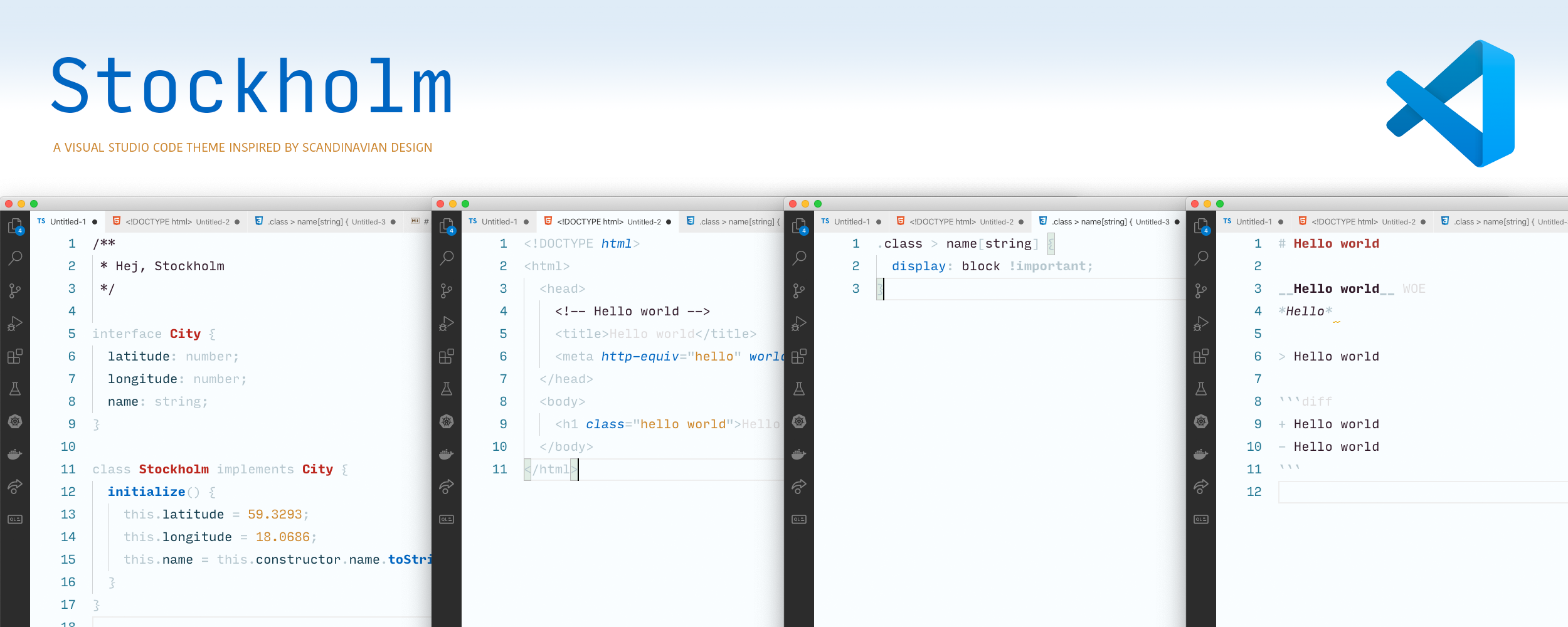ext install vscode-stockholm-theme
Or go in the marketplace and search for Stockholm. Note there are two VSCode themes called "Stockholm", be sure you're installing the right one :)
The color scheme passes both WCAG AA and WCAG AAA checks. It was checked using WebAIM.
git clone git@github.com:bih/vscode-stockholm-theme.git
code ./vscode-stockholm-themeThen press F5 to open up a new VSCode with the theme. You can then make changes and see it live update instantly.
- Commit using Conventional Commits (i.e.
fix: [describe fix],docs: [describe docs change], etc) - Update the
versionin package.json. As VSCode themes technically never break, a minor change should be sufficient. - Once published, create a new GitHub release with the same version set in Step 2.
- Success! GitHub Actions will automatically trigger and publish to NPM (as
vscode-stockholm-theme). No action is required from your end.