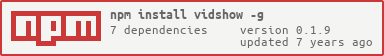vidshow
vidshow is a simple cli-tool to generate a slideshow video using native FFMPEG.
Install
Since vidshow is a cli you should install this package globally.
npm install vidshow -g
Usage
After installation was finished, you can use commands below:
vidshow init
Go to your directory and init it as a project, prompt will be appears.
- FFMPEG Directory (Set your FFMPEG binary path, .exe in windows)
- Random Music Directory (Set a directory which has collection of mp3 music)
- Output Directory (Set output directory)
- Font Directory (Set font directory for subtitle purpose, C:\Windows\Fonts in windows)
After initialized, you'll see these files in your current directory.
.vidshowis an init configurationfonts.jsonwill be used for subtitle purposescript.jsis a callback (see below)
script.js
This file a queue callback which is called in vidshow new command, script contains three part.
beforewill be executed before generator showing a prompt.queuewill be executed when images will be added in queues. You can modify a custom duration or subtitle for each file.finishwill be executed after generator has been finished.
vidshow new
Generate a new video from specified directory, prompts will be appears.
- Video Title is your video filename.
- Duration is how many duration an images should be displaying, before next slide.
- Image directory is directory that contains images (shold be contains 3 images or more).
- Load subtitle, whether you will load a subtitle from file or not.
- Subtitle file will be appears if you load a subtitle.
Example
You can see example project in example directory.
Next Todo
- Using
node-fluent-ffmpeg
Release Notes
v0.1.9
Add some documentation
v0.1.8
Move from private repo to public repo, add eslint, editorconfig and implement CI