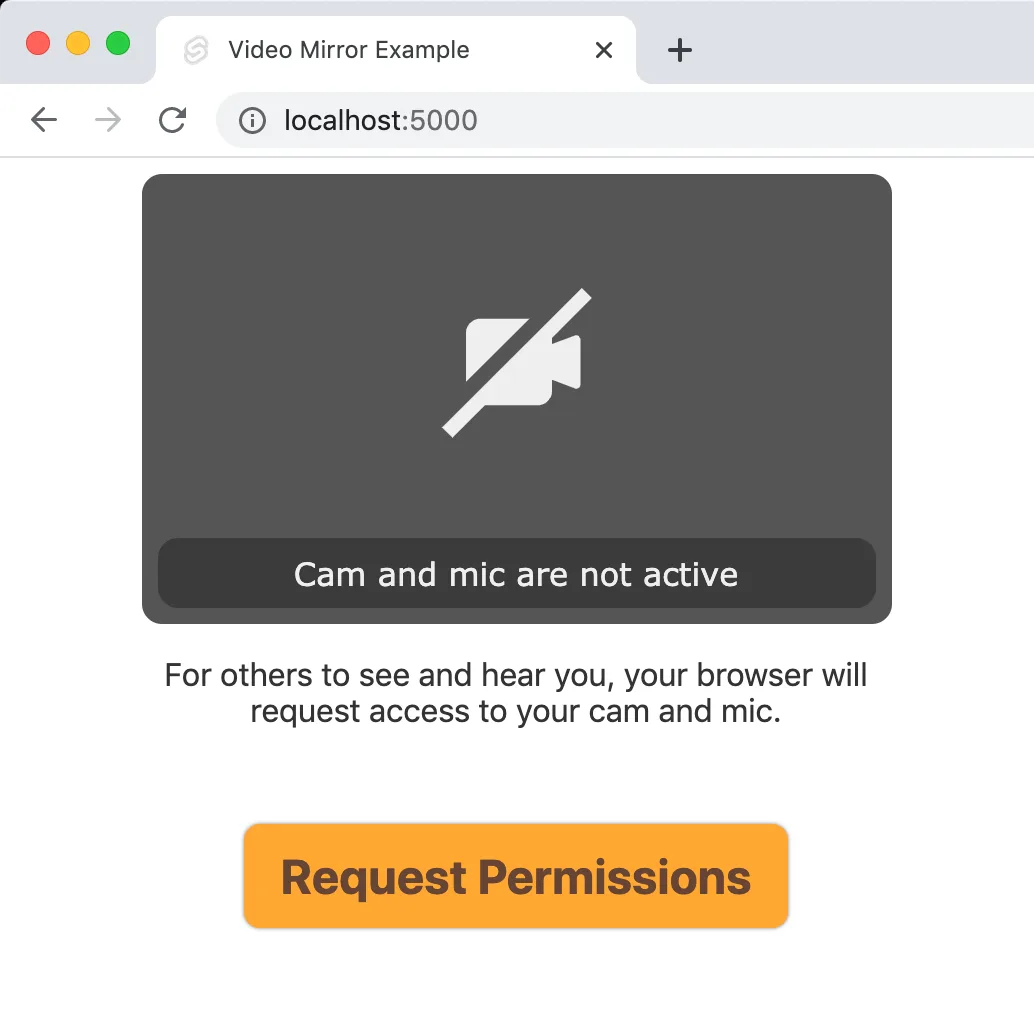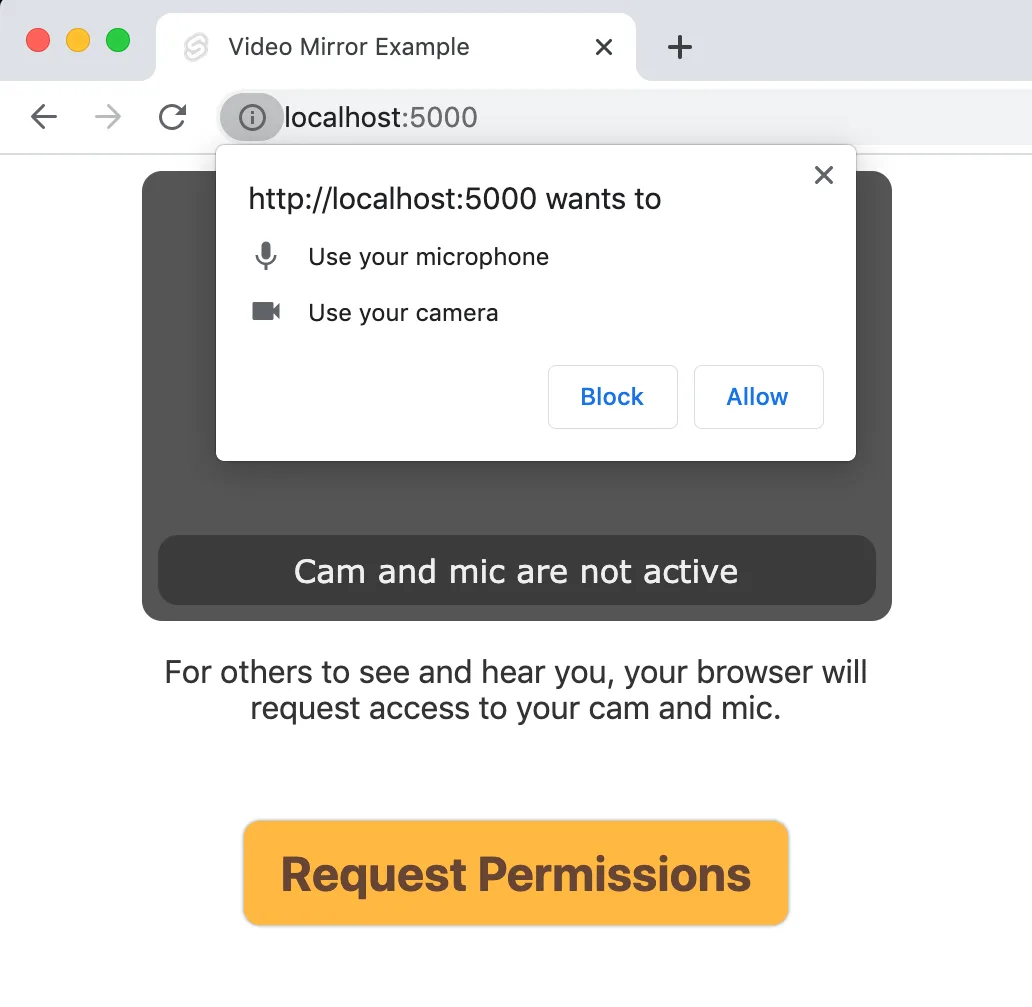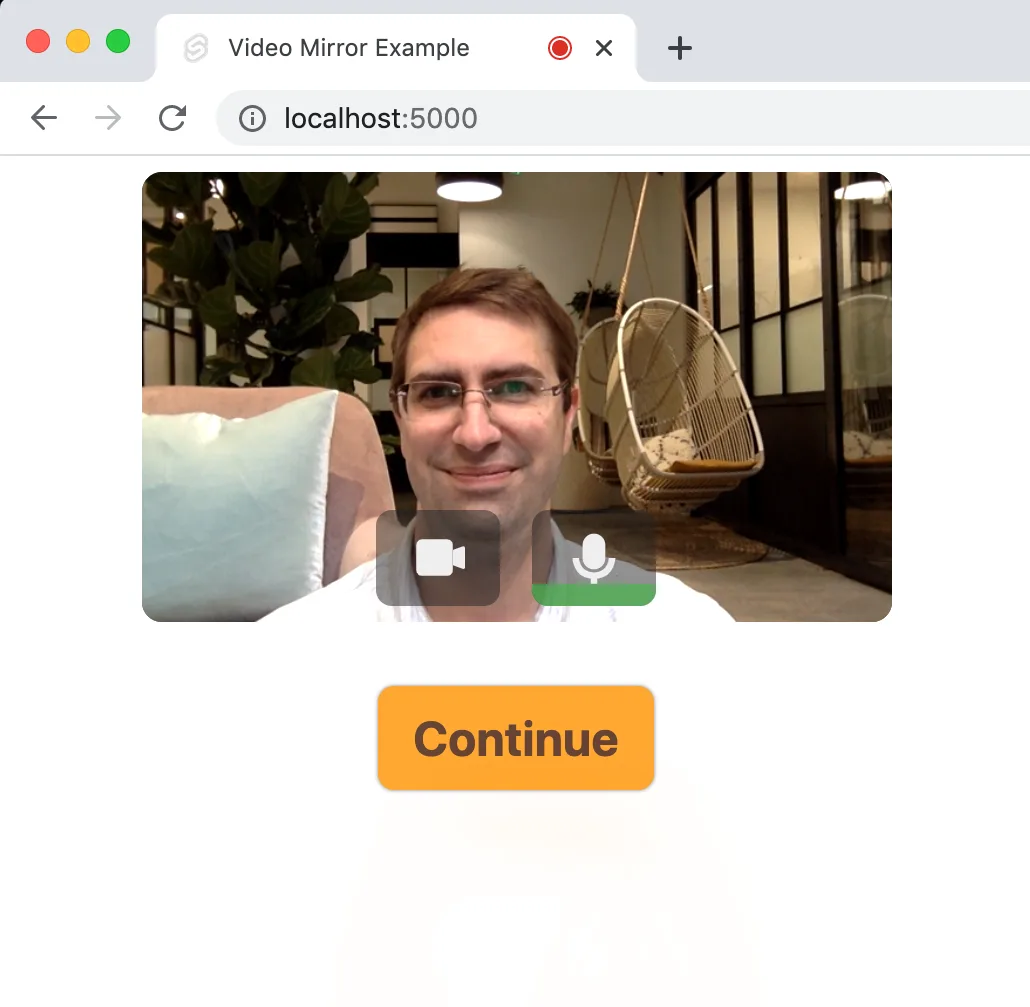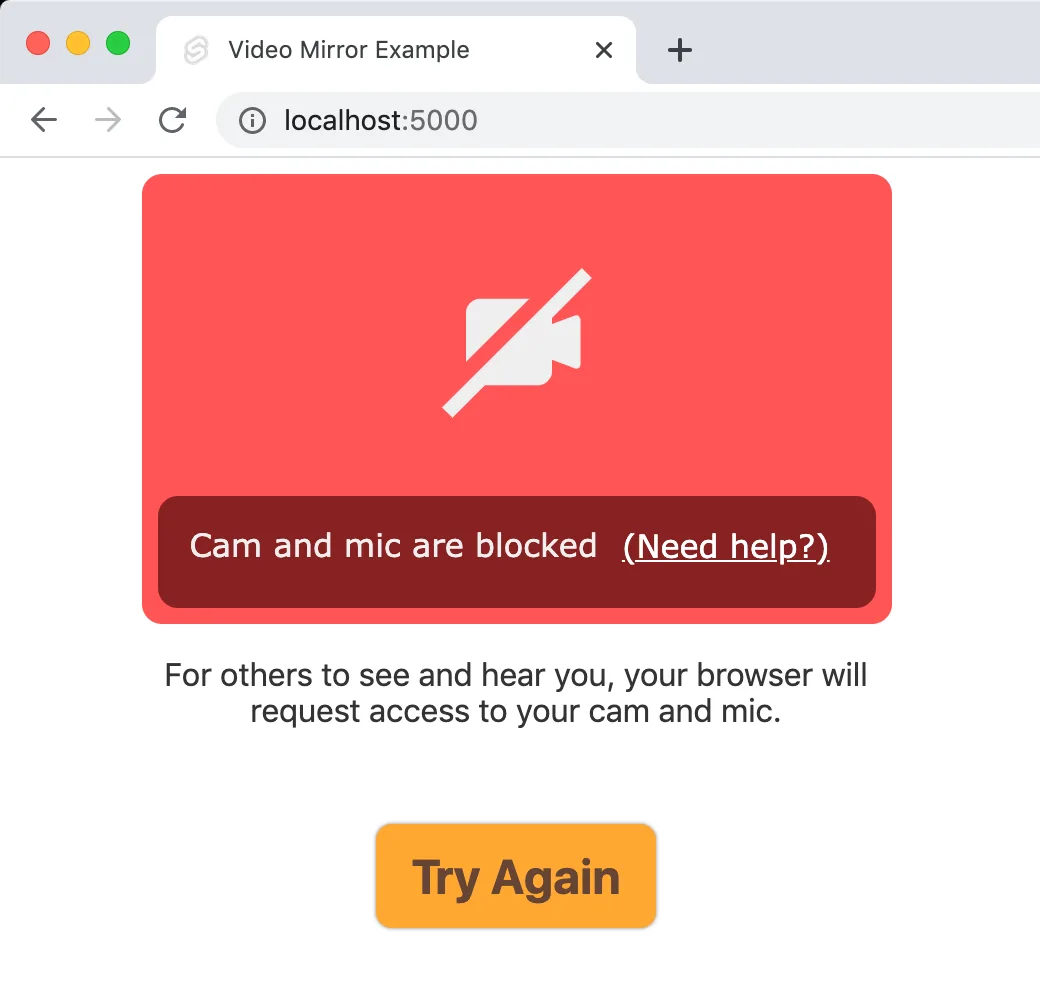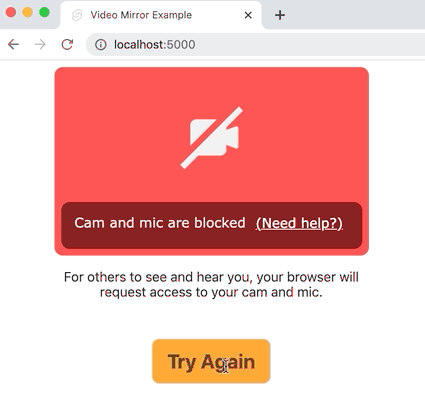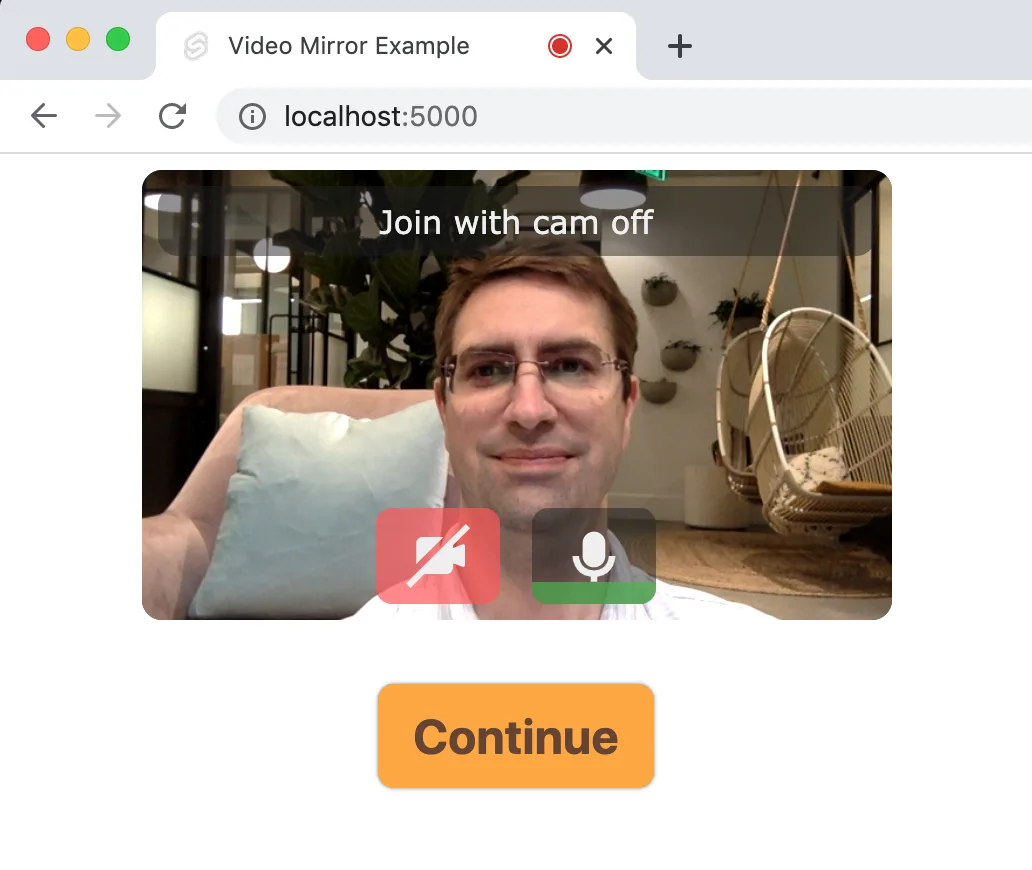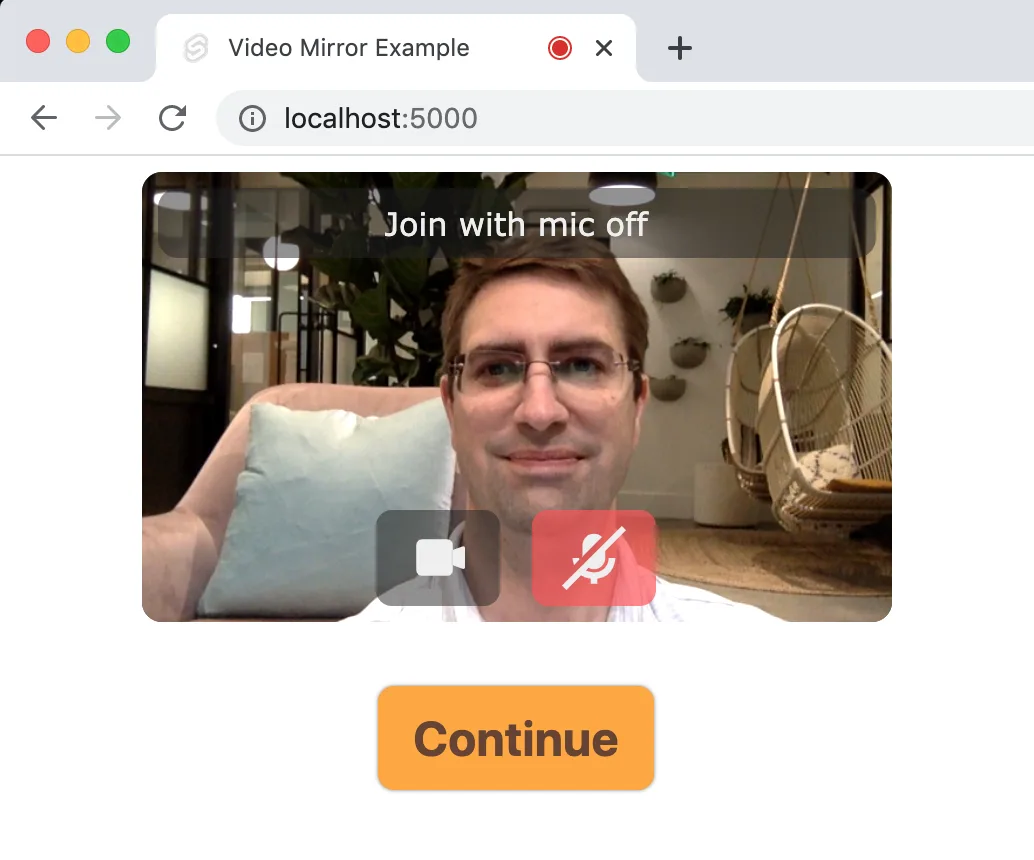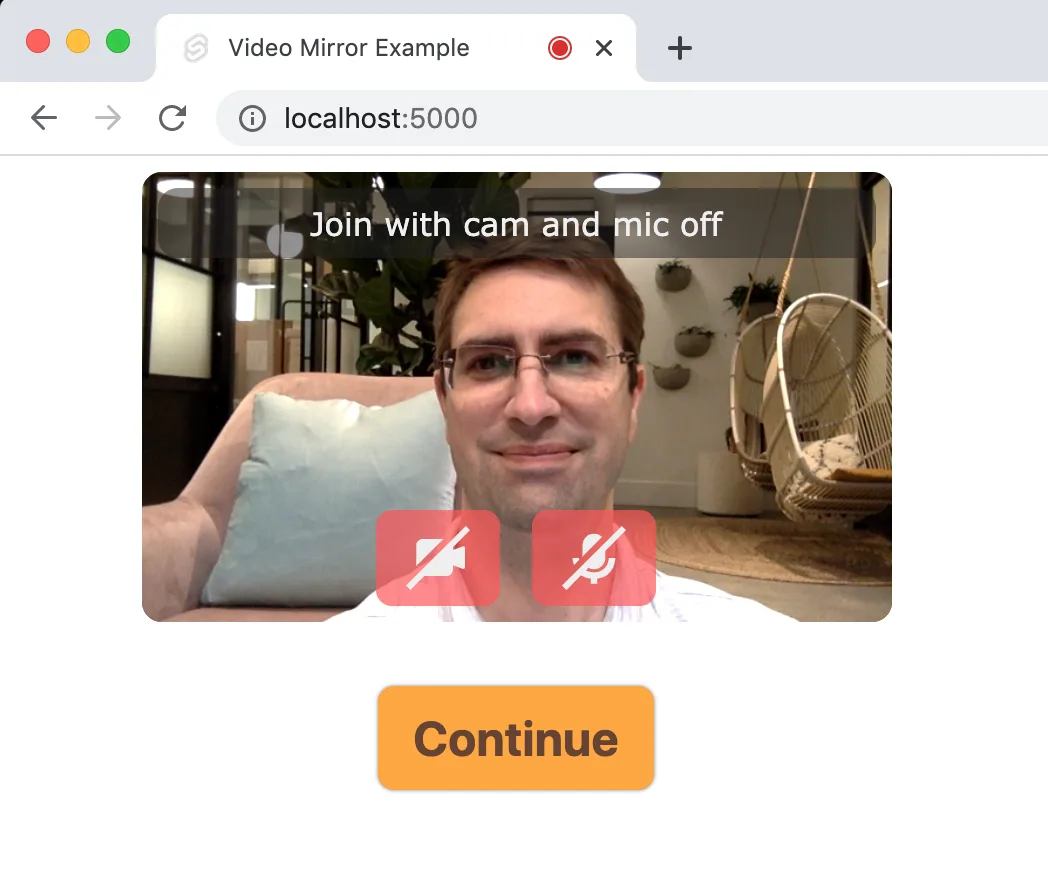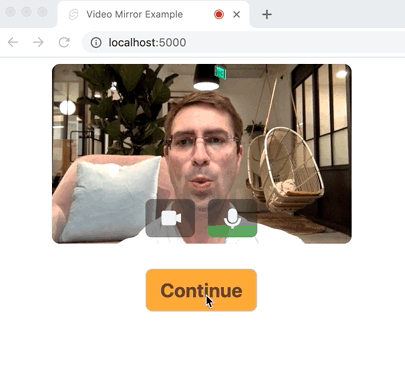Video Mirror
Make it easy for web users to set up their mic & camera.
Happy Path
Error States
Options
Volume Level
Features
- Shows camera stream to help user assess camera setup & personal readiness to join video conference
- Shows visual audio level to help user assess microphone setup
- Allows user to disable camera if desired
- Allows user to disable microphone if desired
- Shows when permission to use cam/mic have not been given
- Allows a user to request permissions by pressing a button
- Autodetects when the user has previously given permissions & skips button press
- Asks for camera & mic together in one dialog, but fails gracefully to one-at-a-time permission dialog if only one media device is available
- Shows visual cue (light red background) when permission was denied
- Shows visual cue (shaking) when permission was denied, and user is requesting permission again, but browser state will no longer allow permissions dialog to be shown
- Works on Firefox, Chrome, Safari, Edge
- 51kb minified (including Svelte); 12kb brotli compressed (also including Svelte)
- Advanced device configuration (e.g. pick among multiple microphones, cameras, or speakers)
Usage
Here's an example in Svelte:
<script>
import { VideoMirror } from "video-mirror";
</script>
<main>
<VideoMirror on:done={({ detail }) => {
const { stream, devices} = detail;
console.log('setup complete!', stream, devices);
} />
</main>
Consuming Svelte Components
Your package.json has a "svelte" field pointing to src/index.js, which allows Svelte apps to import the source code directly, if they are using a bundler plugin like rollup-plugin-svelte or svelte-loader (where resolve.mainFields in your webpack config includes "svelte"). This is recommended.
For everyone else, npm run build will bundle your component's source code into a plain JavaScript module (dist/index.mjs) and a UMD script (dist/index.js). This will happen automatically when you publish your component to npm, courtesy of the prepublishOnly hook in package.json.