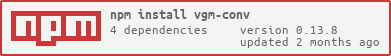vgm-conv 
Chip-type and clock converter for VGM.
Clock Conversion
vgm-conv can change chip's clock while maintaining note's frequency. Supported chips are sn76489, ay8910, ym2151, ym2203, ym2608, ym3812, y8950, ym3526, ymf262 and ym2413.
Type Conversion
vgm-conv supports non-trivial conversion across various chip types.
| FROM | TO |
|---|---|
| ay8910 | ym2151, ym2203, ym2608, ym3526, ym3812, y8950, ymf262 |
| sn76489 | ay8910, ym2203, ym2608 |
| ym2413 | ym2608, ym3812, y8950, ym3526, ymf262 |
| ym2203, ym2203.ssg | ay8910, ym3812, y8950, ym3526, ymf262 |
| ym2608, ym2608.ssg | ay8910 |
| ym2203, ym2203.fm | ym2413, ym3812, y8950, ym3526, ymf262 |
| ym2608, ym2608.fm, ym2608.r | ym2413 |
| ym2612, ym2612.fm, ym2612.dac | ym2413 |
| ym2203.fm, ym2608.fm, ym2612.fm | ym2151 |
| ym3812 | ym3526, y8950, ym2413 |
| ym3526, y8950 | ym3812, ym2413 |
Note: downgrade conversion (ex. YM2203 to YM2413 conversion) is highly limited thus don't expect much.
Limitation
- YM2413 to YM2608 supports FM1-6 and rhythm conversion. FM7,8,9 channels are ignored.
- YM2608 to YM2203 does not support the rhythm part conversion.
- SN76489 to AY8910
- Noise conversion is pertially supported; SN76489 has the independent noice channel and the periodic noise generator but AY8910 does not, so full conversion is not possible.
- As for YM2612 DAC, only register 2A stream can be converted. VGM's DAC stream commands is not supported.
- Dual chip is not supported.
- YM3812 to YM3526 or Y8950 conversion drops the waveform information.
- Y8950 ADPCM is not supported.
- OPN Extended FM 3ch mode and SSG-EG are not supported.
Install
$ npm install -g vgm-convExample
Convert YM3812 clock to 4.00MHz
$ vgm-conv -f ym3812 -c 4000000 -o output.vgm input.vgmConvert YM2612 to YM2413(@3.58MHz)
$ vgm-conv -f ym2612 -t ym2413 -o output.vgm input.vgmConvert YM2612 to YM2413(@4.00MHz)
$ vgm-conv -f ym2612 -t ym2413 -c 4000000 -o output.vgm input.vgmConvert only YM2612 DAC part to YM2413 7.5bit DAC
$ vgm-conv -f ym2612.dac -t ym2413 -D useTestMode=true -o output.vgm input.vgmConvert YM2203's FM part to YM2413 and SSG part to AY8910
$ vgm-conv -f ym2203.fm -t ym2413 input.vgm | vgm-conv -f ym2203 -t ay8910 -o output.vgmUsage
$ vgm-conv --help
vgm-conv
Chip-type and clock converter for VGM.
SYNOPSIS
vgm-conv [<option>] <file>
OPTIONS
-i, --input file Input VGM file. Standard input will be used if not
specified.
-f, --from chip Specify source chip type.
-t, --to chip Specify destination chip type.
-c, --clock clock Specify clock in Hz of destination chip. The
typical clock value will be applied if not
specified.
-D, --define name=value Define converter option variable. See below.
-o, --output file Output VGM file. The standard output is used if not
speicified. If the given file is *.vgz, the output
will be compressed.
--no-gd3 Remove GD3 tag from output.
--voice-table file Specify the voice table file in JavaScript.
--voiceTable file (deprecated) Specify the voice table file in
JavaScript.
-v, --version Show version.
-h, --help Show this help.
CLOCK CONVERSION
AVAILABLE CHIPS
sn76489, ym2612
ay8910, ym2151, ym2203, ym2608
ym3812, ym3526, y8950, ymf262
ym2413
CHIP CONVERSION
FROM TO
ay8910 ym2203, ym2608, ym3812, y8950, ym3526, ymf262
sn76489 ay8910, ym2203, ym2608, ym2612
ym2413 ym2608, ym3812, y8950, ym3526, ymf262
ym2203, ym2203.fm ym2413
ym2608, ym2608.fm, ym2608.r ym2413
ym2203.ssg ay8910
ym2608.ssg ay8910
ym2612, ym2612.fm, ym2612.dac ym2413
ym2203, ym2612.fm, ym2608.fm ym2151
ym3812 y8950, ym3526, ym2413
y8950, ym3526 ym3812, ym2413
YM2203 to OPL (YM3812/Y8950/YM3526/YMF262) OPTIONS
-D ssgAttenuation=n Set SSG volume attenuation level to 0.75*n(dB). The
effective range is -63<=n<=63.
OPN (YM2203/YM2608/YM2612) to YM2413 OPTIONS
-D opmOutput=filename Output VOPM voice file. VOPM voices are only logged
if this is included.
AY8910 to YM2151 OPTIONS
-D squareWaveAttenuation=n Volume attenuation for the SSG square tone.
0<=n<=127. The default value is 8.
-D whiteNoiseAttenuation=n Volume attenuation for the SSG noice. 0<=n<=127.
The default value is 68.
YM2203 to YM2151 OPTIONS
-D ssgAttenuation=n Volume attenuation for the SSG. 0<=n<=127. The
default value is 0.
-D squareWaveAttenuation=n Additional volume attenuation for the SSG square
tone. 0<=n<=127. The default value is 8.
-D whiteNoiseAttenuation=n Additional volume attenuation for the SSG noice.
0<=n<=127. The default value is 68.
YM2612 to YM2413 OPTIONS
-D decimation=n Decimate 1 of n PCM data. 2 to 4 is
recommended if USB serial device (like
SPFM) is used to play VGM. n=0 disables the
feature and results the best playback
quality. The default value is 4.
-D dacEmulation=fmpcm|test|none fmpcm: use the pseudo 6-bit DAC emulation
on FM channels is used (default).
test: use YM2413 test mode to realize
7.5bit DAC but this disables all FM
channels.
none: disable DAC emulation (default).
SN76489 to AY8910 OPTIONS
-D mixChannel=value Specify the AY8910 channel used for
noise output. The value must be one of
0, 1, 2 or none. The default value is
2.
If 'none' is specified, all noise part
will be silent.
Since AY8910 has no independent noise
channel, SN76489's noise channel will
be mixed with a tone channel into the
single AY8910's channel specified by
this option.
-D mixResolver=tone|noise|mix This option determines the behavior
when tone and noise are requested to
be key-on simultaneously on the same
AY8910 channel.
- tone: tone will be output. noise
will be silent.
- noise: noise will be output. tone
will be silent.
- mix: both tone and noise will be
output (default).
-D periodicNoiseAssignment=value Specify the target to which SN76489's
periodic noise will be converted. The
value must be one of the following:
- tone: square wave (default).
- noise: white noise.
- mix: square wave + white nosie.
- env.tri: hardware triangle envelope.
This will always make volume maximum.
- env.saw: hardware saw envelope. The
will always make volume maximum.
- none: no output.
-D periodicNoisePitchShift=n The pitch shift amount of the periodic
noise conversion. pow(2, -n) will be
multiplied to the noise frequency. The
default value is 4.
-D channelAttenuationMap=n1,n2,n3,n4 Volume attenuation mapping for SN76489
channels. n1, n2, ... n4 correspond
to SN76489's ch1, ch2, ... ch4
respectively. The default value is
0,0,0,0.
-D whiteNoiseAttenuation=n Additional volume attenuation for the
white noise. This value will be added
to the n4 specified on
volumeAttenuationMap. The default
value is 0.
-D periodicNoiseAttenuation=n Additional volume attenuation for
periodic noise. This value will be
added to the n4 specified on
volumeAttenuationMap. The default
value is 0.
-D noisePitchMap=n1,n2,n3 The noise frequency of AY8910. n1, n2
and n3 correspond to SN76489's noise
frequency 0, 1 and 2 respectively. The
default value is 7,15,31.
EXAMPLES
YM2612 to YM2413 $ vgm-conv -f ym2612 -t ym2413
input.vgm
Both YM2413 and AY8910 to YM2608 $ vgm-conv -f ay8910 -t ym2608
input.vgm | vgm-conv -f ym2413 -t
ym2608
YM2203's FM part to YM2413 and SSG $ vgm-conv -f ym2203.fm -t ym2413
part to AY8910 input.vgm | vgm-conv -f ym2203 -t
ay8910
Only DAC part of YM2612 to YM2413 $ vgm-conv -f ym2612.dac -t ym2413
input.vgm
YM2612 to YM2413@4.00MHz $ vgm-conv -f ym2612 -t ym2413 -c
4000000 input.vgm
EXAMPLES
YM2612 to YM2413 $ vgm-conv -f ym2612 -t ym2413 input.vgm
Both YM2413 and AY8910 to YM2608 $ vgm-conv -f ay8910 -t ym2608 input.vgm | vgm-conv -f ym2413 -t ym2608
YM2203's FM part to YM2413 and SSG part to AY8910 $ vgm-conv -f ym2203.fm -t ym2413 input.vgm | vgm-conv -f ym2203 -t ay8910
Only DAC part of YM2612 to YM2413 $ vgm-conv -f ym2612.dac -t ym2413 input.vgm
YM2612 to YM2413@4.00MHz $ vgm-conv -f ym2612 -t ym2413 -c 4000000 input.vgm
Voice Table (Experimental)
The voice table configuration can be defined in JavaScript. Only OPN/OPNA/OPN2 to OPLL conversions are supported. To load the voice table configuration, use --voice-table <file> option.
const [HH, CYM, TOM, SD, BD] = [1 << 10, 1 << 11, 1 << 12, 1 << 13, 1 << 14];
const [Violin, Piano, Guitar, Flute, Clarinet, Oboe, Trumpet, Organ, Horn, Synthsizer, Harpsichord, Vibraphone, SynthBass, WoodBass, ElectricBass] = [1, 2, 3, 4, 5, 6, 7, 8, 9, 10, 11, 12, 13, 14, 15];
module.exports = {
voiceTable: {
opn2opll: {
// Override `-D dacEmulation` option. This must be set "none" to enable rhythm channels.
dacEmulation: "none",
// User defined voice table
voices: {
// Original Tones can be defined from program number 16 to 1023.
16: [0x01, 0x01, 0x1c, 0x07, 0xf0, 0xd7, 0x00, 0x11],
},
mapping: {
// i: Voice Number (required)
// - 1...15: ROM Voice
// - 16...1023: User defined voice
// - 1024: HiHat, 2048: Cymbal, 4096: Tom, 8192: Snare, 16384: Bassdrum
// v: Volume offset: -15<=v<=15 (default: 0)
// o: Octave offset: -7<=o<=7 (default: 0)
"520030001c1f257fdf1fdf1f0709068607060608251515f5000000000100": { i: Harpsichord, v: 1, o: -1 },
"0f30005000120f121f1f1f1d01000106000f010b113117f1000000003e00": { i: SD, v: -1, o: -1 },
"3e5051501f171c10df1bdf1f07070e040701010154f65572000000002b00": { i: WoodBass },
"0f300050001a171a1f1f1f1d01000106000f010b113117f1000000003e00": { i: 16, v: 1, o: -1 },
},
// autoMap controls the fallback voice if no match is found in the mapping table.
// - An appropriate ROM voice will be selected if autoMap is true.
// - Slient if autoMap is false.
autoMap: true,
}
}
};The original instrument hash to the program number mapping can be seen on the console after running vgm-conv without specifiying --voice-table. You can copy them into the template above.