ve-calendar
这是一个基于vue 2.X的日历组件
English document by machine translation
预览
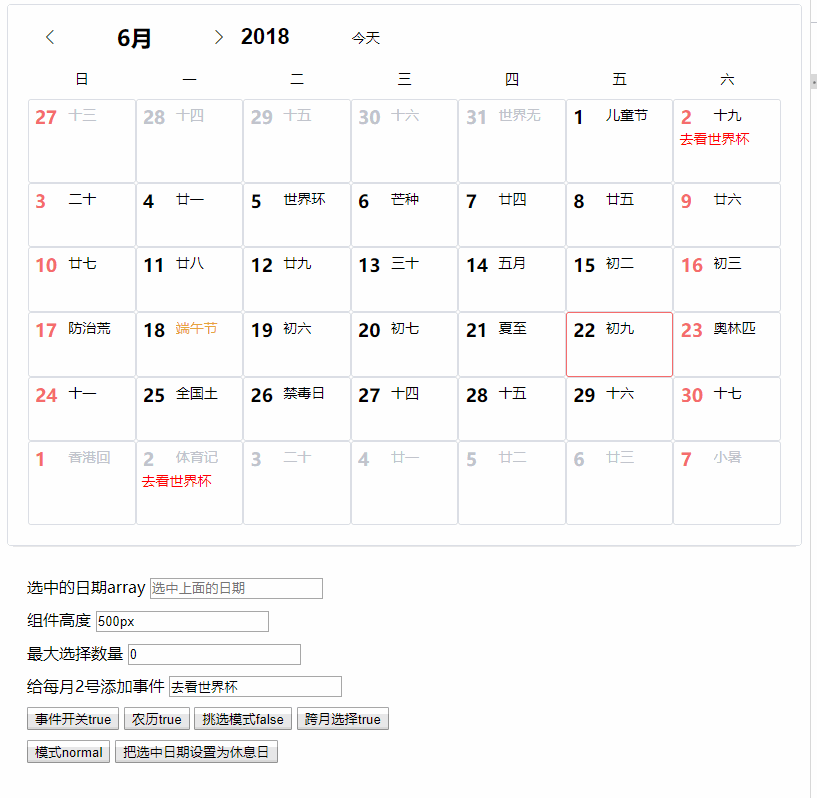
查看在线demo
年视图demo
目前功能:
1、显示2100年以前的农历、节气、节日
2、可指定最大选中日期数量
3、可用插槽自定义日期数字、农历、事件区域
4、可用插槽定义左右键菜单(右键菜单有默认项目)
5、多语言支持,默认中文
6、两种尺寸显示模式
7、添加年视图组件(ver 0.3.0+)
快速开始
第一步:
npm install ve-calendar --save
第二步,在你的vue页面里
;// in your vue <script>components:veCalendar
第三步,加载模板:
<!-- 日历组件 --><!-- 年视图组件 -->
props参数
| 参数名称 | 类型 | 默认值 | 说明 |
|---|---|---|---|
| value | array | 无 | v-model绑定值,是当前选中日期列表 |
| activate-date | object | 今天的年月 | 包含两个值year当前年份,month当前月份 |
| off-days | array | 无 | 包含了休息日数据,如果没有这个参数,默认休息日是周六周日和节假日 |
| most-choice | number | 0 | 最多选择日期数量,0无限,负数表示禁止选择 |
| cross-month | boolean | false | 是否允许跨月选择日期 |
| pick-mode | boolean | true | 挑选模式:为true时新选中的日期数量如果超过most-choice设定的数量,将把最早的一个日期丢弃。为false时,超过most-choice设定值将不能再选中 |
| right-menu | boolean | true | 是否显示鼠标右键菜单 |
| day-event-menu | string | day-event-menu | 弹出菜单的class name |
| day-event-menu-item | string | day-event-menu-item | 弹出菜单项目的class name |
| lang | string | zh-cn | 多语言支持,默认简体中文。en模式下农历和假日不显示,只能使用slot自定义 |
| mode | string | normal | normal/mini/auto 三个显示模式,auto是根据宽度自动切换。 |
| lunar | boolean | true | 是否显示农历区域,如果禁止,相应的插槽也无法使用。 |
| event | boolean | true | 是否显示事件区域,如果禁止,相应的插槽也无法使用。 |
| height | string | auto | 组件渲染的高度。 |
| enabled-list | array | [] | 只允许列表中的日期被选中 |
| disabled-list | array | [] | 列表中的日期不能被选中,和enabled-list最好不要同时用 |
| cancel-click | boolean | true | 是否允许点击取消选中 |
| over-hide | boolean | false | 超出本月部分是否隐藏 |
| select-mode | string | list | 选择模式,list模式表示选中项每一个都需要用户点击或者拖动;range表示用户只需要点击开始日期和结束日期,中间日期会被选中,value值会只输出开始日期和结束日期(most-choice失效) |
| min | string | null | 如果有min值'2018-07-05',表示只允许选中从2018-07-05日期之后的日子。 |
| max | string | null | 如果有min值'2018-07-05',表示只允许选中从2018-07-05日期之前的日子。 |
事件
| 名字 | 参数 | 说明 |
|---|---|---|
| refresh-calendar | {year,month},monthData | 当切换日历时触发/改变激活年月,当前视图中的全部日历数据。 |
| change | selectedDate/array | 选中日期发生改变时触发,参数是当前选中的日期列表(字符串) |
| append-event | day | 默认的右键菜单点击后传出的事件,day是鼠标点击的当天对象。如果使用了right-menu插槽,这个事件失效,需要你自己写。 |
插槽
| 名字 | 参数 | 说明 |
|---|---|---|
| header | slot-scope="{year,month}" | 用来替换头部区域 |
| day-number | slot-scope="{day}" | 用来替换默认的左上角数字,day就是当天的数据对象 |
| day-lunar | slot-scope="{day}" | 用来替换右上角的农历、节日、节气,day就是当天的数据对象 |
| day-event | slot-scope="{day,popMenu}" | 用来显示待办事项之类的功能,day就是当天的数据对象,popMenu是组件传出来的弹出左键菜单的方法,你调用必须如下:@click="popMenu($event,{day,item}) 参数中只有item是需要传递进去的数据。其他都是必要格式。 |
| day-event-left-menu | slot-scope="{currentEvent,eventMenuShow}" | 当有待办事项时,点击左键弹出的菜单插槽;currentEvent就是上面一条popMenu传递进来的{day,item}参数 |
| day-event-right-menu | slot-scope="{currentEvent,eventRightMenuShow}" | 当鼠标右键点击空白事件区域时弹出的菜单插槽 |
day 数据内容
isToday = false;//阳历sYear = sYear; //公元年4位数字sMonth = sMonth; //公元月数字sDay = sDay; //公元日数字week = week; //星期, 1个中文//农历lYear = lYear; //公元年4位数字lMonth = lMonth; //农历月数字lMonthChinese = monthChineselMonth-1lDay = lDay; //农历日数字isLeap = isLeap; //是否为农历闰月?lDayChinese = '初一'//八字cYear = cYear; //年柱, 2个中文cMonth = cMonth; //月柱, 2个中文cDay = cDay; //日柱, 2个中文color = ''; // 节日显示的颜色lunarFestival = ''; //农历节日solarFestival = ''; //公历节日solarTerms = ''; //节气if ``length == 1 sMonth = `0`;if ``length == 1 sDay = `0`;sDate = `--` // 字符串年月日
demo
<!--<div slot="day-number" slot-scope="{day}">--><!--<span :style="day.sMonth===month&&test.indexOf(day.sDay)>=0?'color:red;':''">{{day.sDay}}</span>--><!--</div>-->{{item}}<!-- 这里如果需要调用多重包装的数据,请放到v-if里面 -->{{currentEvent.day.sDate}}使用插槽控制菜单{{currentEvent.day.sDate}}右键插槽控制菜单选中的日期array组件高度最大选择数量给每月2号添加事件事件开关{{event}}农历{{lunar}}挑选模式{{pickMode}}跨月选择{{crossMonth}}模式{{mode}}把选中日期设置为休息日
License
[MIT]

