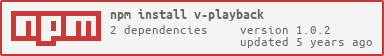v-playback

A Vue2 plugin to make video play easier
Demo、Document、Changelog
Explorer on
Vue plugin series
| Plugin | Status | Description |
|---|---|---|
| v-page |  |
A simple pagination bar, including length Menu, i18n support |
| v-dialogs |  |
A simple and powerful dialog, including Modal, Alert, Mask and Toast modes |
| v-tablegrid |  |
A simpler to use and practical datatable |
| v-uploader |  |
A Vue2 plugin to make files upload simple and easier, you can drag files or select file in dialog to upload |
| v-ztree |  |
A simple tree for Vue2, support single or multiple(check) select tree, and support server side data |
| v-gallery |  |
A Vue2 plugin make browsing images in gallery |
| v-region |  |
A simple region selector, provide Chinese administrative division data |
| v-selectpage |  |
A powerful selector for Vue2, list or table view of pagination, use tags for multiple selection, i18n and server side resources supports |
| v-suggest |  |
A Vue2 plugin for input suggestions by autocomplete |
| v-playback |  |
A Vue2 plugin to make video play easier |
| v-selectmenu |  |
A simple, easier and highly customized menu solution |
Install
npm install v-playback --save
Include plugin in your main.js file.
;Vue;Deploy on your component
<template> <v-playback :url="url" ></v-playback></template> <script>export default { data(){ return { url: 'http://xxx.com/111.mp4' } }};</script>