use-router-layer
This library is a react hook library that facilitates layer management. It can easily control layer displayed through the browser's
backwardorforwardfunctions by mapping layer information displayed on the screen to URL information.
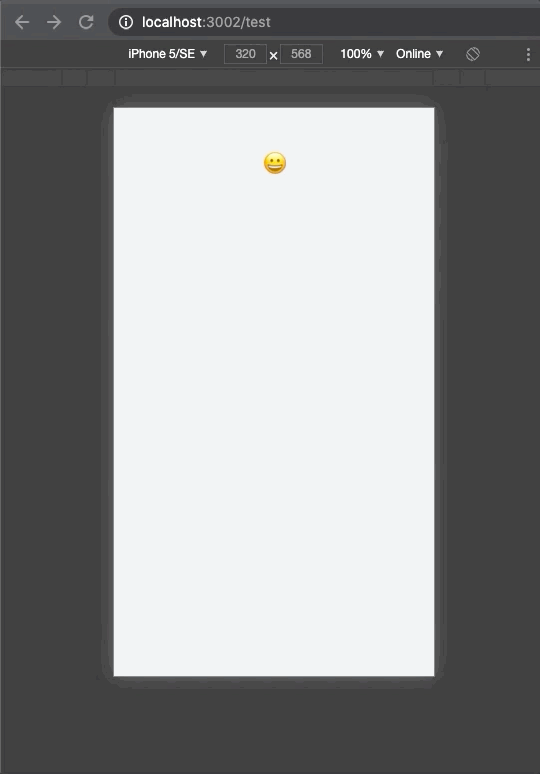
A greeting layer is displayed or not displayed depending on the URL change.
Installation
The easiest way to install use-router-layer is with npm.
npm install use-router-layerAlternately, download the source.
git clone https://github.com/stegano/use-router-layer.gitFeatures
;Usage
// component.tsx ;;... /** * useRouterLayerForReact * @param $layerComponent * @param qsLayersName * @param qsLayerId */; /** * useRouterLayerForNextjs * @param $layerComponent * @param qsLayersName * @param qsLayerId */ ;