use-is-typing 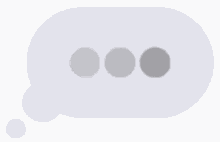
See if someone is typing into an input or textarea.
Install
yarn add use-is-typingnpm i use-is-typing --save
Example
- See more examples
./storybook - Try it at CodeSandbox
Basic
;;; ; ReactDOM.render, document.getElementById'root';With Material UI
;Customize timeout
By default, the typing indicator is set to false after 1000ms, this can be changed:
; // timeout after 300msContributing
This project was bootstrapped with TSDX. See sections below for info on how to get it running.
Configuration
Code quality is set up for you with prettier, husky, and lint-staged. Adjust the respective fields in package.json accordingly.
Commands
TSDX scaffolds your new library inside /src, and also sets up a Parcel-based playground for it inside /example.
The recommended workflow is to run TSDX in one terminal:
npm start # or yarn start
This builds to /dist and runs the project in watch mode so any edits you save inside src causes a rebuild to /dist.
Then run either example playground or storybook:
Storybook
Run inside another terminal:
yarn storybook
This loads the stories from ./stories.
NOTE: Stories should reference the components as if using the library, similar to the example playground. This means importing from the root project directory. This has been aliased in the tsconfig and the storybook webpack config as a helper.
Jest
Jest tests are set up to run with npm test or yarn test. This runs the test watcher (Jest) in an interactive mode. By default, runs tests related to files changed since the last commit.
