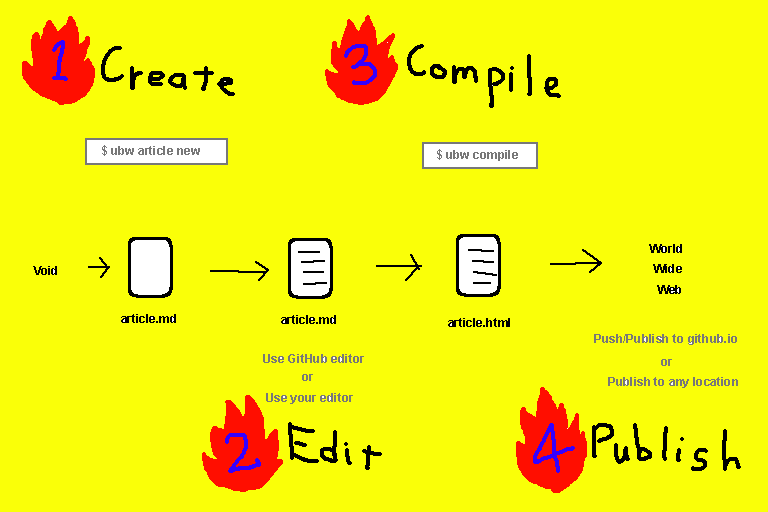unlimited-blog-works
unlimited-blog-works
A simple static blog generator for publishing on GitHub Pages
🚀 Installation
Software Preparation
- Node.js version 18 or higher
Package Installation
npm install -g unlimited-blog-works👀 Overview
- Generate blog source with CLI
- Sample blog source => /exapmles/docs
- Edit Markdown formed articles with your text editor or the editor of GitHub Web
- Sample article source => /examples/docs/blog-source/articles/20190212-0002.md
- Compile from Markdown to HTML and deploy it onto GitHub Pages
- Sample deployment => /docs using the feature of GitHub Pages
🗺️ Overall View of the Structure
Execute the following command at any place as a trial.
ubw init my-blog
cd ./my-blog
ubw article new
ubw compileThe following files will be generated.
tree .
.
├── blog-publication
│ ├── articles
│ │ └── 20190310-0001.html
│ ├── atom-feed.xml
│ ├── external-resources
│ │ ├── github-markdown.css
│ │ └── index.css
│ ├── index.html
│ └── robots.txt
├── blog-source
│ ├── articles
│ │ └── 20190310-0001.md
│ └── external-resources
│ ├── _direct
│ │ └── robots.txt
│ ├── github-markdown.css
│ └── index.css
└── ubw-configs.js
7 directories, 11 files
cat blog-source/articles/20190310-0001.md
---
publicId: 20190310-0001
lastUpdatedAt: '2019-03-10 08:23:09+0000'
---
# Page Title
cat blog-publication/articles/20190310-0001.html
<!doctype html>
<html lang="en">
<head>
<meta charset="utf-8">
<title>Page Title | My Blog</title>
<meta name="viewport" content="width=device-width, initial-scale=1">
<link rel="stylesheet" href="/external-resources/index.css">
<meta property="og:title" content="Page Title">
<meta property="og:type" content="website">
<meta property="og:url" content="https://example.com/articles/20190310-0001.html">
<meta property="og:site_name" content="My Blog">
</head>
<body>
<div class="ubw-article">
<div class="markdown-body ubw-main-content">
<h1 id="page-title">Page Title<a class="ubw-heading-slug" aria-hidden data-ubw-autolink href="">#</a></h1>
</div>
<hr class="ubw-end-of-main-content">
<ul class="ubw-meta-data">
<li class="ubw-meta-data-last-updated-at"><span>Last updated at:</span><span>2019-03-10 08:23:09 (UTC)</span></li>
<li class="ubw-meta-data-back-to-top"><a href="/">Back to the Top</a></li>
</ul>
</div>
</body>
</html>
🐱 Concept
- Save sentences with the Markdown format
- Because it is the simplest form that can express sentence structure.
-
NO Article Status Management
- Manage drafts and editing history with VCS such as Git.
-
NO Posting Comments
- It is more interesting to talk on external SNS.
-
NO Text Editor
- I think it would be better to use the text editor you are using routinely.
- Also, if you want to write easily, I recommend using the WYSIWYG editor on GitHub Web.
-
NO JS/CSS Preprocessor
- Because it's hard work...
📚 CLI API Reference
-
ubw article new [OPTIONS]- Create an empty article
-
OPTIONS-
--config-file, -c- A path of
ubw-configs.jsfile, default is"./ubw-configs.js"
- A path of
-
-
ubw compile [OPTIONS]- Compile Markdown articles into HTML
-
OPTIONS-
--config-file, -c- A path of
ubw-configs.jsfile, default is"./ubw-configs.js"
- A path of
-
-
ubw help- Display help
-
ubw init BLOG_SOURCE_DIR- Initialize a new blog
-
BLOG_SOURCE_DIR- A location to generate
-
ubw now- Display current time by "YYYY-MM-DD HH:ii:ss+0000" format. It can be used to configure
lastUpdatedAtin articles.
- Display current time by "YYYY-MM-DD HH:ii:ss+0000" format. It can be used to configure
-
ubw version- Display version of npm package
📜 ubw-configs.js
Most of the commands reflect the configuration of "ubw-configs.js".
For details of setting, refer to the following source code and its comment at present.
✍️ Markdown Format
Basically it is a GitHub compatible format, so please refer to the following articles.
However, for example, the following functions are not yet available.
🔧 Development
Softwares that needs to be locally installed
Install this application
git clone git@github.com:kjirou/unlimited-blog-works.git
cd ./unlimited-blog-works
npm install