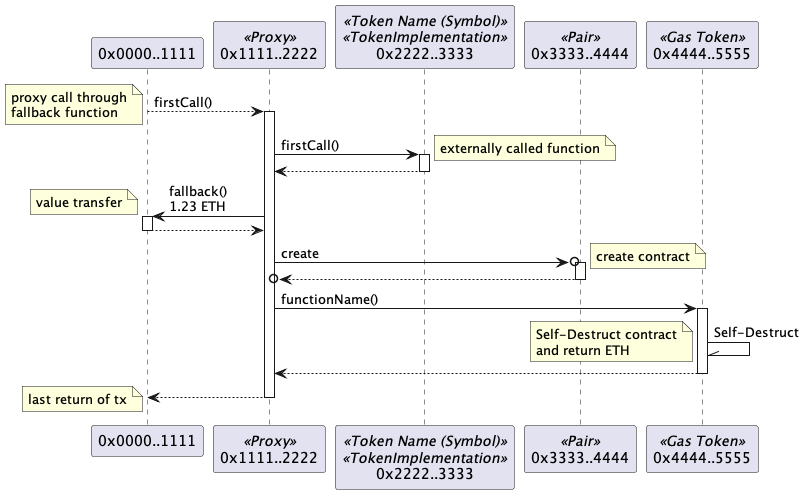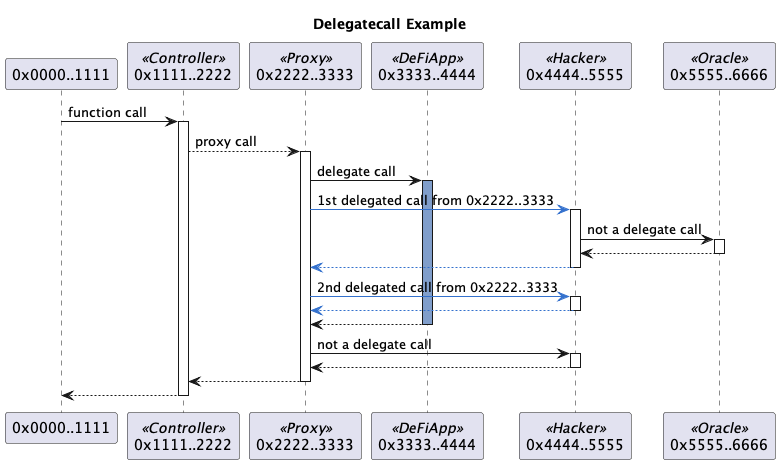UML for Ethereum Transactions
Unified Modeling Language (UML) sequence diagram generator for Ethereum transaction.
The following contract call and value transfer diagrams are for the Uniswap V1 transaction 0xe5e35ee13bb6326df4da89f17504a81923299d4986de06a019ca7856cbe76bca that removes MKR liquidity from the Uniswap V1 MKR pool.
Contract Call Diagram
See a lot more call diagram examples with different options here.
There's also call diagram examples in the Evolution of Uniswap examples.
Value Transfer Diagrams
More value transfer diagram examples can be found here.
There's also value transfer diagram examples in the Evolution of Uniswap examples.
Install
The following installation assumes Node.js has already been installed which comes with Node Package Manager (NPM).
tx2uml needs Java installed to generate the diagrams using PlantUML.
To install globally so you can run tx2uml from anywhere
npm link tx2uml --only=productionTo upgrade run
npm install tx2uml -gUsage
Command Line Interface (CLI)
Use the -h option to see the tx2uml CLI usage options
Usage: tx2uml [command] <options>
Ethereum transaction visualizer that generates UML sequence diagrams from an Ethereum archive node and Etherscan like
block explorer
Options:
-f, --outputFormat <value> output file format (choices: "png", "svg", "eps", "puml", default: "svg")
-o, --outputFileName <value> output file name. Defaults to shortened tx hashes joined together with a 'v' prefix for value transfer diagrams.
-u, --url <url> URL of the archive node with trace transaction support (default: "http://localhost:8545", env: ARCHIVE_NODE_URL)
-c, --chain <value> blockchain explorer to get contract source code from. `none` will not get any source code. `custom` will use the `explorerUrl` option. (choices: "mainnet", "custom", "none", "goerli", "sepolia", "arbitrum", "optimisim", "polygon", "avalanche", "bsc", "crono", "fantom", "gnosis", "moonbeam", "celo", "scroll", "base", default: "mainnet", env: ETH_NETWORK)
-k, --etherscanKey <value> Etherscan like block explorer API key
-e, --explorerUrl <url> required if a `custom` chain is used. eg a testnet like Polygon Mumbai https://api-testnet.polygonscan.com/api (env: EXPLORER_URL)
-cf, --configFile <value> name of the json configuration file that can override contract details like name and ABI (default: "tx.config.json")
-af, --abiFile <value> name of the json abi file that can override contract details like ABI (default: "tx.abi.json")
-m, --memory <gigabytes> max Java memory of PlantUML process in gigabytes. Java default is 1/4 of physical memory. Large txs in png format will need up to 12g. svg format is much better for large transactions.
-hf, --hideFooter Hides the boxes at the bottom of the contract lifelines. (default: false)
-hc, --hideCaption Hides the network, block number and timestamp at the bottom of the diagram. (default: false)
-v, --verbose run with debugging statements (default: false)
-V, --version output the version number
-h, --help display help for command
Commands:
call [options] <txHash(s)> Generates a UML sequence diagram of transaction contract calls between contracts (default).
value <txHash(s)> Generates a UML sequence diagram of token and ether value transfers between accounts and contracts. This requires an archive node that supports debug_traceTransaction with custom EVM tracers which are Geth, Erigon or Anvil.
copy [options] <txHash(s)> Copies one or more transactions from one chain to another. This is either relayed with the original signature or impersonated with a different signer.
help [command] display help for command
Call command
Usage: tx2uml call <txhash(s)> [options]
Generates a UML sequence diagram of transaction contract calls between contracts (default).
Arguments:
txHash(s) transaction hash or an array of hashes in hexadecimal format with a 0x prefix. If running for multiple transactions, the comma-separated list of transaction hashes must not have white spaces
Options:
-n, --nodeType <value> type of Ethereum node the provider url is pointing to. This determines which trace API is used (choices: "geth", "erigon", "nether", "openeth", "tgeth", "besu", "anvil", "reth", default: "geth", env: ARCHIVE_NODE_TYPE)
-a, --noAddresses <value> hide calls to contracts in a list of comma-separated addresses with a 0x prefix
-d, --depth <value> limit the transaction call depth
-e, --noEther hide ether values (default: false)
-g, --noGas hide gas usages (default: false)
-l, --noLogDetails hide log details emitted from contract events (default: false)
-p, --noParams hide function params and return values (default: false)
-pv, --noParamValues only hide function parameter values, not the names. Will display "?" if the name is not specified in the ABI (default: false)
-t, --noTxDetails hide transaction details like nonce, gas and tx fee (default: false)
-x, --noDelegates hide delegate calls from proxy contracts to their implementations and calls to deployed libraries (default: false)
--mapSource <mapped-source> Maps contracts to similar verified contracts on Etherscan. Useful for factory deployed contracts.
Left of the colon ":" is a comma-separated list of addresses that don't have verified source code.
In them middle is colon ":" that separates the two lists.
Right of the colon ":" is a comma-separated list of addresses that have verified source code.
For example: --mapSource 0x88e6a0c2ddd26feeb64f039a2c41296fcb3f5640:0x8f8EF111B67C04Eb1641f5ff19EE54Cda062f163
-h, --help display help for command
Value command
Usage: tx2uml value <txhash(s)> [options]
Generates a UML sequence diagram of token and ether value transfers between accounts and contracts. This requires an archive node that supports debug_traceTransaction with custom EVM tracers which are Geth, Erigon or Anvil.
Arguments:
txHash(s) transaction hash or an array of hashes in hexadecimal format with a 0x prefix. If running for multiple transactions, the comma-separated list of transaction hashes must not have white spaces
Options:
-e, --onlyToken get transfers only from token events. No ETH transfers will be included. Use when provider does not support debug_traceTransaction with custom tracer. (default: false)
--mapSource <mapped-source> Maps contracts to similar verified contracts on Etherscan. Useful for factory deployed contracts.
Left of the colon ":" is a comma-separated list of addresses that don't have verified source code.
In them middle is colon ":" that separates the two lists.
Right of the colon ":" is a comma-separated list of addresses that have verified source code.
For example: --mapSource 0x88e6a0c2ddd26feeb64f039a2c41296fcb3f5640:0x8f8EF111B67C04Eb1641f5ff19EE54Cda062f163
-hb, --hideBalances Hides the changes in ether and token balances at the bottom. (default: false)
-h, --help display help for command
Copy command
Usage: tx2uml copy <txhash(s)> [options]
Copies one or more transactions from one chain to another. This is either relayed with the original signature or
impersonated with a different signer.
Arguments:
txHash(s) transaction hash or an array of hashes in hexadecimal format with a 0x prefix. If
running for multiple transactions, the comma-separated list of transaction hashes must
not have white spaces
Options:
-du, --destUrl <url> url of the node provider the transaction is being copied to (default:
"http://localhost:8545", env: DEST_NODE_URL)
-i, --impersonate <address> Address of the account that is to be impersonated. This only works for development nodes
like Hardhat and Anvil. The default is the transaction is relayed so is from the
original signer.
-h, --help display help for command
Configuration file
You can use a config file to set contract properties that are not available on chain or on Etherscan. For example, the contract's name and protocol. The config file can also be used to supply contract ABIs if a contract has not been verified on Etherscan. This is particularly useful if you are testing on a local fork of mainnet and some of the contracts in the transaction are yet to be deployed on mainnet.
The config file is in json format and has json schema config.schema.json. The config file is an object with an address property for each contract.
The default file is tx.config.json in the current working folder, but you can set the location and name of the config file with the -cf, --configFile <value> option.
An example config file
{
"0xd6ed651CfDf7778794649FfA87557EF091DfFE81": {
"protocolName": "mStable",
"contractName": "Convex3CrvVault",
"tokenSymbol": "mv3CRV",
"tokenName": "Convex 3Crv Vault",
"abi": [
...
]
},
"0xaF94d5585CCCb04afcf98cA49E60F09f96f6444d": {
"protocolName": "mStable",
"contractName": "CurveMetapoolCalculatorLibrary"
}
}
Call Sequence Syntax
Participants
The participant names are shortened contract addresses. Basically, the first and last 2 bytes in hexadecimal format with a 0x prefix.
Stereotypes are added for the contract and token name if they can be sourced. The contract name comes from Etherscan's verified contracts.
Messages
There are five types of messages
-
Call is a solid or dotted line with a filled arrow head at the
tocontract. -
Return is a dotted line with a filled arrow head at the
fromcontract. -
Delegate is a solid or dotted line with an open arrow head at the
tocontract. - Create is a filled line with a filled arrow head and a circle at the contract being created.
-
Selfdestruct is a solid line with a half filled arrow head looping back on itself with a
Self-Destructlabel.
Call and delegate messages with a dotted line are proxy calls that uses the calling contract's fallback function.
Delegate Calls
A delegatecall allows code to be executed on a contract in the context of the calling contract. That is, the delegated code appears as if it is running on the caller's contract. This means it has access to the caller's storage, Ether and calls will appear to come from the caller. Examples of delegate calls are proxy contracts calling their implementations or calls to library contracts.
In the sequence diagram, the lifeline of the delegated call will be in blue and calls will come from the calling contract. In the below example, the third call is the delegate call to the 0x3333..4444 contract. Although the code is executed on the 0x3333..4444 contract, the context is from 0x2222..3333 so the two calls to 0x4444..5555 are shown in blue and are from 0x2222..3333.
The -x or --noDelegates option can be used to hide all delegate calls.
Data Source
Archive node that supports tracing transactions
tx2uml needs an Ethereum archive node that supports the
debug_traceTransaction or
trace_transaction JSON RPC APIs.
The ethereum node url can be set with the -u or --url options or by exporting the ARCHIVE_NODE_URL environment variable.
Known Ethereum node clients that support debug_traceTransaction with a tracer parameter are:
tx2uml will use --nodeType geth as it's default option.
You can test if your node supports debug_traceTransaction with the following curl command
curl --location --request POST 'https://your.node.url/yourApiKey' \
--header 'Content-Type: application/json' \
--data-raw '{
"jsonrpc":"2.0",
"method":"debug_traceTransaction",
"params":["0xe5e35ee13bb6326df4da89f17504a81923299d4986de06a019ca7856cbe76bca", {"tracer": "callTracer"}],
"id":1
}'Anvil, Hardhat and Genache all support debug_traceTransaction but without the tracer parameter so will not work with tx2uml.
Known Ethereum node clients that support trace_transaction are:
You can test if your node supports trace_transaction with the following curl command
curl --location --request POST 'https://your.node.url/yourApiKey' \
--header 'Content-Type: application/json' \
--data-raw '{
"jsonrpc":"2.0",
"method":"trace_transaction",
"params":["0xb2b0e7b286e83255928f81713ff416e6b8d0854706366b6a9ace46a88095f024"],
"id":1
}'Ethereum client trace support
| OpenEthereum | Nethereum | Besu | Geth | Erigon | rETH | Akula | Anvil | Hardhat | Ganache | |
|---|---|---|---|---|---|---|---|---|---|---|
| trace_replayTransaction | X | X | X | X | X | |||||
| trace_transaction | X | X | X | X | X | X | ||||
| trace_rawTransaction | X | X | X | X | X | |||||
| debug_traceTransaction | X | X | X | X | X | X | X | X | ||
| debug_traceTransaction with tracer param | X | X |
Ethereum API provider trace support
| Alchemy | QuickNode | Chainstack | GetBlock | WatchData | Infura | |
|---|---|---|---|---|---|---|
| trace_transaction | X | X | X | X | X | |
| debug_traceTransaction | X | X | X | |||
| debug_traceTransaction call tracer | X | X | X | |||
| debug_traceTransaction custom tracer | X | X |
Most Ethereum API providers do not provide tracing or debugging APIs as they are resource intensive on the server side.
-
Alchemy supports both trace_transaction and debug_traceTransaction on their paid Growth plan. Only the in-built
callandprestatetracers are supported. Custom tracers is not supported. -
QuickNode supports both trace_transaction and debug_traceTransaction on their paid plan. The in-built
callandprestatetracers are supported. Custom tracers can be requested via support and approved if within resourcing limits. -
Chainstack supports both trace_transaction and debug_traceTransaction on their Growth plan when a dedicated Geth or Erigon archive node is deployed. For Erigon, this includes built-in and custom tracer support.
-
GetBlock supports trace_transaction but not debug_traceTransaction.
-
WatchData supports trace_transaction and is available on their free plan.
-
Infura does not support either
trace_transactionordebug_traceTransaction.
Etherscan
Etherscan is used to get the Application Binary Interfaces (ABIs) for the contracts used in a transaction. Etherscan's get contract ABI API is used with module contract and action getsourcecode. For example
https://api.etherscan.io/api?module=contract&action=getsourcecode&address=0xBB9bc244D798123fDe783fCc1C72d3Bb8C189413
PlantUML
PlantUML is a Java program that can convert Plant UML syntax into png, svg or eps images. tx2uml pipes the PlantUML to the spawned Java process which then pipes the image outputs to a file.
plantuml.jar version 1.2023.10 under MIT license is currently shipped in the lib folder.
See Recent changes for PlantUML's release notes.
PlantText
PlantText is an online tool that generates diagrams from PlantUML.
PlantUML extension for VS Code
Jebbs PlantUML extension for VS Code is used to authoring the PlantUML diagrams.
Alt-D on Windows, or Option-D on Mac, to stat PlantUML preview in VS Code.
Generate png files form puml
The following will generate png files for the above examples.
java -jar ./lib/plantuml.jar ./examples/syntax.puml ./examples/delegate.puml
UML Syntax
Good online resources for learning UML
Similar Visualisation Tools
Development
Testing
If you want to run all the tests, you'll need to export the following environment variables which are used by the tests to connect to different archive nodes. If you are using Archive Node, you need to replace with the API key provided to you.
export ARCHIVE_NODE_URL=https://api.archivenode.io/<your api key>/nethermind
export NETHERMIND_URL=https://api.archivenode.io/<your api key>/nethermind
export ERIGON_GETH_URL=https://api.archivenode.io/<your api key>/erigon
npm run test
Note two of the tests are currently failing due to bugs TurboGeth and Nethermind bugs.
Etherscan Labels
The contract labels are sourced from @brianleect Brian Lee Cheow Teng's etherscan-labels repository.
Save the following
- data/etherscan/combined/combinedAllLabels.json to lib/labels/mainnet.json
- data/arbiscan/combined/combinedAllLabels.json to lib/labels/arbitrum.json
- data/polygonscan/combined/combinedAllLabels.json to lib/labels/polygon.json
- data/avalanche/combined/combinedAllLabels.json to lib/labels/avalanche.json
- data/bscscan/combined/combinedAllLabels.json to lib/labels/bsc.json
- data/ftmscan/combined/combinedAllLabels.json to lib/labels/fantom.json
- data/optimism/combined/combinedAllLabels.json to lib/labels/optimism.json
Publishing
npm build and publish commands
npm run prettier:fix
npm run clean
npm run package-lock
npm run build
npm run permit
# make tx2uml globally available for local testing
npm link
# check all the files are included in the npm package
npm pack --dry-run
npm publish