tweezr
a module to reverse search values within a JSON structure or a javascript object & generate the dot-notation query selectors in context of the specified object. You may also use it to "walk" through the structure one step at a time to read/write values. Think of it as an XPath generator for a matched keyword in a JS object (or a deserialized JSON).
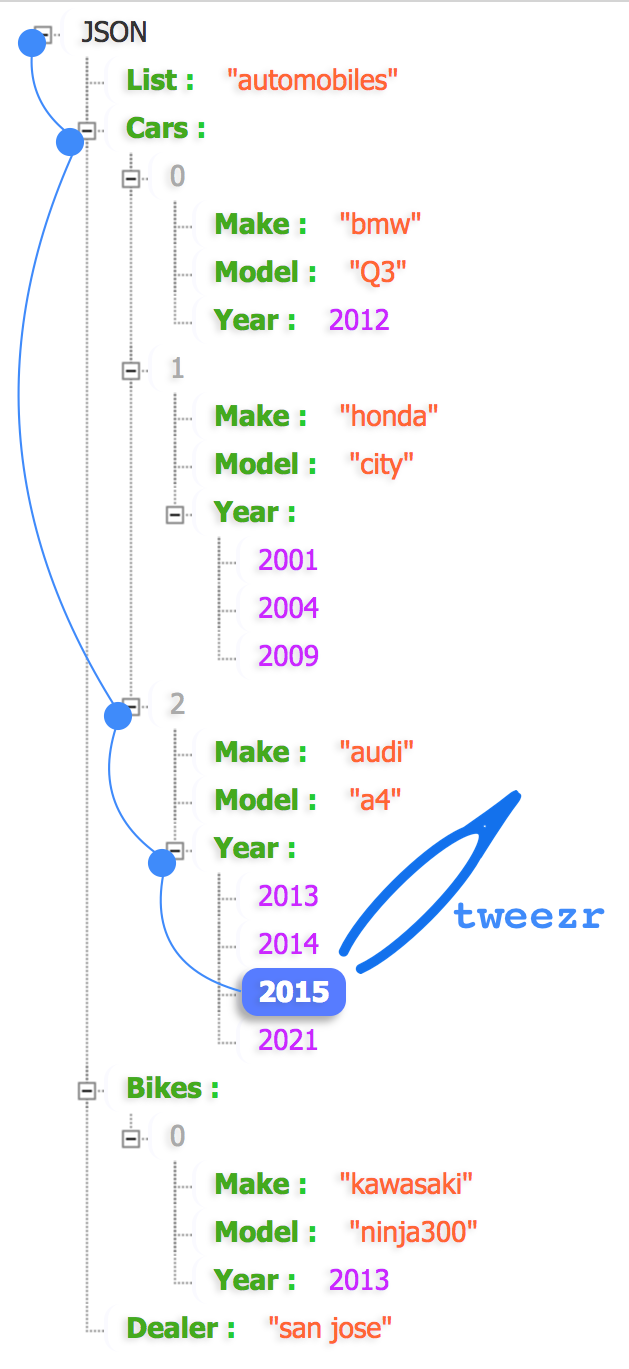 |
|---|
Install
npm install tweezr
Quickstart
Example JSON
$ cat autojson "list": "automobiles" "cars": "make": "bmw" "model": "Q3" "year": 2012 "make": "honda" "model": "city" "year": 2001 2004 2009 "make": "audi" "model": "a4" "year": 2013 2014 2015 2019 2021 "bikes": "make": "kawasaki" "model": "ninja300" "year": 2013 "dealers": ""Example Usage
$ cat runnerjs var fs = ;var tweezr = ; fs;Output
$ node runner.js #console.log('1. path of 1st node found: ' + result[0].path); 1. path of 1st node found: myObj['cars'][2]['year'][2] #console.log('2. path of parent node: ' + result[0].parent().path); 2. path of parent node: myObj['cars'][2]['year'] #console.log('2.1. key of parent node: ' + result[0].parent().key()); 2.1. key of parent node: year #console.log('3. parent node serialized: ' + JSON.stringify(result[0].parent().val())); 3. parent node serialized: [2013,2014,2015,2019,2021] #console.log('4. path of previous sibling: ' + result[0].prev().path); 4. path of previous sibling: myObj['cars'][2]['year'][2] #console.log('5. raw value of previous sibling: ' + result[0].prev().val()); 5. raw value of previous sibling: 2015 #console.log('6. path of previous to previous sibling: ' + result[0].prev(2).path); 6. path of previous to previous sibling: myObj['cars'][2]['year'][2] #console.log('7. raw value of previous to previous sibling: ' + result[0].prev(2).val()); 7. raw value of previous to previous sibling: 2015 #console.log('8. path of next sibling: ' + result[0].next().path); 8. path of next sibling: myObj['cars'][2]['year'][3] #console.log('8.1. key of next sibling: ' + result[0].next().key()); 8.1. key of next sibling: 3 #console.log('9. raw value of next sibling: ' + result[0].next().val()); 9. raw value of next sibling: 2019 #console.log('10. path of next to next sibling: ' + result[0].next(2).path); 10. path of next to next sibling: undefined #console.log('11. raw value of next to next sibling: ' + result[0].next(2).val()); 11. raw value of next to next sibling: undefined #console.log('12. addAfter: ' + result[0].addAfter(1111).path); 12. addAfter: myObj['cars'][2]['year'][3] #console.log('13. add before next sibling: ' + result[0].next().addBefore(2222).path); 13. add before next sibling: myObj['cars'][2]['year'][2] #console.log('14. updated object serialized: ' + JSON.stringify(myObj)); 14. updated object serialized: {"list":"automobiles","cars":[{"make":"bmw","model":"Q3","year":2012},{"make":"honda","model":"city","year":[2001,2004,2009]},{"make":"audi","model":"a4","year":[2013,2014,2222,2015,1111,2019,2021]}],"bikes":[{"make":"kawasaki","model":"ninja300","year":2013}],"dealers":""} #console.log('15. replace a value: ' + result[0].replace([1,2,3]).val()); 15. replace a value: 1,2,3 #console.log('16. updated object: ' + JSON.stringify(myObj)); 16. updated object: {"list":"automobiles","cars":[{"make":"bmw","model":"Q3","year":2012},{"make":"honda","model":"city","year":[2001,2004,2009]},{"make":"audi","model":"a4","year":[2013,2014,[1,2,3],2015,1111,2019,2021]}],"bikes":[{"make":"kawasaki","model":"ninja300","year":2013}],"dealers":""}Documentation
.init( {debug: boolean} )
.findAll(varKeyword, objContextObject, strContextObjectLiteral)
Returns: An array of selector objects
Arguments:
- varKeyword: The item to be searched, sensitive of data-type and value
- objContextObject: The identifier of the haystack object (i.e. the object to search in)
- strContextObjectLiteral: The literal value of the haystack object identifier
.path
Type: Attribute
Value: the dot-notation selector query in context to objContextObject
.obj
Type: Attribute
Value: unserialized value of objContextObject
.key()
Type: Getter
Returns: the key of the key/value pair of the current selector
.val()
Type: Getter
Returns: the value of the key/value of the current selector
.parent([n])
Type: Getter
Returns: the Nth parent node of the current selector. Default is 1
.prev([n])
Type: Getter
Returns: the previous Nth sibling from the current selector. Default is 1
.next([n])
Type: Getter
Returns: the next Nth sibling from the current selector. Default is 1
.addAfter(varToInsert)
Type: Setter
Sets: Sets varToInsert as the raw value of the next node of the current selector
Returns: the selector object of the newly added node
.addBefore(varToInsert)
Type: Setter
Sets: Sets varToInsert as the raw value of the previous node of the current selector
Returns: the selector object of the newly added node
.replace(varToReplace)
Type: Setter
Sets: Sets varToInsert as the raw value of the currently selected node
Returns: the selector object of the same node
Acknowledgments/Credits
- Piyush Pattanayak - Thank you for helping with method chaining & several other valuable brainstorming sessions.
- Somasish Sahoo - Thank you for the numerous hours of valuable brainstorming sessions.
