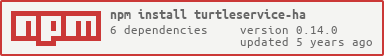TurtleCoin Turtle-Service High-Availability Wrapper
This project is designed to wrap the turtle-service process on a *nix system and monitor it for hangups, locks, and etc that cause the wallet to stop responding.
The sample service.js includes a VERY basic example of how the wrapper can be used. For all options, please continue reading as it provides a VERY robust interface.
It also provides easy access to the turtle-service RPC API via native Javascript Promises.
Table of Contents
To Do
- After the wallet container is synced, compare the wallet height to the network_height of the daemon (or public node) to detect if the wallet is out of sync.
Dependencies
- NodeJS >= 8.x
- turtle-service v0.8.4 or higher
Easy Start
You must copy turtle-service into the turtleservice-ha folder for the easy start process to occur.
git clone https://github.com/brandonlehmann/turtleservice-ha.gitcd turtleservice-hacp <turtle-service> ../turtle-service -g -w container.walletdnpm install & node service.jsIt is highly recommended that you create a container with a password and pass that into the wrapper. For your own security, please make sure that you use passwords for both the RPC server and the container itself. To do otherwise will fill you with regret.
Keep it Running
I'm a big fan of PM2 so if you don't have it installed, the setup is simple.
npm install -g pm2 pm2 startuppm2 install pm2-logrotate pm2 start service.js --watch --name turtleservicepm2 saveDocumentation
Initialization
Practically all of the turtle-service command line arguments are exposed in the constructor method. Simply include them in your list of options to activate or use them. Default values are defined below. As always, please use values that make sense for your implementation.
There are a lot of different options available so reading through the full list is to your advantage.
var wallet = appName: 'default' // This defines an application name used to store some settings. pollingInterval: 10 // Check to make sure that turtle-service is alive every x seconds maxPollingFailures: 3 // After the polling checks fail x times, report the turtle-service process down saveInterval: 10 // issue an automatic save request every x seconds as long as the wallet is synced scanInterval: 5 // scan the wallet for new transactions every x seconds as long as the wallet is synced timeout: 2000 // consider RPC calls timed out after x milliseconds path: './turtle-service.exe' // the path to the turtle-service binary enableWebSocket: true // enable the WebSocket server at bindPort + 1 // Standard turtle-service options start here config: false // the path to a turtle-service config file -- if you so choose bindAddress: '127.0.0.1' // The IP address that turtle-service will bind to bindPort: 8070 // The port that turtle-service will bind to rpcPassword: false // You really should use an RPC password rpcLegacySecurity: false // Turning this to true, removes the requirement for a RPC password, either rpcPassword or rpcLegacySecurity MUST be set containerFile: false // The path to your turtle-service container file containerPassword: false // The password to your turtle-service container file logFile: false // The path to the log file you would like turtle-service to keep logLevel: 4 // The log level to use with turtle-service syncFromZero: false // If set to true, will tell turtle-service to always sync the container from zero. daemonRpcAddress: '127.0.0.1' // Daemon RPC IP Address (if your daemon doesn't use 127.0.0.1 or 0.0.0.0 -- you really need to change this) daemonRpcPort: 11898 // Daemon RPC port // RPC API default values defaultMixin: 3 // the default mixin to use for transactions defaultFee: 01 // the default transaction fee for transactions defaultBlockCount: 1 // the default number of blocks when blockCount is required decimalDivisor: 100 // Currency has many decimal places? defaultFirstBlockIndex: 1 // the default first block index we will use when it is required defaultUnlockTime: 0 // the default unlockTime for transactions defaultFusionThreshold: 10000000 // the default fusionThreshold for fusion transactionsMethods
wallet.start()
Starts turtle-service and starts monitoring the process.
walletstartwallet.stop()
Stops turtle-service and halts all monitoring processes.
walletwallet.write(text)
If you really must write text to the actual turtle-service console, you can do so with this method. You'll need to parse the output of the data event as defined below.
walletEvents
Event - alive
This event is fired initially when the underlying turtle-service process is detected as being alive. It will also fire when it comes back alive after the process has been restarted. In addition, it will fire on the websocket connection after a successful authentication if the service is indeed alive.
walletEvent - close
This event is fired when the underlying turtle-service process closes, dies, is killed for whatever reason. Usually, when this occurs we want to restart the process with wallet.start()
walletEvent - data
Provides the actual console output of turtle-service on a per line basis.
walletEvent - down
This event is fired when we detected that turtle-service appears down. It means that it is not responding to RPC requests. If you want to make it automatically restart turtle-service when this occurs, simply wallet.stop() in the event.
walletEvent - error
Provides the event for when an error event is encountered. These are bad, something isn't working right.
walletEvent - info
Provides the event for when an informational event is encountered.
walletEvent - save
This event is fired every save interval.
walletEvent - scan
This event is fired every scan interval to let us know that the service is currently scanning blocks for transactions that we need to handle.
walletEvent - status
This event is fired every polling cycle. It returns the equivalent of the turtle-service getStatus API call.
walletExample Data
"blockCount": 491136 "knownBlockCount": 491137 "lastBlockHash": "bc25f55db114fbe99720cb776b2c3b4787803edf1fb4cdd1851772087113b8eb" "peerCount": 8Event - synced
This event is fired when turtle-service is fully synchronized with the network.
walletEvent - transaction
This event is fired for each transaction that turtle-service says belongs to us. It contains the information for each transfer in the transaction rolled up into a single object for each transfer with one small addition of inbound which is a boolean. It will only fire for the portion(s) of the transaction where the transfer belong to the wallet container.
Special Note: Any and all amounts/fees will already be in HUMAN readable units. DO NOT DIVIDE THEM AGAIN unless you've specified decimalDivisor as 1 in the options. You have been warned.
walletExample Data
"blockHash": "f98d6bbe80a81b3aa0aebd004096e2223524f58f347a1f21be122450f244b948" "transactionAmount": 10 "blockIndex": 469419 "extra": "014fa15a893c92e040fc97c8bda6d811685a269309b37ad444755099cbed6d8438" "fee": 01 "isBase": false "paymentId": "" "state": 0 "timestamp": 1526876765 "transactionHash": "d01e448f7b631cebd989e3a150258b0da59c66f96adecec392bbf61814310751" "address": "TRTLv2MXbzaPYVYqtdNwYpKY7azcVjBjsETN188BpKwi2q83NibqJWtFYL9CHxpWph2wCPZcJ6tkPfUxVZcUN8xmYsSDJYpcE3D" "amount": 10 "type": 0 "unlockTime": 0 "inbound": trueEvent - warning
Provides the event for when a warning event is encountered. These are warnings saying that it might still work but you really should fix whatever the problem is.
walletTurtleService RPC API Interface
As we can actually run this wrapper inside another nodeJS project, we expose all of the turtle-service RPC API commands via the wallet.api property. Each of the below methods are Javascript Promises. For safety sake, always handle your promise catches as we do use them properly.
Special Note: Any and all amounts/fees will already be in HUMAN readable units. DO NOT DIVIDE THEM AGAIN unless you've specified decimalDivisor as 1 in the options. You have been warned.
Unless otherwise noted, all methods will resolve the promise upon success and sample return data is supplied below. Any errors will reject the promise with an error condition.
Methods noted having options have parameters that may be optional or required as documented.
wallet.api.reset()
wallet.api.save()
wallet.api.getNodeFeeInfo()
Example Data
"address": "TRTLuxN6FVALYxeAEKhtWDYNS9Vd9dHVp3QHwjKbo76ggQKgUfVjQp8iPypECCy3MwZVyu89k1fWE2Ji6EKedbrqECHHWouZN6g" "amount": 5000wallet.api.getViewKey()
Example Data
"viewSecretKey": "12345678901234567890"wallet.api.getSpendKeys(options)
Parameters
options.address: Public Wallet Address - required
Example Data
"spendPublicKey": "9e50b808f1e2522b7c6feddd8e2f6cdcd89ff33b623412de2061d78c84588eff33b6d9" "spendSecretKey": "c6639a75a37f63f92e2f096fa262155c943b4fdc243ffb02b8178ab960bb5d0f"wallet.api.getMnemonicSeed(options)
Parameters
options.address: Public Wallet Address - required
Example Data
river nudged peculiar ailments waking null tossed anchor erase jive eavesdrop veered truth wield stacking tattoo unplugs oven wipeout aptitude estate dazed observant oxygen oxygenwallet.api.getStatus()
Example Data
"blockCount": 491214 "knownBlockCount": 491215 "lastBlockHash": "fc33b0fcdb8a3ed8e2de3cb36df325d67e9926d59f02d164baacf3ddefe8df12" "peerCount": 8wallet.api.getAddresses()
Example Data
"TRTLux9QBmzCYEGgdWXHEQCAm6vY9vZHkbGmx8ev5LxhYk8N71Pp7PWFYL9CHxpWph2wCPZcJ6tkPfUxVZcUN8xmYsSDJZ25i9n" "TRTLv1mPerM2ckUuNvxrkzDE7QKd9PFVUXYbVfbvx8YxB5BYEdSqQvUFYL9CHxpWph2wCPZcJ6tkPfUxVZcUN8xmYsSDJbQMVgF"wallet.api.createAddress(options)
Parameters
options.secretSpendKey: Address secret spend key - optional
options.publicSpendKey: Address public spend key - optional
Note: Both secretSpendKey and publicSpendKey are optional; however, you can only supply one or the other. Both are given below as examples.
Example Data
"address": "TRTLv3rnGMvAdUUPZZxUmm2jSe8j9U4EfXoAzT3NByLTKD4foK6JuH2FYL9CHxpWph2wCPZcJ6tkPfUxVZcUN8xmYsSDJYidUqc"wallet.api.deleteAddress(options)
Parameters
options.address: Public address to delete - required
wallet.api.getBalance(options)
Parameters
options.address: Public address - optional
Example Data
"availableBalance": 6002154 "lockedAmount": 0wallet.api.getBlockHashes(options)
Parameters
options.firstBlockIndex: The height to start with - required
options.blockCount: How many blocks to return at maximum - required
Example Data
"blockHashes": "8c9738f961a278486f27ce214d1e4d67e08f7400c8b38fe00cdd571a8d302c7d" "2ef060801dd27327533580cfa538849f9e1968d13418f2dd2535774a8c494bf4" "3ac40c464986437dafe9057f73780e1a3a6cd2f90e0c5fa69c5caab80556a68a" "ac821fcb9e9c903abe494bbd2c8f3333602ebdb2f0a98519fc84899906a7f52b" "4dcffeea7aec064ec5c03e1cb6cf58265a2b76c4f2db9e5fc4afbaf967b77bba" "1b82b0df589cb11aa5a96ea97d79699af7bc54b5d2b8333847d38da660aaf9e0" "007de12510667a1d56b61720257f07a3905abb3a8b479bdff926bb17d1a9e766" "8f0d10ddf23aafb755e682291d56d38a20bbc17ce1d5081c15067865b6867260" "5585c6bac11925fc762d0a8e6b95b3a3bd66379e74e8711e432fda3f6966bf08" "ea531b1af3da7dc71a7f7a304076e74b526655bc2daf83d9b5d69f1bc4555af0" wallet.api.getTransactionHashes(options)
Parameters
options.addresses: Array of public addresses to scan for - optional
options.blockHash: Block hash to scan optional/required
options.firstBlockIndex: The height to start with - optional/required
options.blockCount: How many blocks to return at maximum - required
options.paymendId: Payment ID to scan for - optional
Note: Only one of either blockHash or firstBlockIndex may be supplied, but not both.
Example Data
"items": "blockHash": "f98d6bbe80a81b3aa0aebd004096e2223524f58f347a1f21be122450f244b948" "transactionHashes": "d01e448f7b631cebd989e3a150258b0da59c66f96adecec392bbf61814310751" wallet.api.getTransactions(options)
Parameters
options.addresses: Array of public addresses to scan for - optional
options.blockHash: Block hash to scan optional/required
options.firstBlockIndex: The height to start with - optional/required
options.blockCount: How many blocks to return at maximum - required
options.paymendId: Payment ID to scan for - optional
Note: Only one of either blockHash or firstBlockIndex may be supplied, but not both.
Example Data
"blockHash": "f98d6bbe80a81b3aa0aebd004096e2223524f58f347a1f21be122450f244b948" "transactionAmount": 105 "blockIndex": 469419 "extra": "014fa15a893c92e040fc97c8bda6d811685a269309b37ad444755099cbed6d8438" "fee": 01 "isBase": false "paymentId": "" "state": 0 "timestamp": 1526876765 "transactionHash": "d01e448f7b631cebd989e3a150258b0da59c66f96adecec392bbf61814310751" "address": "TRTLv2MXbzaPYVYqtdNwYpKY7azcVjBjsETN188BpKwi2q83NibqJWtFYL9CHxpWph2wCPZcJ6tkPfUxVZcUN8xmYsSDJYpcE3D" "amount": 105 "type": 0 "unlockTime": 0 "inbound": true wallet.api.getUnconfirmedTransactionHashes(options)
Parameters
options.addresses: Array of public address to scan for - optional
Example Data
"transactionHashes": "80185093fj029jv029j3g092jb32904j0b34jb34gb" "j09213fj20vjh02vb2094jb0394jgb039bj03jb34b" wallet.api.getTransaction(options)
Special Note: Any and all amounts/fees will already be in HUMAN readable units. DO NOT DIVIDE AMOUNTS AGAIN unless you've specified decimalDivisor as 1 in the options. You have been warned.
Parameters
options.transactionHash: The hash of the transaction - required
Example Data
"transaction": "amount": 10 "blockIndex": 469419 "extra": "014fa15a893c92e040fc97c8bda6d811685a269309b37ad444755099cbed6d8438" "fee": 01 "isBase": false "paymentId": "" "state": 0 "timestamp": 1526876765 "transactionHash": "d01e448f7b631cebd989e3a150258b0da59c66f96adecec392bbf61814310751" "transfers": "address": "TRTLv2MXbzaPYVYqtdNwYpKY7azcVjBjsETN188BpKwi2q83NibqJWtFYL9CHxpWph2wCPZcJ6tkPfUxVZcUN8xmYsSDJYpcE3D" "amount": 10 "type": 0 "address": "" "amount": -20 "type": 0 "address": "" "amount": 99 "type": 0 "unlockTime": 0 wallet.api.newTransfer(address, amount)
This method creates a transfer object designed to be used with wallet.api.sendTransaction
Special Note: Any and all amounts/fees will already be in HUMAN readable units. DO NOT SUPPLY NATIVE CURRENCY AMOUNTS unless you've specified decimalDivisor as 1 in the options. You have been warned.
wallet.api.sendTransaction(options)
Special Note: Any and all amounts/fees will already be in HUMAN readable units. DO NOT SUPPLY NATIVE CURRENCY AMOUNTS unless you've specified decimalDivisor as 1 in the options. You have been warned.
Parameters
options.addresses: Array of addresses to use for the inputs - optional
options.transfers: Array of transfer objects (see wallet.api.newTransfer) to send funds to - required
options.fee: Fee we are willing to pay for the transaction. Ex: 0.1 - optional
options.unlockTime: Blockheight to unlock the transaction at, the UTC timestamp, or 0 for now. - optional
options.mixin: Mixins to use - optional
options.extra: Extra data to put in the transaction - optional
options.paymentId: The payment ID for the transaction - optional
options.changeAddress: Where to send any change from the transaction to. If not specified, the first address in the wallet container is used. - optional
Example Data
"transactionHash": "93faedc8b8a80a084a02dfeffd163934746c2163f23a1b6022b32423ec9ae08f"wallet.api.createDelayedTransaction(options)
Special Note: Any and all amounts/fees will already be in HUMAN readable units. DO NOT SUPPLY NATIVE CURRENCY AMOUNTS unless you've specified decimalDivisor as 1 in the options. You have been warned.
Parameters
options.addresses: Array of addresses to use for the inputs - optional
options.transfers: Array of transfer objects (see wallet.api.newTransfer) to send funds to - required
options.fee: Fee we are willing to pay for the transaction. Ex: 0.1 - optional
options.unlockTime: Blockheight to unlock the transaction at, the UTC timestamp, or 0 for now. - optional
options.mixin: Mixins to use - optional
options.extra: Extra data to put in the transaction - optional
options.paymentId: The payment ID for the transaction - optional
options.changeAddress: Where to send any change from the transaction to. If not specified, the first address in the wallet container is used. - optional
Example Data
"transactionHash": "93faedc8b8a80a084a02dfeffd163934746c2163f23a1b6022b32423ec9ae08f"wallet.api.getDelayedTransactionHashes()
Example Data
"transactionHashes": "957dcbf54f327846ea0c7a16b2ae8c24ba3fa8305cc3bbc6424e85e7d358b44b" "25bb751814dd39bf46c972bd760e7516e34200f5e5dd02fda696671e11201f78" wallet.api.deleteDelayedTransaction(options)
Parameters
options.transactionHash: The hash of the transaction - required
wallet.api.sendDelayedTransaction()
Parameters
options.transactionHash: The hash of the transaction - required
wallet.api.sendFusionTransaction(options)
Parameters
options.threshold: The minimum fusion threshold amount - optional
options.mixin: Mixins to use - optional
options.addresses: Array of addresses to use for the inputs - optional
options.destinationAddress: The address to send the fusion transaction to - optional/required
Note: If the container has only one address or addressess consists of one address, then destinationAddress need not be supplied. Otherwise, destinationAddress is required.
Example Data
"transactionHash": "93faedc8b8a80a084a02dfeffd163934746c2163f23a1b6022b32423ec9ae08f"wallet.api.estimateFusion(options)
Parameters
options.threshold: The minimum fusion threshold amount - optional
options.addresses: Array of addresses to use for the inputs - optional
Example Data
"fusionReadyCount": 0 "totalOutputCount": 19WebSocket Connections
A WebSocket socket.io server is initialized if enableWebSocket is true in the initialization of the module. The server is created on the bindPort specified + 1.
This server requires that the client authenticates otherwise you will not receive any of the below events aside from the challenge event. Authentication must occur within 10 seconds or the socket will be disconnected.
If the nonce column is Yes you may send a nonce in the payload in addition to the options defined.
Client Initiated Events
| Event | JSON Payload | Nonce Honored | Payload |
|---|---|---|---|
| challenge | No | No | string sha256 hash of password |
| reset | Yes | Yes | See wallet.api.reset() |
| save | Yes | Yes | See wallet.api.save() |
| getNodeFeeInfo | Yes | Yes | See wallet.api.getNodeFeeInfo() |
| getViewKey | Yes | Yes | See wallet.api.getViewKey() |
| getSpendKeys | Yes | Yes | See wallet.api.getSpendKeys(options) |
| getMnemonicSeed | Yes | Yes | See [wallet.api.getMnemonicSeed(options)](#walletapigetmnemonicseed |
| getStatus | Yes | Yes | See wallet.api.getStatus() |
| getAddresses | Yes | Yes | See wallet.api.getAddresses() |
| createAddress | Yes | Yes | See wallet.api.createAddress(options) |
| deleteAddress | Yes | Yes | See wallet.api.deleteAddress(options) |
| getBalance | Yes | Yes | See wallet.api.getBalance(options) |
| getBlockHashes | Yes | Yes | See wallet.api.getBlockHashes(options) |
| getTransactionHashes | Yes | Yes | See wallet.api.getTransactionHashes(options) |
| getTransactions | Yes | Yes | See wallet.api.getTransactions(options) |
| getUnconfirmedTransactionHashes | Yes | Yes | See wallet.api.getUnconfirmedTransactionHashes(options) |
| getTransaction | Yes | Yes | See wallet.api.getTransaction(options) |
| newTransfer | Yes | Yes | See wallet.api.newTransfer(options) |
| sendTransaction | Yes | Yes | See wallet.api.sendTransaction(options) |
| createDelayedTransaction | Yes | Yes | See wallet.api.createDelayedTransaction(options) |
| getDelayedTransactionHashes | Yes | Yes | See wallet.api.getDelayedTransactionHashes(options) |
| deleteDelayedTransaction | Yes | Yes | See wallet.api.deleteDelayedTransaction(options) |
| sendDelayedTransaction | Yes | Yes | See wallet.api.sendDelayedTransaction(options) |
| sendFusionTransaction | Yes | Yes | See wallet.api.sendFusionTransaction(options) |
| estimateFusion | Yes | Yes | See wallet.api.estimateFusion(options) |
Note: Passing an invalid password will disconnect the socket.
Server Initiated Events
| Event | Authentication Required | Payload |
|---|---|---|
| challenge | No | boolean Always true |
| alive | Yes | See Event - alive |
| close | Yes | See Event - close |
| data | Yes | See Event - data |
| down | Yes | See Event - down |
| error | Yes | See Event - error |
| info | Yes | See Event - info |
| save | Yes | See Event - save |
| scan | Yes | See Event - scan |
| status | Yes | See Event - status |
| synced | Yes | See Event - synced |
| transaction | Yes | See Event - transaction |
| warning | Yes | See Event - warning |
Server Responses
All responses except for auth return data in the same format.
"nonce": 123456 "data": <payload>License
Copyright (C) 2018 Brandon Lehmann, The TurtleCoin Developers
Please see the included LICENSE file for more information.