
Overview • Getting Started • Features • Contributors • License •
Overview
turtleDB is a JavaScript framework for developers to build offline-first, collaborative web applications. It provides a developer-friendly API to access an in-browser database built on top of IndexedDB.
It comes with built in document versioning and automatic server synchronization when paired with our back-end package tortoiseDB, as well as developer-controlled, flexible conflict resolution strategies for any document conflicts while collaborating.
You can check out our API documentation and read more about the story behind project itself here.
Note: for the best user experience we strongly recommend using Chrome.
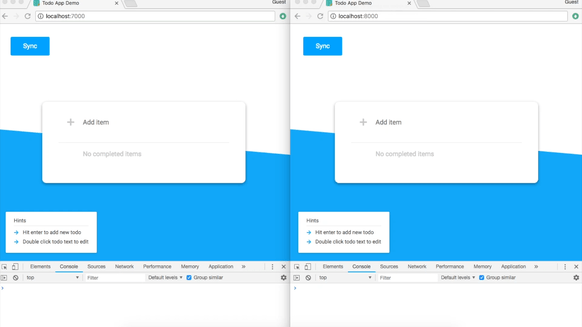
Getting Started
Install
npm i turtledbUsage
;// orconst TurtleDB = ;// Create a new databaseconst mydb = 'example'; // Link a remote tortoiseDB database to sync tomydb; // CRUD Operations - all return promisesmydb;mydb;mydb;mydb;mydb; // Syncmydb;Features
- Simple Promise-based API
- Integration with IndexedDB
- Document versioning and developer-controlled conflict resolution
- Synchronization with tortoiseDB and a MongoDB back-end
- Batching during synchronization
- Local database compaction
Contributors

Andrew Houston-Floyd - NYC - Website

Max Appleton - SF/Bay Area - Website

Steven Shen - Toronto - Website
License
This project is licensed under the MIT License.