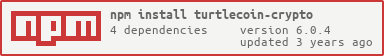TurtleCoin: Standalone Cryptography Library
Master Build Status
Development Build Status
This repository contains the necessary files to compile the cryptography library used within TurtleCoin as a standalone library that can be included in various other projects in a variety of development environments, including:
- Node.js >= 6.x
- C++
- C# (via C++ shared library & P/Invoke)
- Native Javascript
- WASM
Javascript Library
Note: We build prebuilds of the Node.js native addon module as well as the WASM/JS binaries that are included for distribution with the NPM installed version of this package to speed up your development efforts.
Dependencies
- Node.js >= +6.x LTS (or Node v11)
Windows (if not using prebuilds)
Prerequisites
Read very careful if you want this to work right the first time.
-
Open a Windows Powershell console as Administrator
-
Run the command:
npm install -g windows-build-tools --vs2015This will take a while. Sit tight.
Installation
npm install turtlecoin-cryptoIntialization
TypeScript
import { Crypto } from 'turtlecoin-crypto';
const TurtleCoinCrypto = new Crypto();CommonJS
const Crypto = require('turtlecoin-crypto').Crypto
const TurtleCoinCrypto = new Crypto()Documentation
You can find the full TypeScript/JS documentation for this library here.
C++ Library
How To Compile
Build Optimization
The CMake build system will, by default, create optimized native builds for your particular system type when you build the software. Using this method, the binaries created provide a better experience and all together faster performance.
However, if you wish to create portable binaries that can be shared between systems, specify -DARCH=default in your CMake arguments during the build process. Note that portable binaries will have a noticable difference in performance than native binaries. For this reason, it is always best to build for your particuar system if possible.
Linux
Ubuntu, using GCC
sudo add-apt-repository ppa:ubuntu-toolchain-r/test -y
sudo apt-get update
sudo apt-get install aptitude -y
sudo aptitude install -y build-essential git cmake
git clone -b master --single-branch https://github.com/turtlecoin/turtlecoin-crypto
cd turtlecoin-crypto
mkdir build
cd build
cmake ..
make -jThe static library will be built as libturtlecoin-crypto.a in the build folder.
Ubuntu, using Clang
sudo add-apt-repository ppa:ubuntu-toolchain-r/test -y
wget -O - https://apt.llvm.org/llvm-snapshot.gpg.key | sudo apt-key add -You need to modify the below command for your version of ubuntu - see https://apt.llvm.org/
- Ubuntu 14.04 (Trusty)
sudo add-apt-repository "deb https://apt.llvm.org/trusty/ llvm-toolchain-trusty 6.0 main"
- Ubuntu 16.04 (Xenial)
sudo add-apt-repository "deb https://apt.llvm.org/xenial/ llvm-toolchain-xenial 6.0 main"
- Ubuntu 18.04 (Bionic)
sudo add-apt-repository "deb https://apt.llvm.org/bionic/ llvm-toolchain-bionic 6.0 main"
sudo apt-get update
sudo apt-get install aptitude -y
sudo aptitude install -y -o Aptitude::ProblemResolver::SolutionCost='100*canceled-actions,200*removals'
sudo aptitude install build-essential clang-6.0 libstdc++-7-dev git cmake
export CC=clang-6.0
export CXX=clang++-6.0
git clone -b master --single-branch https://github.com/turtlecoin/turtlecoin-crypto
cd turtlecoin-crypto
mkdir build
cd build
cmake ..
make -jThe following library files will be created in the build folder:
libturtlecoin-crypto-static.a
Generic Linux
Ensure you have the dependencies listed above.
If you want to use clang, ensure you set the environment variables CC and CXX.
See the ubuntu instructions for an example.
git clone -b master --single-branch https://github.com/turtlecoin/turtlecoin-crypto
cd turtlecoin-crypto
mkdir build
cd build
cmake ..
make -jThe following library files will be created in the build folder:
libturtlecoin-crypto-static.a
OSX/Apple, using Clang
Prerequisites
- Install XCode and Developer Tools.
Building
which brew || /usr/bin/ruby -e "$(curl -fsSL https://raw.githubusercontent.com/Homebrew/install/master/install)"
brew install --force cmake boost llvm
export CC=/usr/local/opt/llvm/bin/clang
export CXX=/usr/local/opt/llvm/bin/clang++
git clone -b master --single-branch https://github.com/turtlecoin/turtlecoin-crypto
cd turtlecoin-crypto
mkdir build
cd build
cmake ..
makeThe following library files will be created in the build folder:
libturtlecoin-crypto-static.a
Windows
Prerequisites
- Install Visual Studio 2017 Community Edition
- When installing Visual Studio, it is required that you install Desktop development with C++
Building
- From the start menu, open 'x64 Native Tools Command Prompt for vs2017'.
cd <your_turtlecoin-crypto_directory>
mkdir build
cd build
set PATH="C:\Program Files (x86)\Microsoft Visual Studio\2017\Community\Common7\IDE\CommonExtensions\Microsoft\CMake\CMake\bin";%PATH%
cmake -G "Visual Studio 15 2017 Win64" ..
Note: If you have errors on this step about not being able to find the some libraries, you may need to update your cmake. Open 'Visual Studio Installer' and click 'Update'.
MSBuild turtlecoin-crypto.sln /p:Configuration=Release /m
The following library files will be created in the build/Release folder:
turtlecoin-crypto-static.libturtlecoin-crypto-shared.libturtlecoin-crypto-shared.dll
Native Javascript & WASM
Prerequisites
You will need the following packages:
- CMake (2.8 or higher), make, and git.
Compiling
git clone -b master --single-branch https://github.com/turtlecoin/turtlecoin-crypto
cd turtlecoin-crypto
source ./build_js.shThis script will install the necessary dependencies on your machine and then proceed to compile the library to Native Javascript and WASM.
The following library files will be created in the jsbuild folder:
- Native Javascript
turtlecoin-crypto.js
- WASM
turtlecoin-crypto-wasm.js
Thanks
Cryptonote Developers, Bytecoin Developers, Monero Developers, Forknote Project, TurtleCoin Community
Copypasta for license when editing files
Hi TurtleCoin contributor, thanks for forking and sending back Pull Requests. Extensive docs about contributing are in the works or elsewhere. For now this is the bit we need to get into all the files we touch. Please add it to the top of the files.
// Copyright (c) 2012-2017, The CryptoNote developers, The Bytecoin developers
// Copyright (c) 2014-2018, The Monero Project
// Copyright (c) 2018-2019, The TurtleCoin Developers
//
// Please see the included LICENSE file for more information.