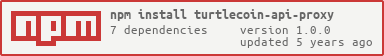TurtleCoind Node API Proxy
This project is designed to provide an API proxy for web services to contact any number of TurtleCoin nodes for basic information regarding the state of the Node. It utilizes a cache that helps speed up the delivery of responses to clients while minimizing the load against the specified daemon by remote callers.
The sample service.js includes an example of how to quickly spin up the web service. It supports clustering via PM2 and I highly recommend that you run it with multiple threads.
Dependencies
- NodeJS v8.x
Easy Start
This will spin up a copy of the webservice on 0.0.0.0:80. See the additional options below to customize the port or IP the web service binds to.
git clone https://github.com/turtlecoin/turtlecoin-api-proxy.gitcd turtlecoin-api-proxynpm installnode service.jsKeep it Running
I'm a big fan of PM2 so if you don't have it installed, the setup is quite simple.
npm install -g pm2@latestpm2 startuppm2 install pm2-logrotatepm2 start service.js --watch --name turtlecoin-api-proxy -i maxpm2 saveInitialization
This is incredibly simple to setup and use. No options are required but you can customize it as you see fit. Default values are provided below.
const TRTLProxy = var service = cacheTimeout: 30 // How quickly do we timeout cached responses from individual nodes timeout: 2000 // How long to wait for underlying RPC calls to return bindIp: '0.0.0.0' // What IP address do we bind the web service to bindPort: 80 // What port do we bind the web service to defaultHost: 'public.turtlenode.io' // The default node to look to for RPC calls defaultPort: 11898 // The default port to use on the default nodeMethods
service.start()
Starts the web service
servicestartservice.stop()
Stops the web service
serviceEvents
Event - error
Event is emitted when an error is encountered.
serviceEvent - ready
Event is emitted when the web service is listening for connections.
serviceEvent - stop
Event is emitted when the web service is stopped.
serviceUsing the API
Refer to the TurtleCoin documentation for the API commands supported. Generally speaking, all commands from the JSON HTTP API and JSON RPC API are supported.
Querying Multiple Nodes
To query a node other than the one supplied in defaultHost call any of the API commands in one of the following formats:
- /endpoint
- /:node:/endpoint
- /:node:/:port:/endpoint
Examples:
- /getinfo
- /public.turtlenode.io/getinfo
- /public.turtlenode.io/11898/getinfo
- /json_rpc
- /public.turtlenode.io/json_rpc
- /public.turtlenode.io/11898/json_rpc
License
Copyright (C) 2018-2019 Brandon Lehmann, The TurtleCoin Developers
Please see the included LICENSE file for more information.