ts-yaml
YAML is awesome!
- Easy to learn.
- Minimal syntax.
But it has some drawbacks, especially as YAML files scale.
- No types/code completion.
- Ambiguous syntax.
- No control flow (e.g. ternary operator, functions,
map).
This is an experiment to define types for YAML in TypeScript, with the goal of easily generating typechecked YAML.
Examples
Buildkite pipleines
Here's a sample pipelines.yml file for Buildkite CI:
steps: - command: "FIXTURE=cplusplus,schema-cplusplus,kotlin,graphql .buildkite/build-pr.sh" label: "C++ Kotlin GraphQL" - command: "FIXTURE=java,schema-java,schema-json-csharp .buildkite/build-pr.sh" label: "java schema-json-c#" - command: "FIXTURE=typescript,schema-typescript,javascript,schema-javascript,flow,schema-flow,json-ts-csharp .buildkite/build-pr.sh" label: "typescript javascript flow" - command: "FIXTURE=swift,schema-swift,rust,schema-rust,elm,schema-elm .buildkite/build-pr.sh" label: "swift rust elm" - command: "FIXTURE=csharp,schema-csharp,ruby,schema-ruby,golang,schema-golang .buildkite/build-pr.sh" label: "csharp ruby golang"Let's write the type of the YAML in TypeScript. Immediately we have a lot more information than is evident in the YAML sample:
declare ;Let's make a file named pipeline.yml.ts and define the steps global variable, and we immediately get code completion where we would otherwise have to search Buildkite's docs:
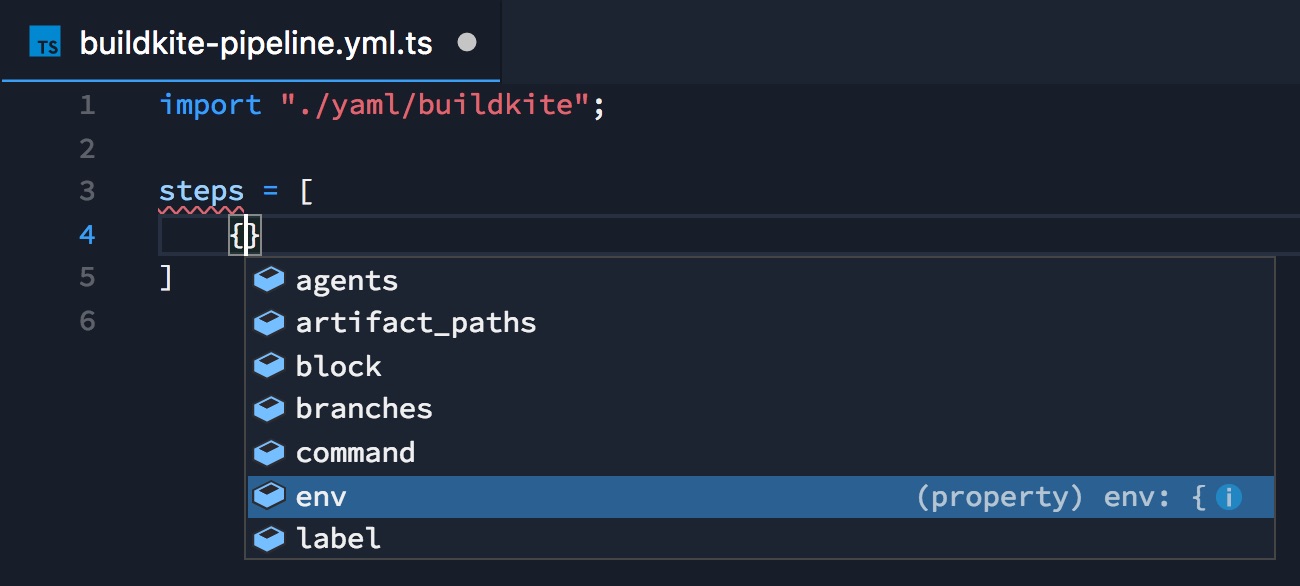
We can finish defining our CI steps:
; ; steps = fixtures.map;Using:
stepsis typechecked- String interpolation
- Data (list of fixtures)
map
Output YAML with ts-yaml pipeline.yaml.ts.
