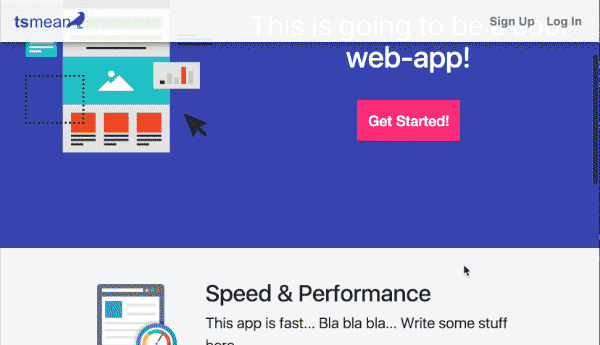Disclaimer
Note that this project is still in furious development (currently it's pre-alpha) and only a glimpse of it’s full potential is publicly visible today. To get notified when the next major public release is ready, sign up to the mailing list for releases. To apply for alpha testing, visit www.tsmean.com/alpha. To read more about the project, visit www.tsmean.com.

Pre-Alpha Release
This is a starter kit for webapps completely written in TypeScript.
The starter kit is using the following technologies:
- MongoDB or alternatively MySQL
- ExpressJS
- Angular4
- NodeJs
... and that's why it's called tsmean! All of those are modern technologies (as of mid 2017) and well suited for development with TypeScript. You get to use TypeScript now on the client and the server! This leads to efficiency through consistency. Read more about that here: www.tsmean.com.
Installation
Prerequisits
- node (v6 or v8) & npm (v3 or v5)
- git
- ts-node (
npm install -g ts-node) - angular-cli (see https://github.com/angular/angular-cli)
Install
If the prerequisits are met, run:
git clone https://github.com/tsmean/tsmean your-project-name
cd your-project-name
npm install
Backend
First cd backend, then:
- to spin up a REST-API server
npm start. Check it out at http://localhost:4242 - To run the tests
npm test
Frontend
First cd frontend, then:
- to start the app
cd mainand runng serve. Check it out on http://localhost:4200 - you can develop all modules independently. For example,
cd userand runng serve. This launches a minimal app only displaying the user module (i.e. without login etc). You can test all modules usingng test.
Development
The starter kit is highly modular. Every module has its own git repository and its own npm package. You can develop all modules independently, for example you could just download the router repository and work on the that one.
This repository here combines all repositories through git submodules. This has the benefit of an "all in one place experience" and you get a good overview over the code involved in this project. Note that all submodules are checked out on a detached head, so if you change something, commit, and switch branch to master it will be lost! In case you use an IDE, I recommend opening just one feature module per editor-window (as opposed to just opening the entire tsmean project). IDEs typically can handle this much better, for example IntelliJ can resolve TypeScript imports much faster and is less laggy in general when only part of the project is opened.
I actually like this workflow a lot. Open a feature module, implement changes on feature and tests, publish to npm, pull in other parts of the projects.