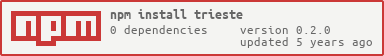trieste
Trie generator.
Installation
NPM:
$ npm install trieste --saveYarn:
$ yarn add triesteCDN:
Usage
Module
Import the module:
// CommonJSconst trieste = ; // ES Modules;Trie
Create a trie instance:
const trie = ;This can also be done by instantiating the constructor:
const Trie = ;const trie = ;Options
Options can be set for each instance:
const options = endKey: 'END_OF_STRING_KEY' endValue: 'END_OF_STRING_VALUE';const trie = ;This can also be achieved with the constructor:
const Trie = ; const trie = endKey: 'END_OF_STRING_KEY' endValue: 'END_OF_STRING_VALUE';Options are found on the instance's options property:
trieoptions;The default options are:
endKey: '$$' endValue: 1Options have a direct effect on the trie's data and methods like add and get.
Data
Data can be found on the instance's data property:
triedata;Data is a POJO (Plain Old JavaScript Object), which means it can be converted to JSON:
JSON;As an example, the following is the output of trieste().add('a').data:
a: '$$': 1 Methods
Add
Add a string to the trie:
trie;Add multiple strings to the trie:
trie;Add an array of strings to the trie:
trieadd;Add a string with a value to the trie:
trie;This is useful if you want to store value(s) other than the default. See method get on how to retrieve a string value.
Since the method returns its own instance, method chaining is possible:
trie;Arguments that are not type string will be skipped.
Contains
Check if a string is found in the trie:
trie;The method returns a boolean value.
Arguments that are not type string will return false.
Get
Get a string value from the trie:
trie;The value comes from options.endValue, which is 1 by default:
trie; // 1The value can be set using the add method:
trie; // 'bar'The value can also be set in options:
const trie = ;trie; // nullArguments that are not type string will return undefined.
Remove
Remove a string from the trie:
trie;Remove multiple strings from the trie:
trie;Remove an array of strings from the trie:
trieremove;Since the method returns its own instance, method chaining is possible:
trie;Arguments that are not type string will be skipped.
Testing
Run tests:
$ npm testRun tests in watch mode:
$ npm run test:watchRun tests with coverage:
$ npm run test:coverageView coverage in browser:
$ npm run test:coverage:report$ open coverage/index.htmlLint files:
$ npm run lintFix lint errors:
$ npm run lint:fixRelease
Only collaborators with credentials can release and publish:
$ npm run release$ git push --follow-tags && npm publish