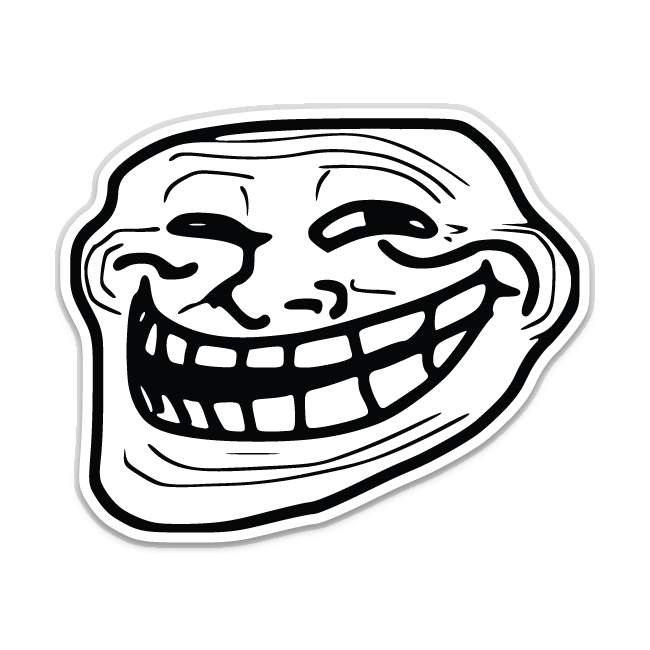TrelloLOL
...What?
Trello JSON to Readable Markdown Converter
Oh, okay.
So how do I use it?
- Install via
npm install -gin this directory, ornpm install -g trellololonce it's actually published. - Go to your project's Trello board and click on the menu on the right hand side.
- Go to 'Print and Export'.
- Export the JSON and put it in a .json file locally.
- In terminal, enter something like
trellolol input.json output.md "Adding game features". - Trellolol will print the output to terminal and write it to
output.md. - Profit?
I still don't get it.
Usage: trellolol <input json file> <output md file> [optional trello list name to render. defaults to "Done"]
Options:
-n --newer : Include only cards from the last 30 days.
-o --open : Include only cards that are still open.
-c --closed : Include only cards that are closed.
See the examples directory for an example input/output. The main use case for this, as I see it now, is to quickly create an easily editable changelog/release notes for a project. I am sure it has other uses. If you want features or find a horrific bug (there's very little error handling), please submit an issue.