Tonality
Some small functions to help build and adjust color tone palettes.
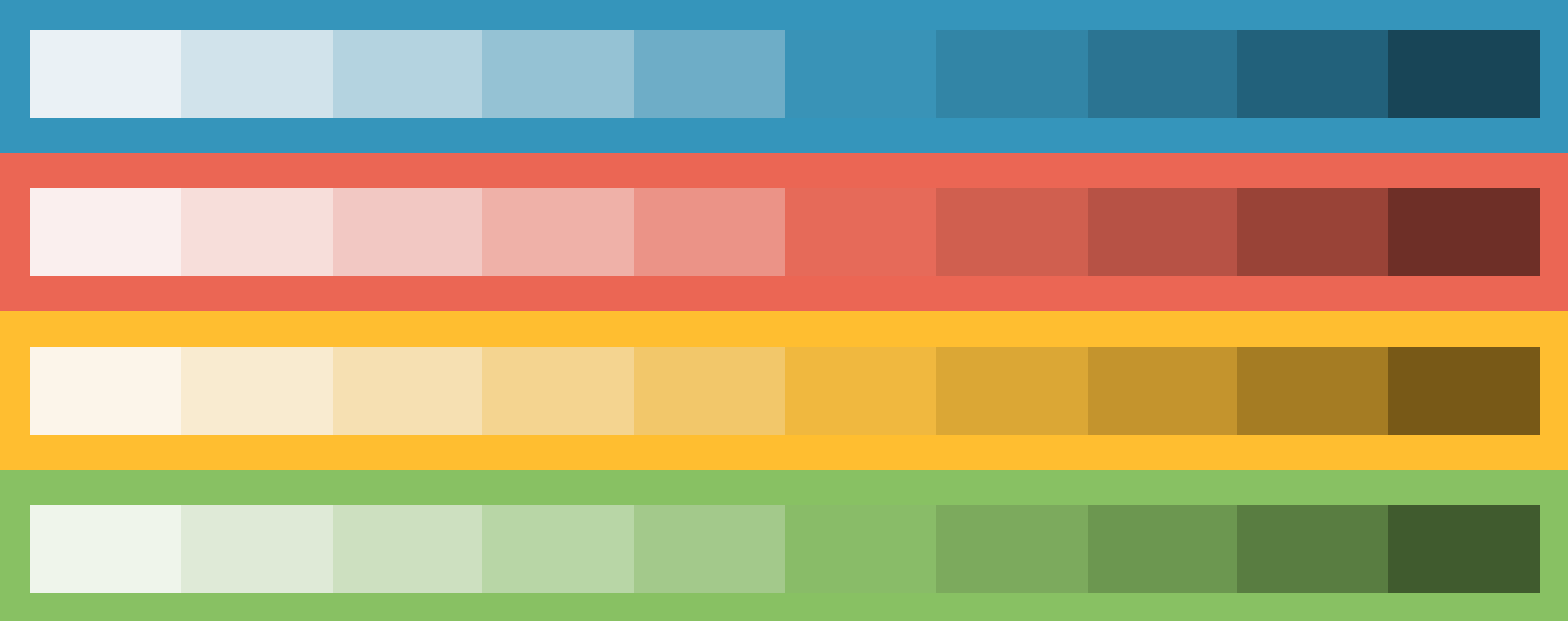
Install
yarn add tonality
npm install tonality --save
(UMD library exposed as `Tonality`)Example Usage
const colors = info: '#3595bb' danger: '#eb6654' warning: '#ffbe30' success: '#88c163' grey: '#9fa3a7'const colorScales = const flatColorScales = const successTone = // darkest shade // medium shade // lightest shadeRunning Locally
clone repo
git clone git@github.com:souporserious/tonality.git
move into folder
cd ~/tonality
install dependencies
yarn
run dev mode
yarn dev
open your browser and visit: http://localhost:8080/
Thank You
This article sparked my inspiration for these helpers. Thank you @erikdkennedy!
The code behind this idea was heavily inspired by the Monochrome app. Thank you @jxnblk!
